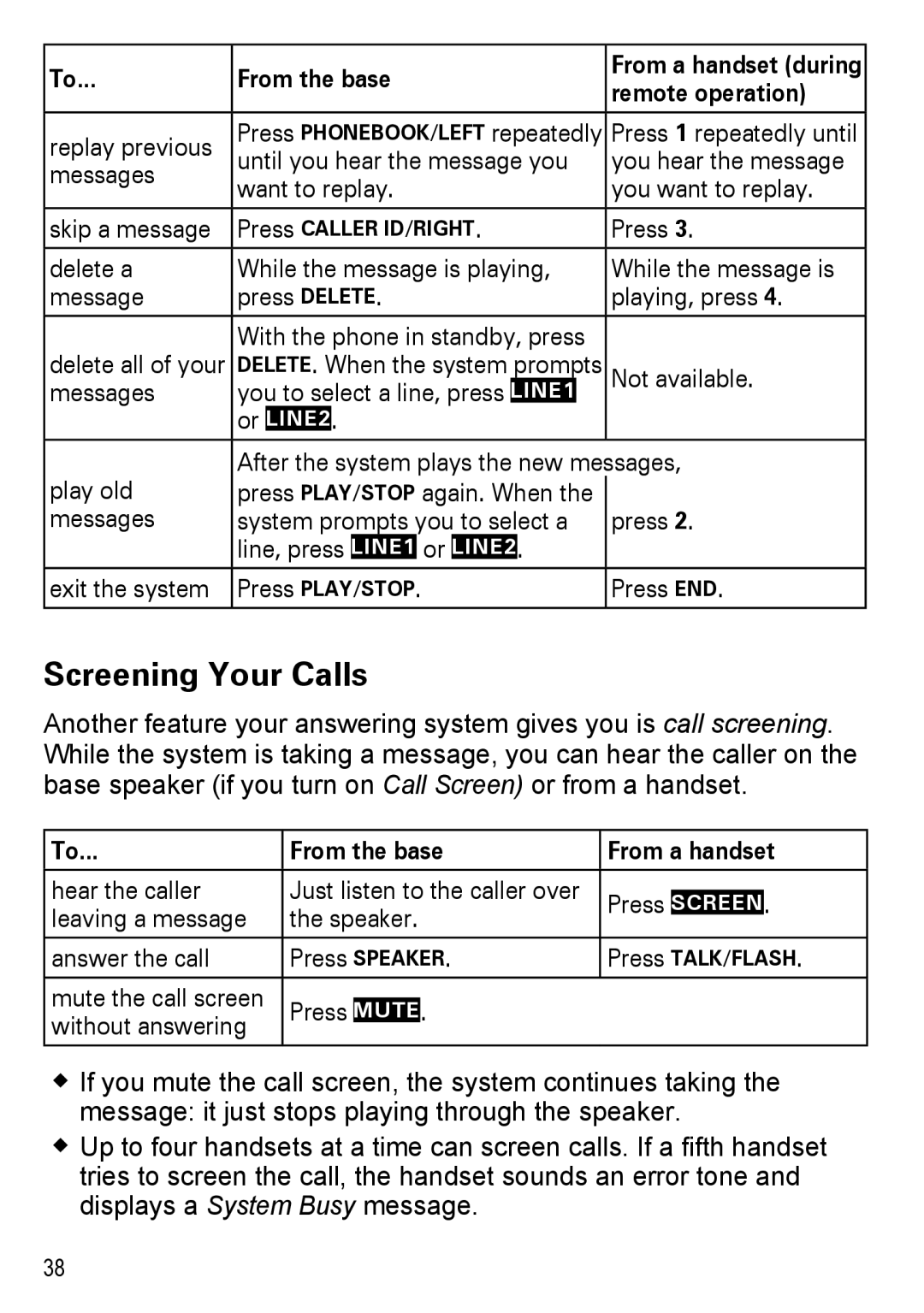DECT4086 Series Users Guide
Whats in the box?
You might also find
Phone Number
Important Safety Instructions
Whats in the manual?
Set Up the Base
Installing Your Phone
Attach the stand
Connect the power and telephone cords
Here rst
Install the battery
Setup the Handsets
Place the phone on the wall
Charge the battery
Try
Test the Connection
Test Line
Unavailable
Check or
Changing from Tone to Pulse Dialing
Parts of the Base
Getting to Know Your Phone
Base keys and how they work
Increase the speaker volume
Key name
Standby or during a call open the Caller ID list
During text entry move the cursor to the right
Parts of the Handset
Handset keys and how they work
Standby page another station using the intercom
Switch a normal call to the speakerphone and back
Standby open the redial list
Reading the Displays
On the base
On the handset
Base Icon Handset Icon What it means
Answering system status icons
Answering system is off it will not answer the phone
Using the Soft Keys
Soft keys with the phone in standby
Soft keys in the main menu
On the base
Common soft key descriptions
Entering Text on Your Phone
Using the Menus
To close the menu
Menu option Use it to
Menu option Use it to
Display. Enter any name up to 10 characters
Special Feature Menus
Working with Two Lines
Using Your Phone
Assigning a primary line
Conferencing two lines together
Changing the Volume
Using the Caller ID and Redial Lists
Change When On the base On a handset
Medium, or High
Using the lists
Dialing from the CID or redial list
Caller ID and redial menu options
Store into PB
Using Seven-Digit Dialing
Using Call Waiting
Using an Optional Headset
Finding a Lost Handset
Using the Phonebook
Setting Up Your Phonebook
Creating a new entry
Edit Name
Editing an existing entry
One accessory handset to use this multi-station feature
Phonebook Menu Options
Chain Dialing
Copy All
Using Multi-Station Conference Calling
Using Multi-station Features
Expanding Your Phone
Using Call Transfer
Using Privacy Mode
From the base From a handset
Using the Intercom
Using Special Features
Using Do Not Disturb
Using the Alarm Feature
Setting an alarm
When an alarm rings
Tuesday
Using Voice Message Notification
Resetting the voice message indicator
Using the Answering System
Setting Up Your Answering System
Switch between the pre-recorded greeting and your greeting
Recording your outgoing message
Ans. Setup menu options
Delete your greeting
Your new messages. To mute the alert without listening
To your messages, press any key on the base
Accessing your system from a handset remote operation
How to operate your answering system
Icon Command Name Handset key Base key
Getting Your Messages
Screening Your Calls
Using the System While Youre Away from Home
Programming a security code
Dialing in to your system
Remember to make a note of your new security code
If… Try…
Solving Problems
Says Unavailable
Announce Only see
Weak or Hard To Hear Audio
Noise or Static onO The lLine
Here are some hints for when the static is
Handset Setup , then select T-coil
Status and keep the battery charged
On 1 handset or in 1 location
Resetting and Registering Handsets
Registering a handset
Do you have the base the handset is registered to? Yes
Does the handset fit in the base cradle? Yes
Handling Liquid Damage
Handset Base
Important Information
Base Charger
PS-0034 PS-0035
120V AC, 60 Hz
Compliance Information
FCC Part 15 information
FCC Part 15.105b
RF exposure information
Terminal equipment Radio equipment
574,727 581,598 606,598 650,790 660,269 663,981 671,248