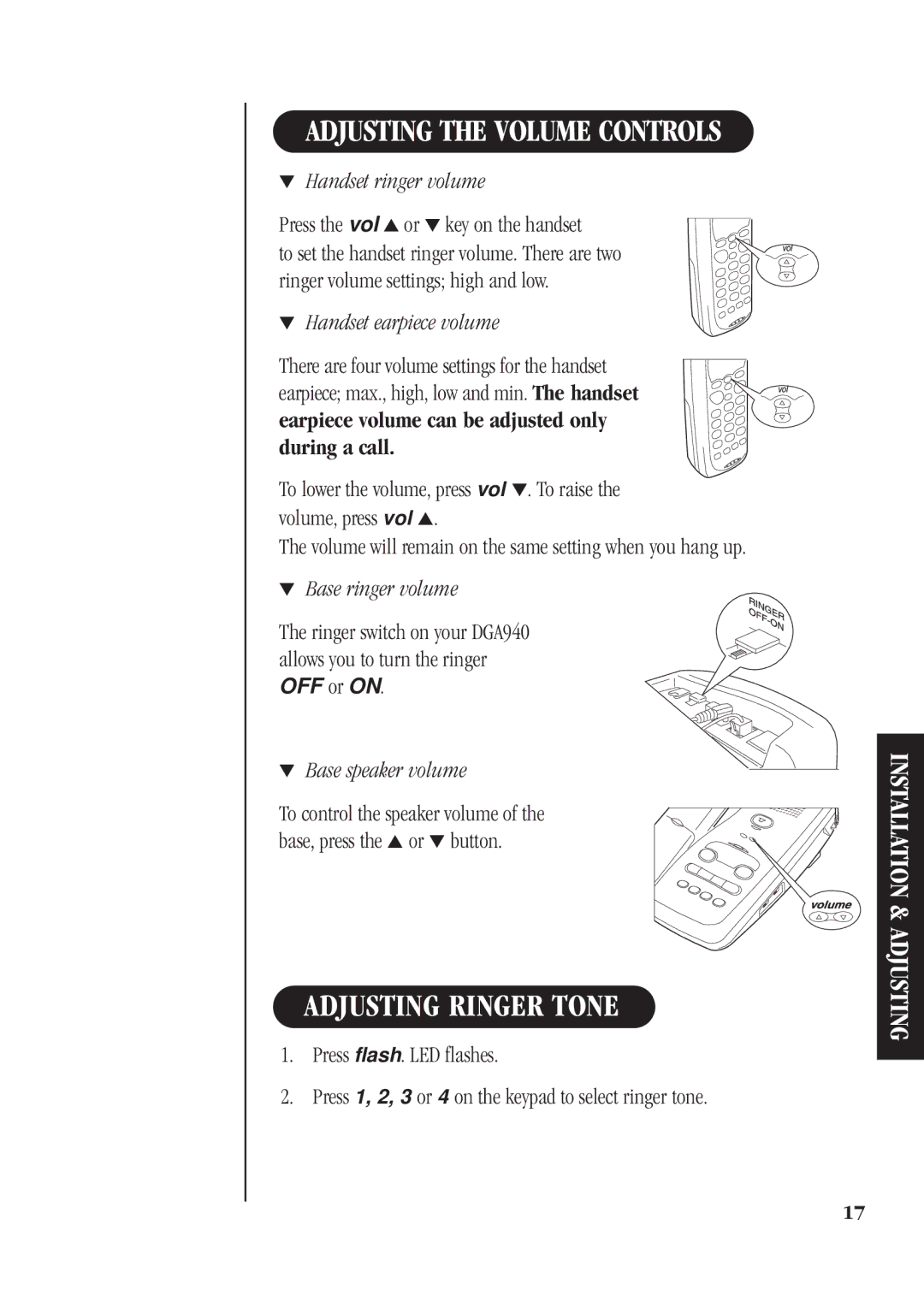ADJUSTING THE VOLUME CONTROLS
▼Handset ringer volume
Press the vol ▲ or ▼ key on the handset
to set the handset ringer volume. There are two ringer volume settings; high and low.
▼ Handset earpiece volume
There are four volume settings for the handset earpiece; max., high, low and min. The handset earpiece volume can be adjusted only during a call.
To lower the volume, press vol ▼. To raise the volume, press vol ▲.
The volume will remain on the same setting when you hang up.
▼Base ringer volume
The ringer switch on your DGA940 allows you to turn the ringer OFF or ON.
▼Base speaker volume
To control the speaker volume of the base, press the ▲ or ▼ button.
ADJUSTING RINGER TONE
1.Press flash. LED flashes.
2.Press 1, 2, 3 or 4 on the keypad to select ringer tone.
INSTALLATION & ADJUSTING
17