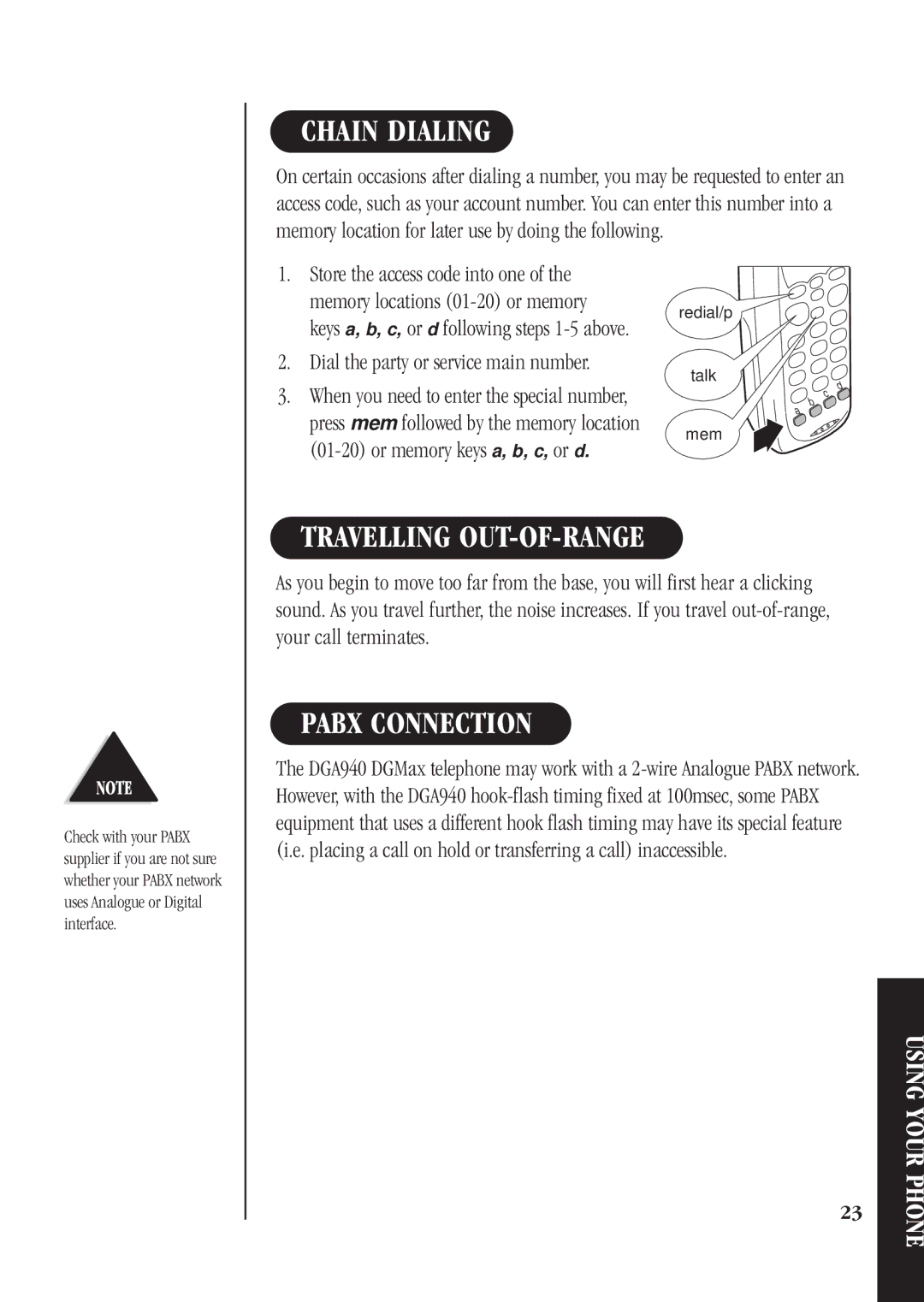CHAIN DIALING
On certain occasions after dialing a number, you may be requested to enter an access code, such as your account number. You can enter this number into a memory location for later use by doing the following.
1.Store the access code into one of the memory locations
2.Dial the party or service main number.
3.When you need to enter the special number, press mem followed by the memory location
redial/p
talk
d c
b
a
mem
Check with your PABX supplier if you are not sure whether your PABX network uses Analogue or Digital interface.
TRAVELLING OUT-OF-RANGE
As you begin to move too far from the base, you will first hear a clicking sound. As you travel further, the noise increases. If you travel
PABX CONNECTION
The DGA940 DGMax telephone may work with a
| USING YOUR |
23 | PHONE |
| |
|
|