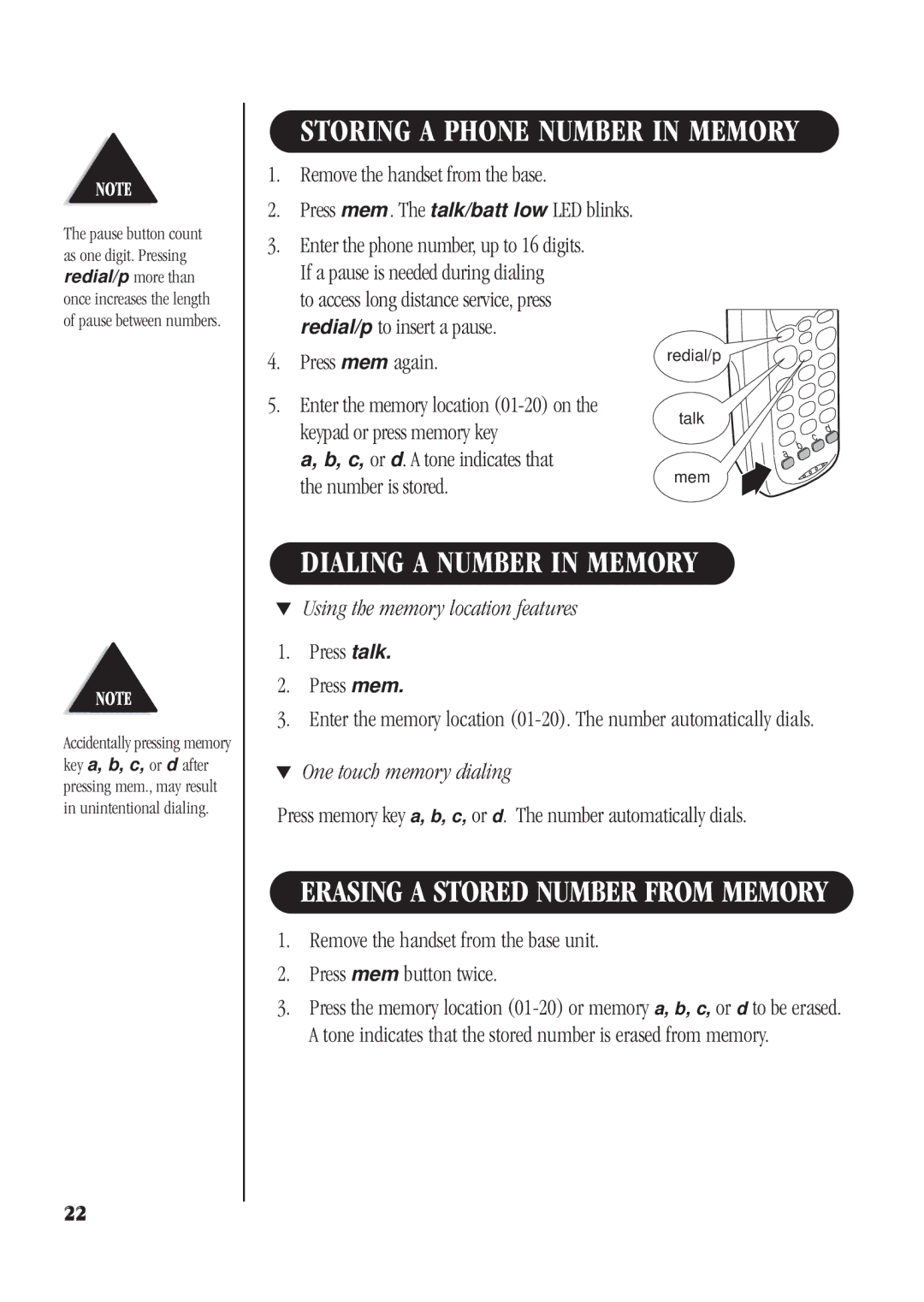STORING A PHONE NUMBER IN MEMORY
The pause button count as one digit. Pressing redial/p more than once increases the length of pause between numbers.
1.Remove the handset from the base.
2.Press mem . The talk/batt low LED blinks.
3.Enter the phone number, up to 16 digits. If a pause is needed during dialing
to access long distance service, press redial/p to insert a pause.
4.Press mem again.
5.Enter the memory location
a, b, c, or d. A tone indicates that the number is stored.
redial/p
talk
d c
b
a
mem
Accidentally pressing memory key a, b, c, or d after pressing mem., may result in unintentional dialing.
DIALING A NUMBER IN MEMORY
▼Using the memory location features
1.Press talk.
2.Press mem.
3.Enter the memory location
▼One touch memory dialing
Press memory key a, b, c, or d. The number automatically dials.
ERASING A STORED NUMBER FROM MEMORY
1.Remove the handset from the base unit.
2.Press mem button twice.
3.Press the memory location
22