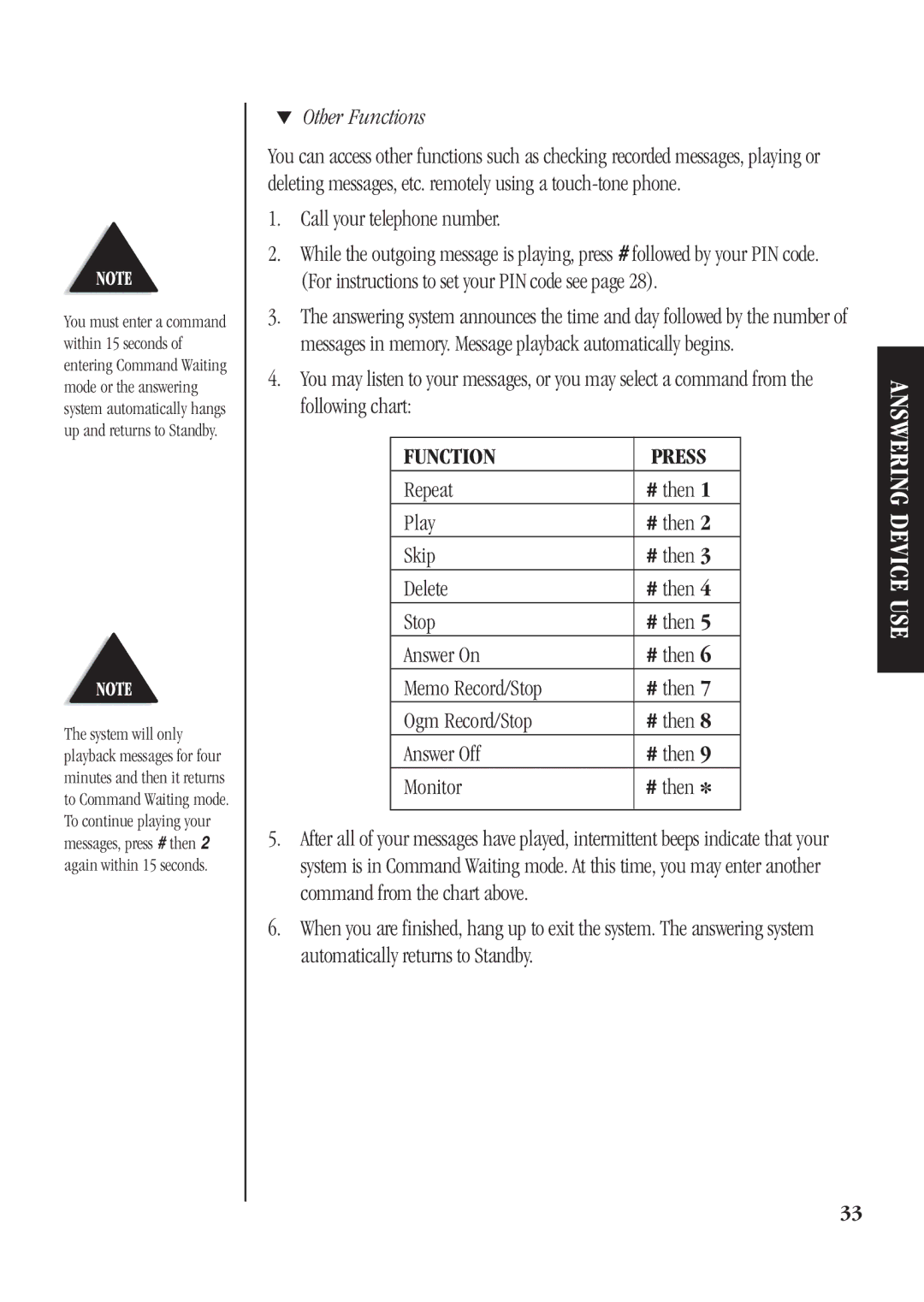You must enter a command within 15 seconds of entering Command Waiting mode or the answering system automatically hangs up and returns to Standby.
The system will only playback messages for four minutes and then it returns to Command Waiting mode. To continue playing your messages, press # then 2 again within 15 seconds.
▼Other Functions
You can access other functions such as checking recorded messages, playing or deleting messages, etc. remotely using a
1.Call your telephone number.
2.While the outgoing message is playing, press # followed by your PIN code. (For instructions to set your PIN code see page 28).
3.The answering system announces the time and day followed by the number of messages in memory. Message playback automatically begins.
4.You may listen to your messages, or you may select a command from the following chart:
FUNCTION | PRESS |
Repeat | # then 1 |
Play | # then 2 |
Skip | # then 3 |
Delete | # then 4 |
Stop | # then 5 |
Answer On | # then 6 |
Memo Record/Stop | # then 7 |
Ogm Record/Stop | # then 8 |
Answer Off | # then 9 |
Monitor | # then * |
5.After all of your messages have played, intermittent beeps indicate that your system is in Command Waiting mode. At this time, you may enter another command from the chart above.
6.When you are finished, hang up to exit the system. The answering system automatically returns to Standby.
ANSWERING DEVICE USE
33