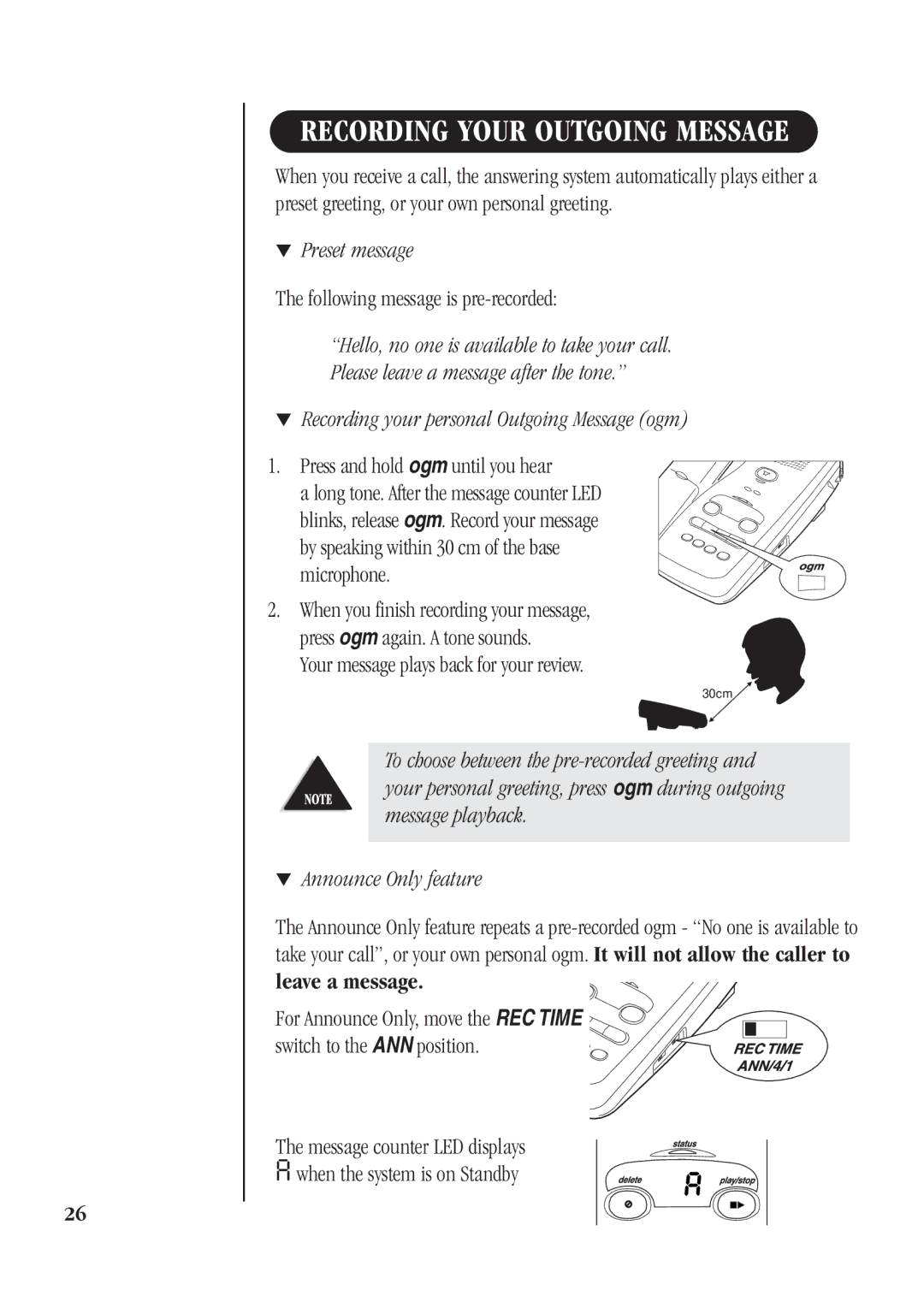RECORDING YOUR OUTGOING MESSAGE
When you receive a call, the answering system automatically plays either a preset greeting, or your own personal greeting.
▼Preset message
The following message is pre-recorded:
“Hello, no one is available to take your call. Please leave a message after the tone.”
▼Recording your personal Outgoing Message (ogm)
1. Press and hold ogm until you hear
a long tone. After the message counter LED blinks, release ogm. Record your message by speaking within 30 cm of the base microphone.
2.When you finish recording your message, press ogm again. A tone sounds.
Your message plays back for your review.
30cm
To choose between the
▼Announce Only feature
The Announce Only feature repeats a
For Announce Only, move the REC TIME switch to the ANN position.
The message counter LED displays
A when the system is on Standby
26