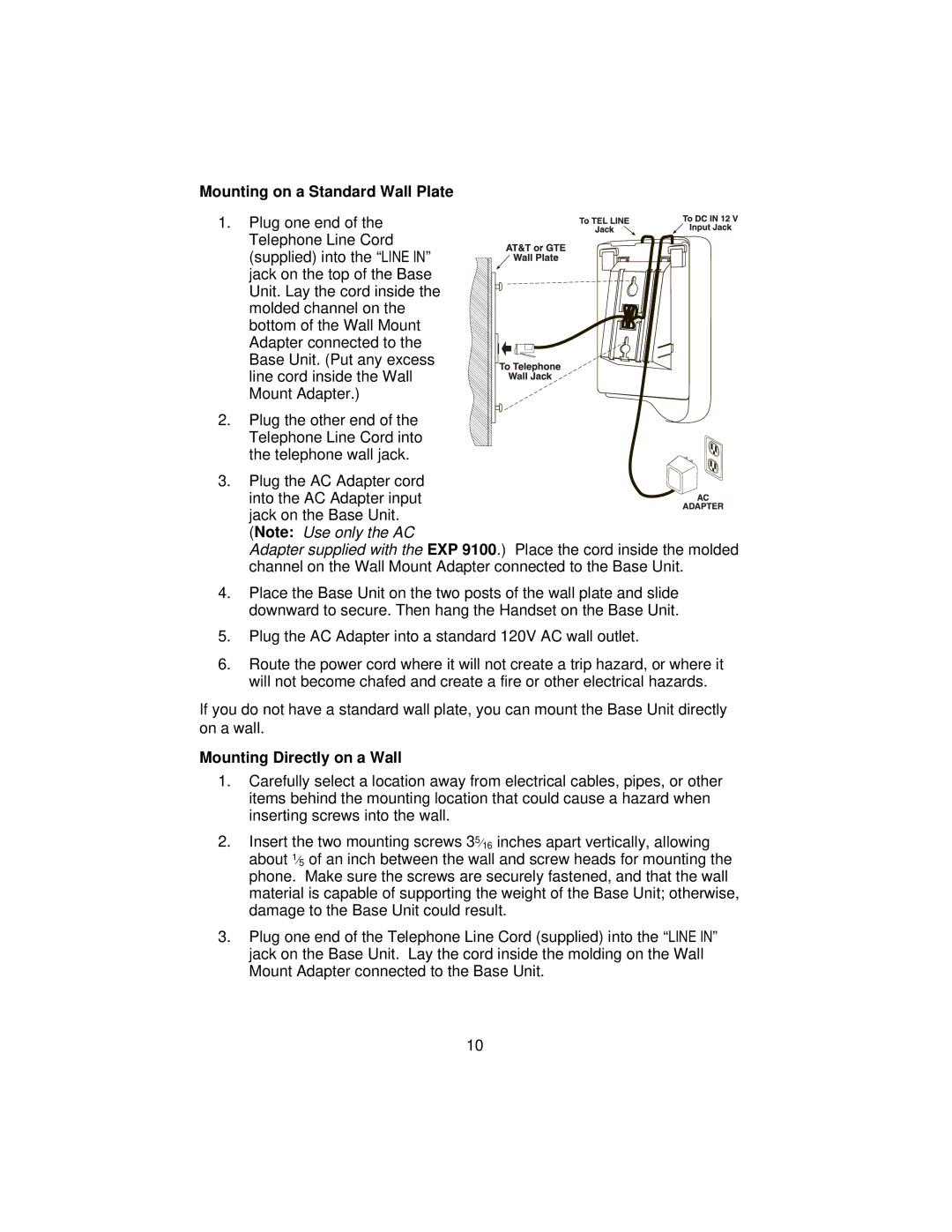Mounting on a Standard Wall Plate
1. Plug one end of the Telephone Line Cord (supplied) into the “LINE IN” jack on the top of the Base Unit. Lay the cord inside the molded channel on the bottom of the Wall Mount Adapter connected to the Base Unit. (Put any excess line cord inside the Wall Mount Adapter.)
2.Plug the other end of the Telephone Line Cord into
the telephone wall jack.
3.Plug the AC Adapter cord
into the AC Adapter input jack on the Base Unit.
(Note: Use only the AC
Adapter supplied with the EXP 9100.) Place the cord inside the molded channel on the Wall Mount Adapter connected to the Base Unit.
4.Place the Base Unit on the two posts of the wall plate and slide downward to secure. Then hang the Handset on the Base Unit.
5.Plug the AC Adapter into a standard 120V AC wall outlet.
6.Route the power cord where it will not create a trip hazard, or where it will not become chafed and create a fire or other electrical hazards.
If you do not have a standard wall plate, you can mount the Base Unit directly on a wall.
Mounting Directly on a Wall
1.Carefully select a location away from electrical cables, pipes, or other items behind the mounting location that could cause a hazard when inserting screws into the wall.
2.Insert the two mounting screws 35¤16 inches apart vertically, allowing about 1¤5 of an inch between the wall and screw heads for mounting the phone. Make sure the screws are securely fastened, and that the wall material is capable of supporting the weight of the Base Unit; otherwise, damage to the Base Unit could result.
3.Plug one end of the Telephone Line Cord (supplied) into the “LINE IN” jack on the Base Unit. Lay the cord inside the molding on the Wall Mount Adapter connected to the Base Unit.
10