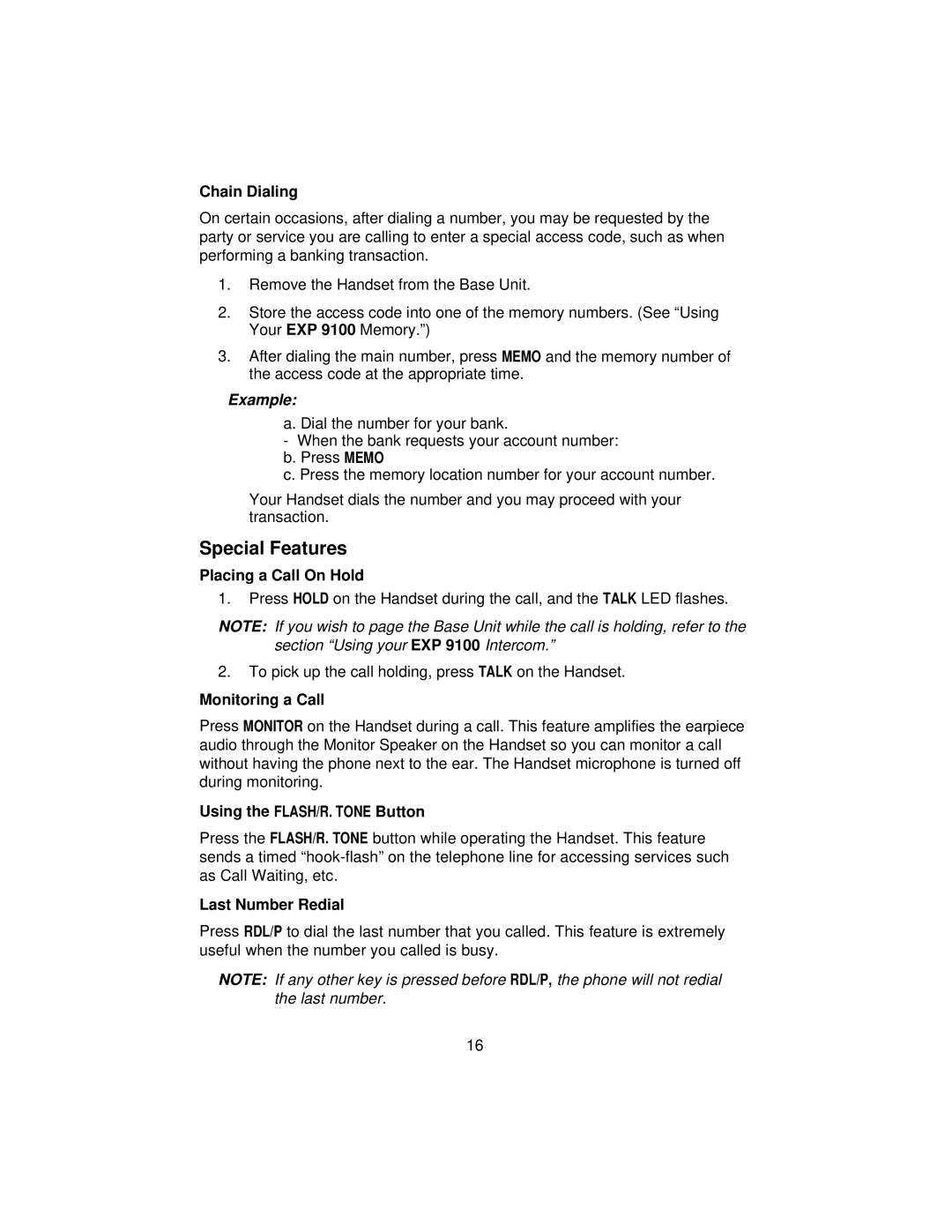Chain Dialing
On certain occasions, after dialing a number, you may be requested by the party or service you are calling to enter a special access code, such as when performing a banking transaction.
1.Remove the Handset from the Base Unit.
2.Store the access code into one of the memory numbers. (See “Using Your EXP 9100 Memory.”)
3.After dialing the main number, press MEMO and the memory number of the access code at the appropriate time.
Example:
a. Dial the number for your bank.
-When the bank requests your account number: b. Press MEMO
c. Press the memory location number for your account number.
Your Handset dials the number and you may proceed with your transaction.
Special Features
Placing a Call On Hold
1.Press HOLD on the Handset during the call, and the TALK LED flashes.
NOTE: If you wish to page the Base Unit while the call is holding, refer to the section “Using your EXP 9100 Intercom.”
2.To pick up the call holding, press TALK on the Handset.
Monitoring a Call
Press MONITOR on the Handset during a call. This feature amplifies the earpiece audio through the Monitor Speaker on the Handset so you can monitor a call without having the phone next to the ear. The Handset microphone is turned off during monitoring.
Using the FLASH/R. TONE Button
Press the FLASH/R. TONE button while operating the Handset. This feature sends a timed
Last Number Redial
Press RDL/P to dial the last number that you called. This feature is extremely useful when the number you called is busy.
NOTE: If any other key is pressed before RDL/P, the phone will not redial the last number.
16