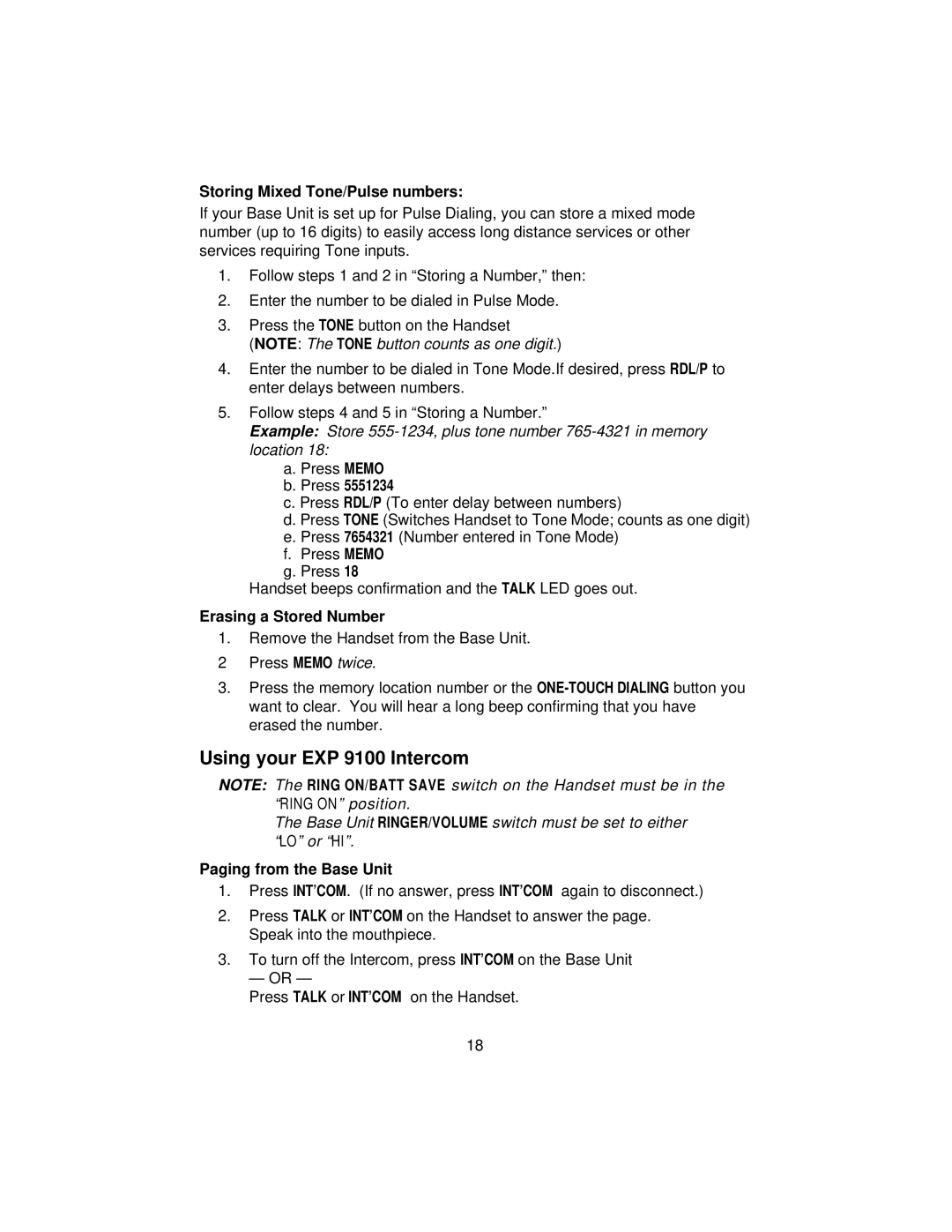Storing Mixed Tone/Pulse numbers:
If your Base Unit is set up for Pulse Dialing, you can store a mixed mode number (up to 16 digits) to easily access long distance services or other services requiring Tone inputs.
1.Follow steps 1 and 2 in “Storing a Number,” then:
2.Enter the number to be dialed in Pulse Mode.
3.Press the TONE button on the Handset
(NOTE: The TONE button counts as one digit.)
4.Enter the number to be dialed in Tone Mode.If desired, press RDL/P to enter delays between numbers.
5.Follow steps 4 and 5 in “Storing a Number.”
Example: Store
a.Press MEMO
b.Press 5551234
c.Press RDL/P (To enter delay between numbers)
d.Press TONE (Switches Handset to Tone Mode; counts as one digit)
e.Press 7654321 (Number entered in Tone Mode)
f.Press MEMO
g.Press 18
Handset beeps confirmation and the TALK LED goes out.
Erasing a Stored Number
1.Remove the Handset from the Base Unit.
2Press MEMO twice.
3.Press the memory location number or the
Using your EXP 9100 Intercom
NOTE: The RING ON/BATT SAVE switch on the Handset must be in the “RING ON” position.
The Base Unit RINGER/VOLUME switch must be set to either “LO” or “ HI”.
Paging from the Base Unit
1.Press INT’COM. (If no answer, press INT’COM again to disconnect.)
2.Press TALK or INT’COM on the Handset to answer the page. Speak into the mouthpiece.
3.To turn off the Intercom, press INT’COM on the Base Unit
— OR —
Press TALK or INT’COM on the Handset.
18