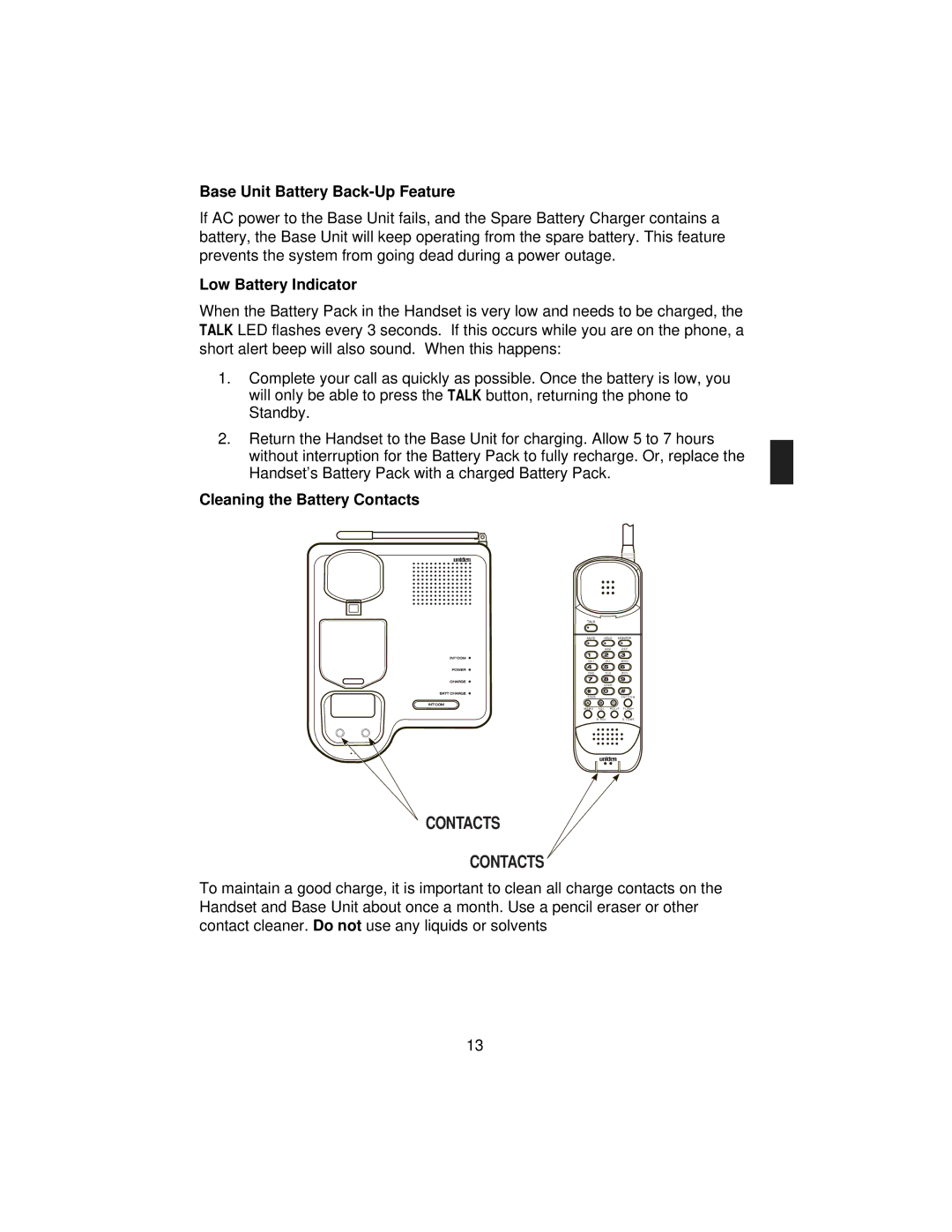Base Unit Battery Back-Up Feature
If AC power to the Base Unit fails, and the Spare Battery Charger contains a battery, the Base Unit will keep operating from the spare battery. This feature prevents the system from going dead during a power outage.
Low Battery Indicator
When the Battery Pack in the Handset is very low and needs to be charged, the TALK LED flashes every 3 seconds. If this occurs while you are on the phone, a short alert beep will also sound. When this happens:
1.Complete your call as quickly as possible. Once the battery is low, you will only be able to press the TALK button, returning the phone to Standby.
2.Return the Handset to the Base Unit for charging. Allow 5 to 7 hours without interruption for the Battery Pack to fully recharge. Or, replace the Handset’s Battery Pack with a charged Battery Pack.
Cleaning the Battery Contacts
CONTACTS
CONTACTS
To maintain a good charge, it is important to clean all charge contacts on the Handset and Base Unit about once a month. Use a pencil eraser or other contact cleaner. Do not use any liquids or solvents
13