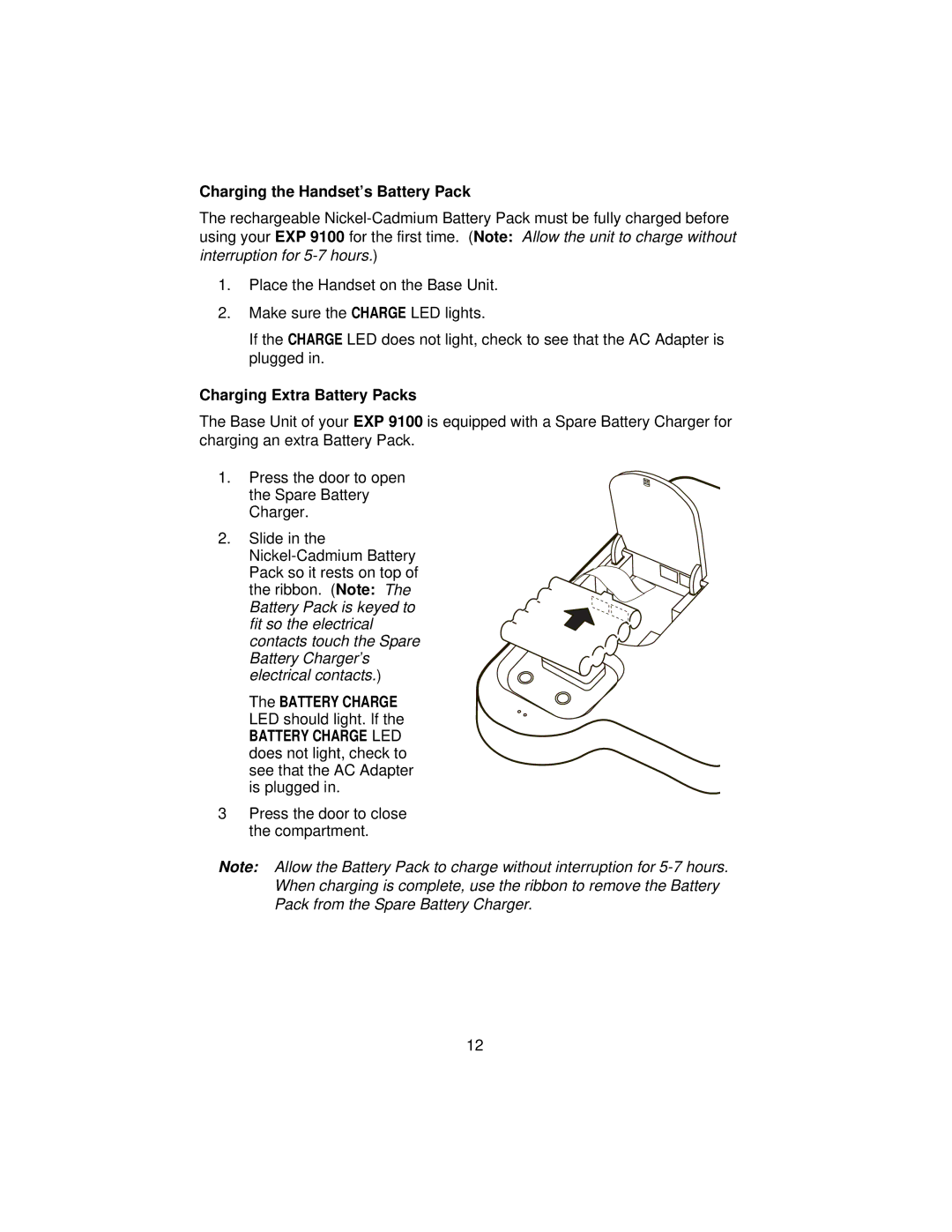Charging the Handset’s Battery Pack
The rechargeable
1.Place the Handset on the Base Unit.
2.Make sure the CHARGE LED lights.
If the CHARGE LED does not light, check to see that the AC Adapter is plugged in.
Charging Extra Battery Packs
The Base Unit of your EXP 9100 is equipped with a Spare Battery Charger for charging an extra Battery Pack.
1. Press the door to open the Spare Battery Charger.
2.Slide in the
The BATTERY CHARGE LED should light. If the
BATTERY CHARGE LED does not light, check to see that the AC Adapter is plugged in.
3Press the door to close the compartment.
Note: Allow the Battery Pack to charge without interruption for
12