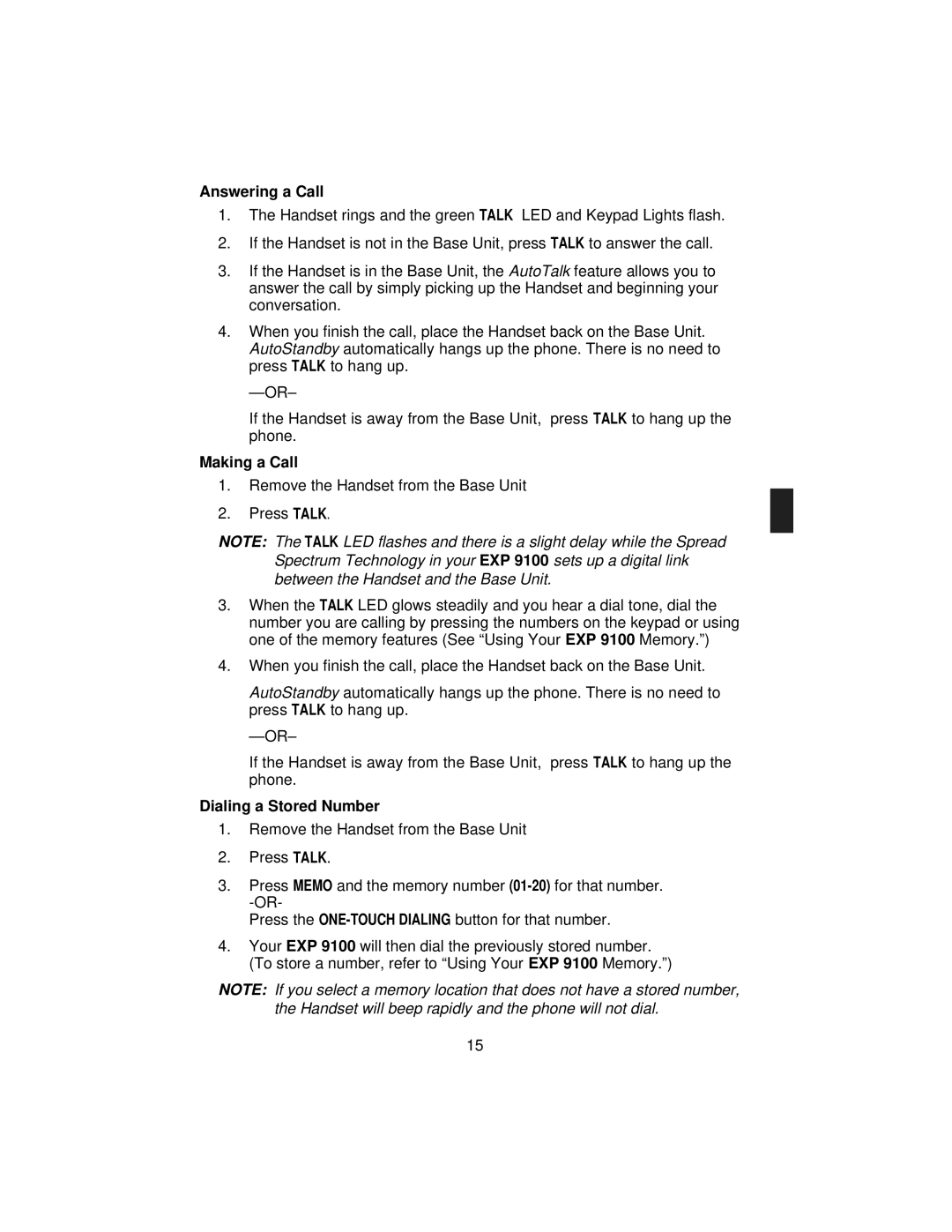Answering a Call
1.The Handset rings and the green TALK LED and Keypad Lights flash.
2.If the Handset is not in the Base Unit, press TALK to answer the call.
3.If the Handset is in the Base Unit, the AutoTalk feature allows you to answer the call by simply picking up the Handset and beginning your conversation.
4.When you finish the call, place the Handset back on the Base Unit. AutoStandby automatically hangs up the phone. There is no need to press TALK to hang up.
If the Handset is away from the Base Unit, press TALK to hang up the phone.
Making a Call
1.Remove the Handset from the Base Unit
2.Press TALK.
NOTE: The TALK LED flashes and there is a slight delay while the Spread Spectrum Technology in your EXP 9100 sets up a digital link between the Handset and the Base Unit.
3.When the TALK LED glows steadily and you hear a dial tone, dial the number you are calling by pressing the numbers on the keypad or using one of the memory features (See “Using Your EXP 9100 Memory.”)
4.When you finish the call, place the Handset back on the Base Unit.
AutoStandby automatically hangs up the phone. There is no need to press TALK to hang up.
If the Handset is away from the Base Unit, press TALK to hang up the phone.
Dialing a Stored Number
1.Remove the Handset from the Base Unit
2.Press TALK.
3.Press MEMO and the memory number
Press the
4.Your EXP 9100 will then dial the previously stored number. (To store a number, refer to “Using Your EXP 9100 Memory.”)
NOTE: If you select a memory location that does not have a stored number, the Handset will beep rapidly and the phone will not dial.
15