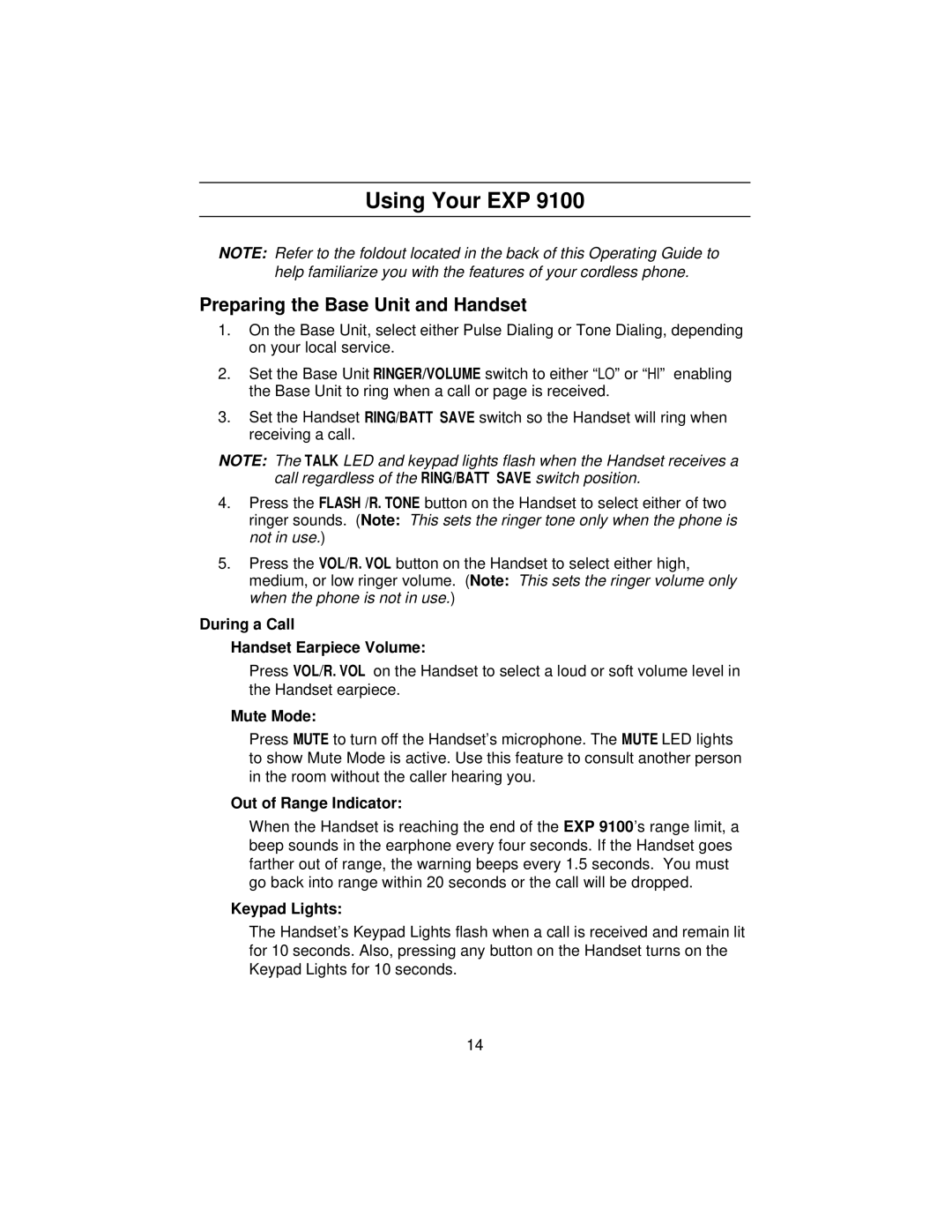Using Your EXP 9100
NOTE: Refer to the foldout located in the back of this Operating Guide to help familiarize you with the features of your cordless phone.
Preparing the Base Unit and Handset
1.On the Base Unit, select either Pulse Dialing or Tone Dialing, depending on your local service.
2.Set the Base Unit RINGER/VOLUME switch to either “LO” or “HI” enabling the Base Unit to ring when a call or page is received.
3.Set the Handset RING/BATT SAVE switch so the Handset will ring when receiving a call.
NOTE: The TALK LED and keypad lights flash when the Handset receives a call regardless of the RING/BATT SAVE switch position.
4.Press the FLASH /R. TONE button on the Handset to select either of two ringer sounds. (Note: This sets the ringer tone only when the phone is not in use.)
5.Press the VOL/R. VOL button on the Handset to select either high, medium, or low ringer volume. (Note: This sets the ringer volume only when the phone is not in use.)
During a Call
Handset Earpiece Volume:
Press VOL/R. VOL on the Handset to select a loud or soft volume level in the Handset earpiece.
Mute Mode:
Press MUTE to turn off the Handset’s microphone. The MUTE LED lights to show Mute Mode is active. Use this feature to consult another person in the room without the caller hearing you.
Out of Range Indicator:
When the Handset is reaching the end of the EXP 9100’s range limit, a beep sounds in the earphone every four seconds. If the Handset goes farther out of range, the warning beeps every 1.5 seconds. You must go back into range within 20 seconds or the call will be dropped.
Keypad Lights:
The Handset’s Keypad Lights flash when a call is received and remain lit for 10 seconds. Also, pressing any button on the Handset turns on the Keypad Lights for 10 seconds.
14