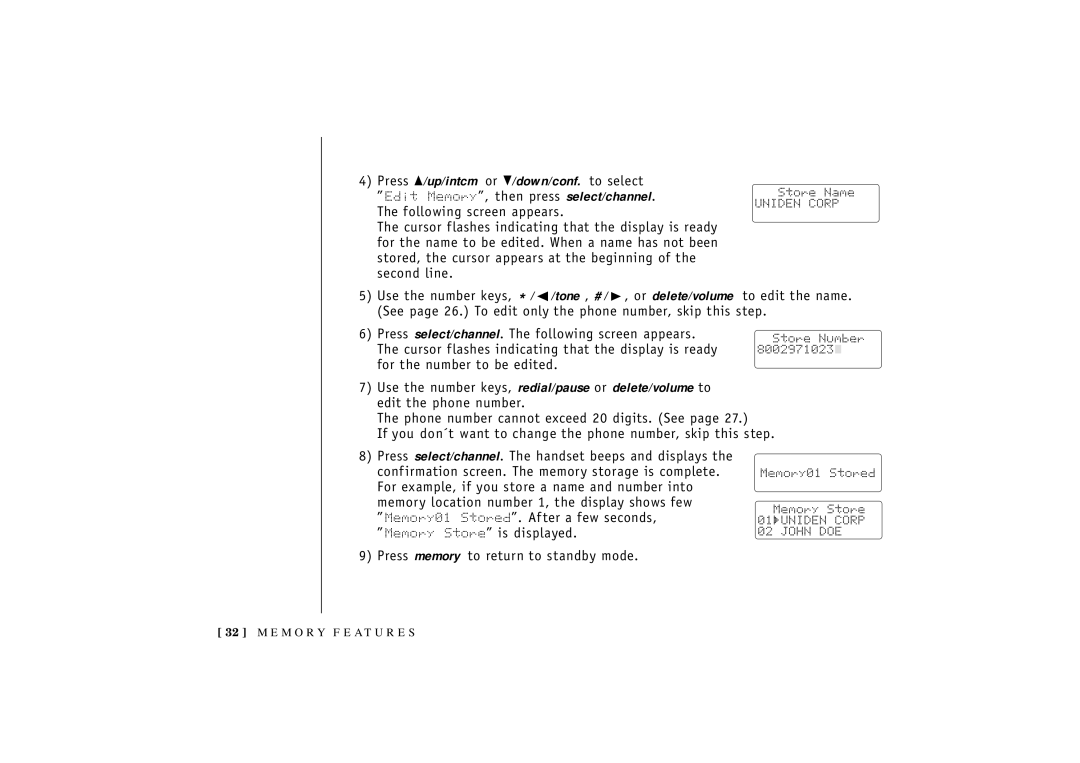4)Press ▲/up/intcm or ▼/down/conf. to select
” Edit Memory”, then press select/channel. The following screen appears.
The cursor flashes indicating that the display is ready for the name to be edited. When a name has not been stored, the cursor appears at the beginning of the second line.
5)Use the number keys, * /t/tone , # /s, or delete/volume to edit the name. (See page 26.) To edit only the phone number, skip this step.
6) Press select/channel. The following screen appears. The cursor flashes indicating that the display is ready for the number to be edited.
7)Use the number keys, redial/pause or delete/volume to edit the phone number.
The phone number cannot exceed 20 digits. (See page 27.)
If you don´t want to change the phone number, skip this step.
8)Press select/channel. The handset beeps and displays the
conf irmation screen. The memory storage is complete. For example, if you store a name and number into memory location number 1, the display shows few
” Memory01 Stored”. Af ter a few seconds, ” Memory Store” is displayed.
9) Press memory to return to standby mode.
[ 32 ] M E M O RY F E AT U R E S