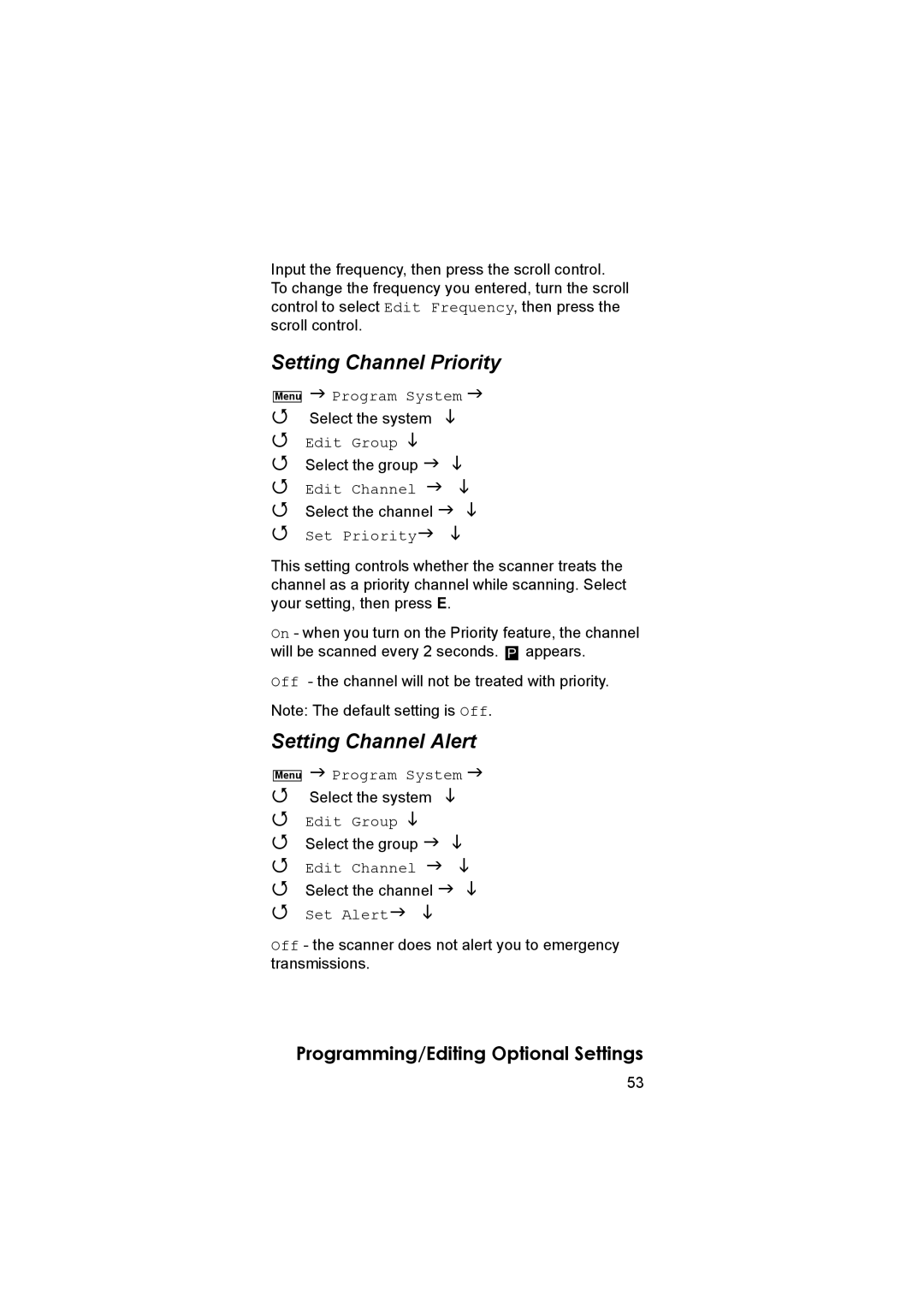Input the frequency, then press the scroll control. To change the frequency you entered, turn the scroll control to select Edit Frequency, then press the scroll control.
Setting Channel Priority
Menu
Program System
Select the system
Edit Group
Select the group
Edit Channel
Select the channel
Set Priority
This setting controls whether the scanner treats the channel as a priority channel while scanning. Select your setting, then press E.
On - when you turn on the Priority feature, the channel will be scanned every 2 seconds. P appears.
Off - the channel will not be treated with priority.
Note: The default setting is Off.
Setting Channel Alert
Menu
Program System
Select the system
Edit Group
Select the group
Edit Channel
Select the channel
Set Alert
Off - the scanner does not alert you to emergency transmissions.
Programming/Editing Optional Settings
53