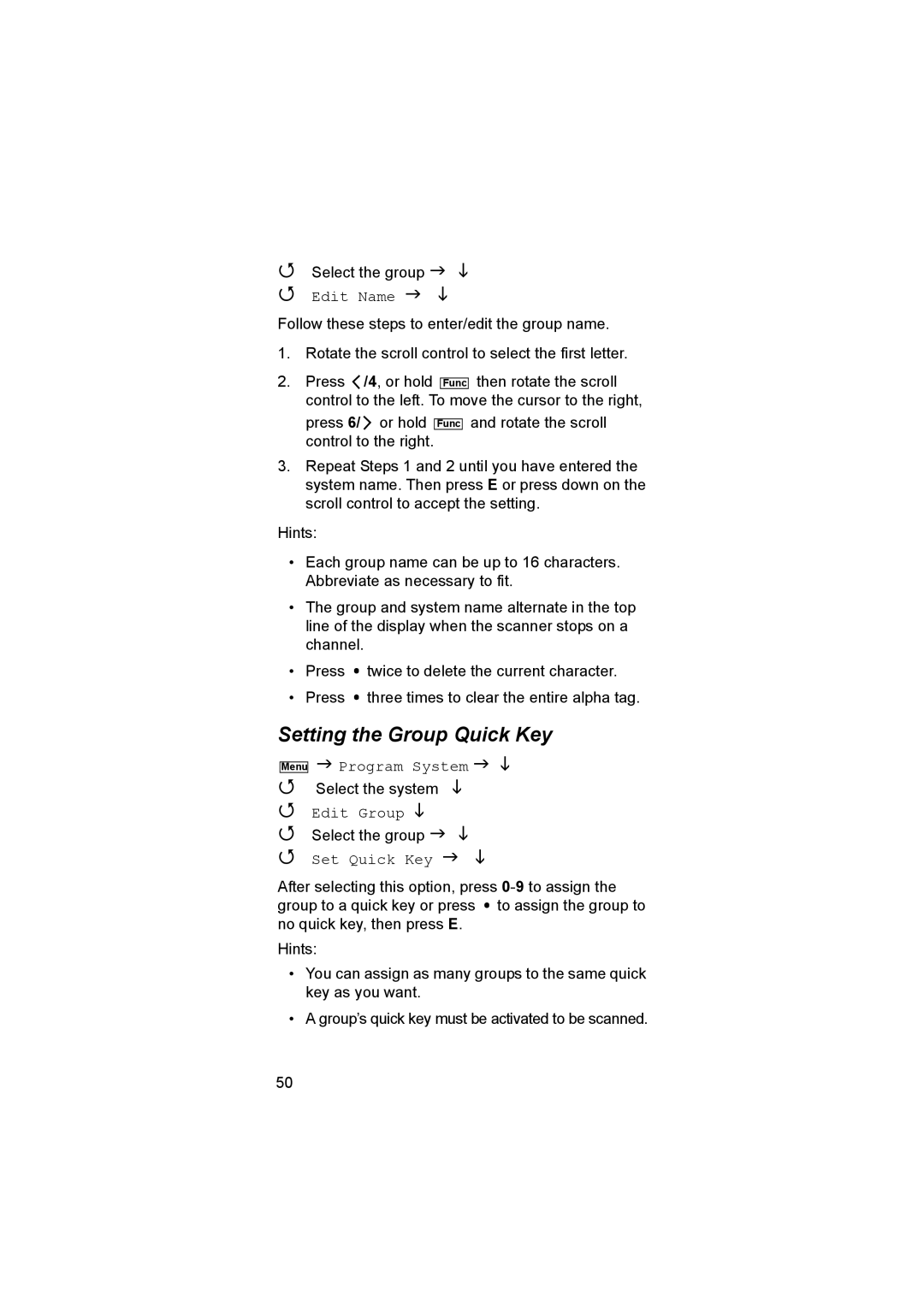Select the group
Edit Name
Follow these steps to enter/edit the group name.
1.Rotate the scroll control to select the first letter.
2.Press ![]() /4, or hold Func then rotate the scroll control to the left. To move the cursor to the right,
/4, or hold Func then rotate the scroll control to the left. To move the cursor to the right,
press 6/ ![]() or hold Func and rotate the scroll control to the right.
or hold Func and rotate the scroll control to the right.
3.Repeat Steps 1 and 2 until you have entered the system name. Then press E or press down on the scroll control to accept the setting.
Hints:
•Each group name can be up to 16 characters. Abbreviate as necessary to fit.
•The group and system name alternate in the top line of the display when the scanner stops on a channel.
•Press ![]() twice to delete the current character.
twice to delete the current character.
•Press ![]() three times to clear the entire alpha tag.
three times to clear the entire alpha tag.
Setting the Group Quick Key
Menu
Program System
Select the system
Edit Group
Select the group
Set Quick Key
After selecting this option, press ![]() to assign the group to no quick key, then press E.
to assign the group to no quick key, then press E.
Hints:
•You can assign as many groups to the same quick key as you want.
•A group’s quick key must be activated to be scanned.
50