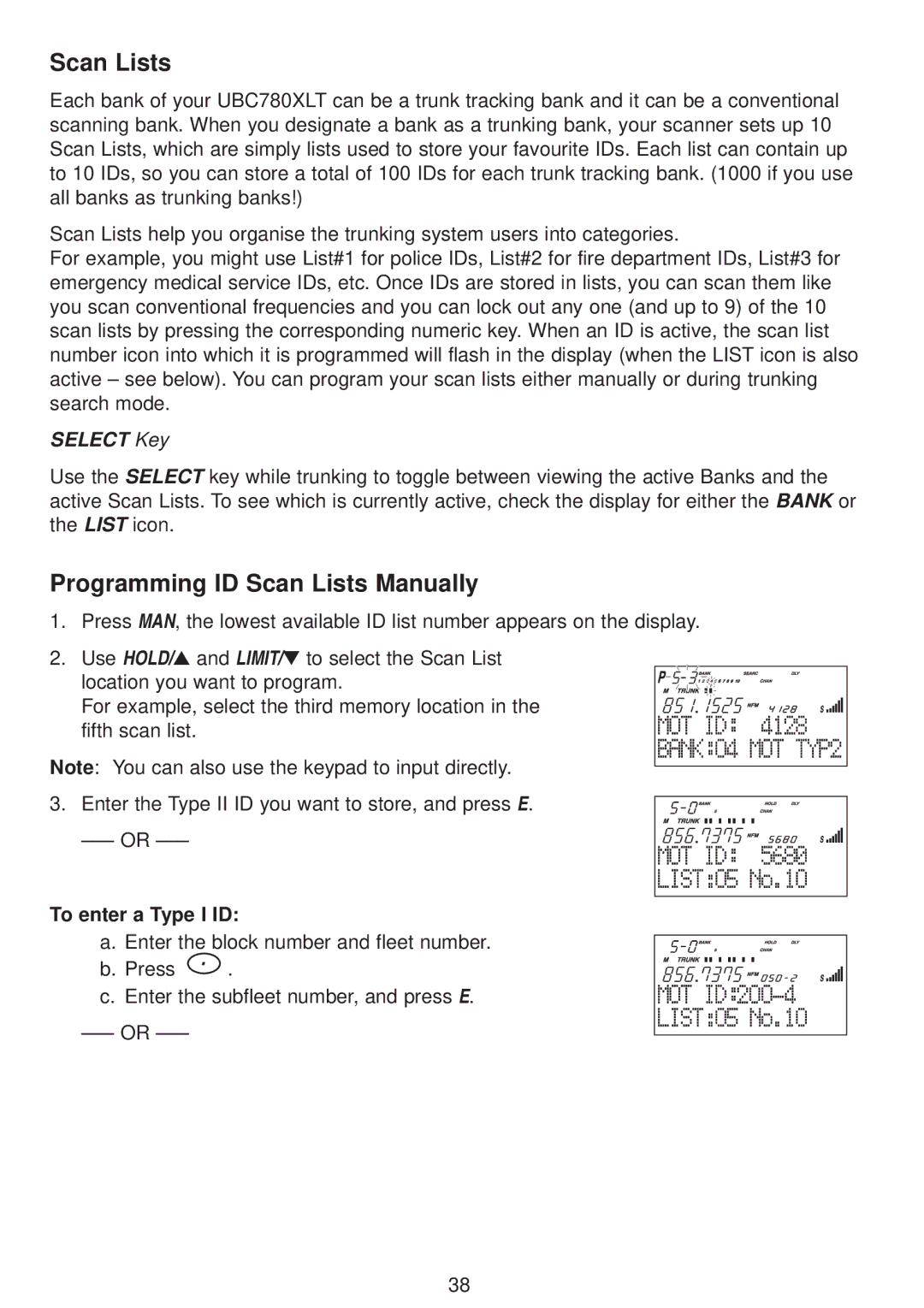Scan Lists
Each bank of your UBC780XLT can be a trunk tracking bank and it can be a conventional scanning bank. When you designate a bank as a trunking bank, your scanner sets up 10 Scan Lists, which are simply lists used to store your favourite IDs. Each list can contain up to 10 IDs, so you can store a total of 100 IDs for each trunk tracking bank. (1000 if you use all banks as trunking banks!)
Scan Lists help you organise the trunking system users into categories.
For example, you might use List#1 for police IDs, List#2 for fire department IDs, List#3 for emergency medical service IDs, etc. Once IDs are stored in lists, you can scan them like you scan conventional frequencies and you can lock out any one (and up to 9) of the 10 scan lists by pressing the corresponding numeric key. When an ID is active, the scan list number icon into which it is programmed will flash in the display (when the LIST icon is also active – see below). You can program your scan lists either manually or during trunking search mode.
SELECT Key
Use the SELECT key while trunking to toggle between viewing the active Banks and the active Scan Lists. To see which is currently active, check the display for either the BANK or the LIST icon.
Programming ID Scan Lists Manually
1.Press MAN, the lowest available ID list number appears on the display.
2.Use HOLD/▲ and LIMIT/▼ to select the Scan List
location you want to program.
For example, select the third memory location in the fifth scan list.
Note: You can also use the keypad to input directly.
3. Enter the Type II ID you want to store, and press E.
To enter a Type I ID:
a. Enter the block number and fleet number.
b. Press ![]() .
.
c.Enter the subfleet number, and press E.
38