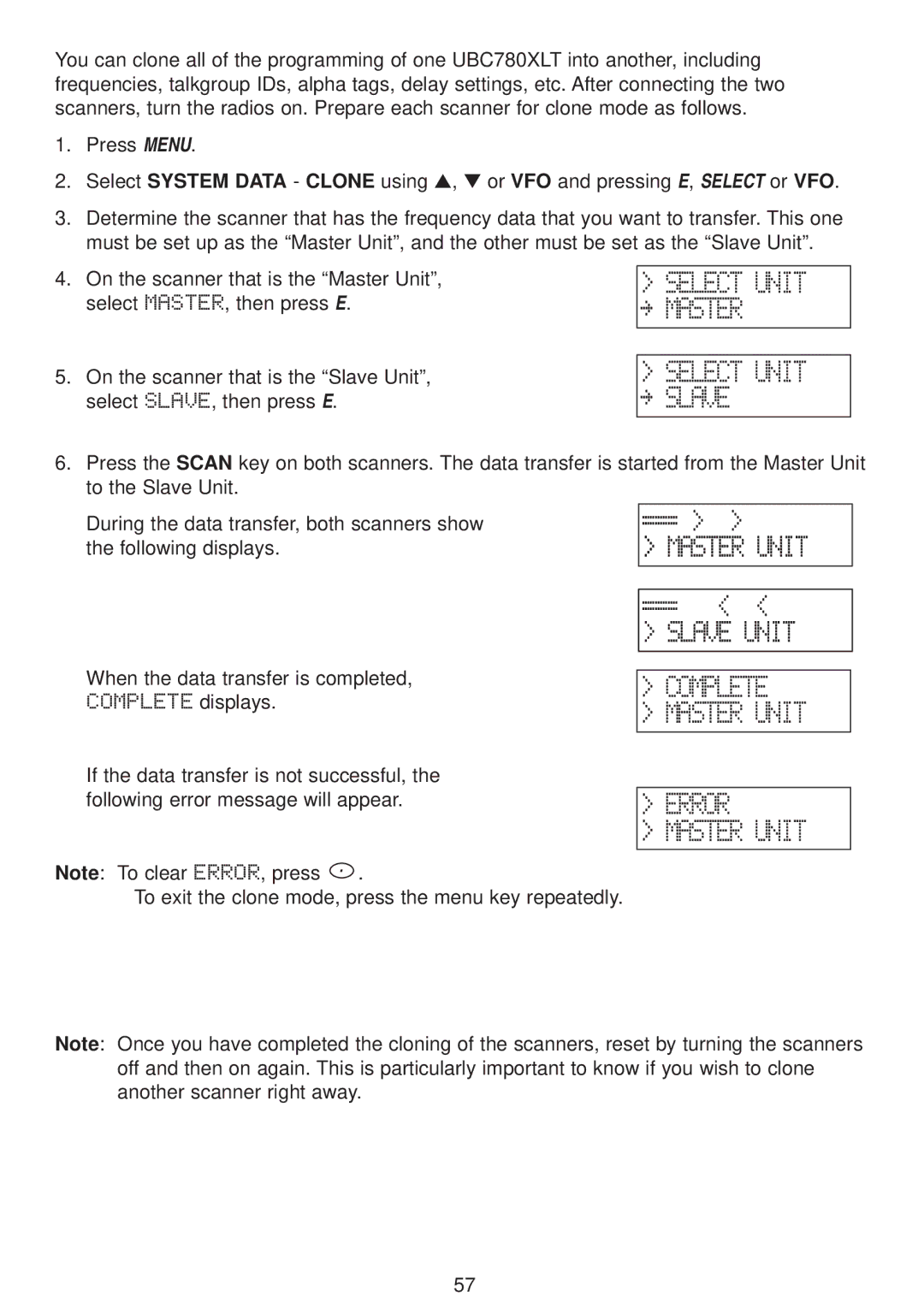You can clone all of the programming of one UBC780XLT into another, including frequencies, talkgroup IDs, alpha tags, delay settings, etc. After connecting the two scanners, turn the radios on. Prepare each scanner for clone mode as follows.
1.Press MENU.
2.Select SYSTEM DATA - CLONE using ▲, ▼ or VFO and pressing E, SELECT or VFO.
3.Determine the scanner that has the frequency data that you want to transfer. This one must be set up as the “Master Unit”, and the other must be set as the “Slave Unit”.
4. On the scanner that is the “Master Unit”, select MASTER, then press E.
5. On the scanner that is the “Slave Unit”, select SLAVE, then press E.
6.Press the SCAN key on both scanners. The data transfer is started from the Master Unit to the Slave Unit.
During the data transfer, both scanners show the following displays.
When the data transfer is completed,
COMPLETE displays.
If the data transfer is not successful, the following error message will appear.
Note: To clear ERROR, press ![]() .
.
To exit the clone mode, press the menu key repeatedly.
Note: Once you have completed the cloning of the scanners, reset by turning the scanners off and then on again. This is particularly important to know if you wish to clone another scanner right away.
57