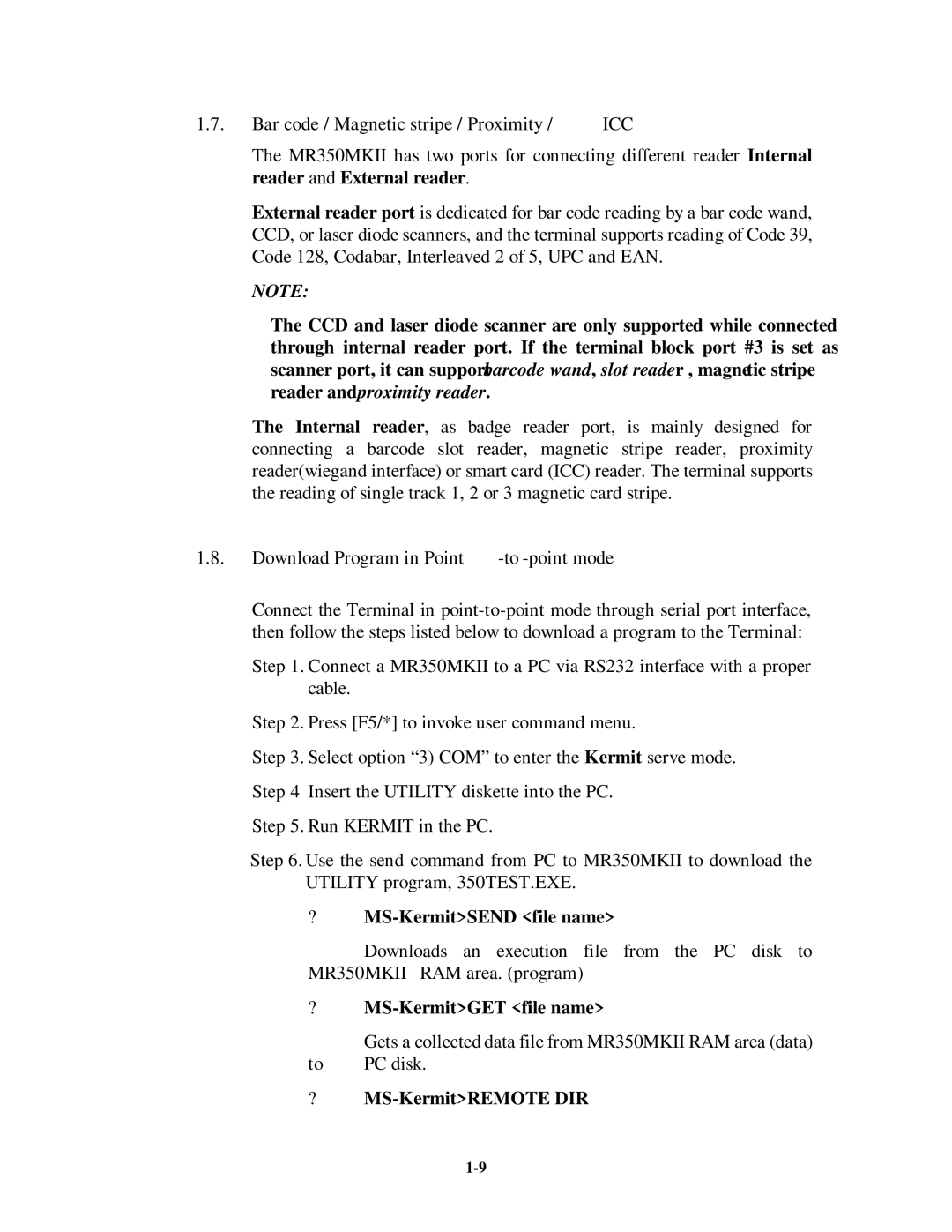1.7.Bar code / Magnetic stripe / Proximity / ICC
The MR350MKII has two ports for connecting different reader Internal reader and External reader.
External reader port is dedicated for bar code reading by a bar code wand, CCD, or laser diode scanners, and the terminal supports reading of Code 39, Code 128, Codabar, Interleaved 2 of 5, UPC and EAN.
NOTE:
The CCD and laser diode scanner are only supported while connected through internal reader port. If the terminal block port #3 is set as scanner port, it can support barcode wand, slot reader , magnetic stripe reader and proximity reader.
The Internal reader, as badge reader port, is mainly designed for connecting a barcode slot reader, magnetic stripe reader, proximity reader(wiegand interface) or smart card (ICC) reader. The terminal supports the reading of single track 1, 2 or 3 magnetic card stripe.
1.8.Download Program in Point-to-point mode
Connect the Terminal in
Step 1. Connect a MR350MKII to a PC via RS232 interface with a proper cable.
Step 2. Press [F5/*] to invoke user command menu.
Step 3. Select option “3) COM” to enter the Kermit serve mode.
Step 4 Insert the UTILITY diskette into the PC.
Step 5. Run KERMIT in the PC.
Step 6. Use the send command from PC to MR350MKII to download the UTILITY program, 350TEST.EXE.
?MS-Kermit>SEND <file name>
Downloads an execution file from the PC disk to MR350MKII RAM area. (program)
?MS-Kermit>GET <file name>
| Gets a collected data file from MR350MKII RAM area (data) |
to | PC disk. |