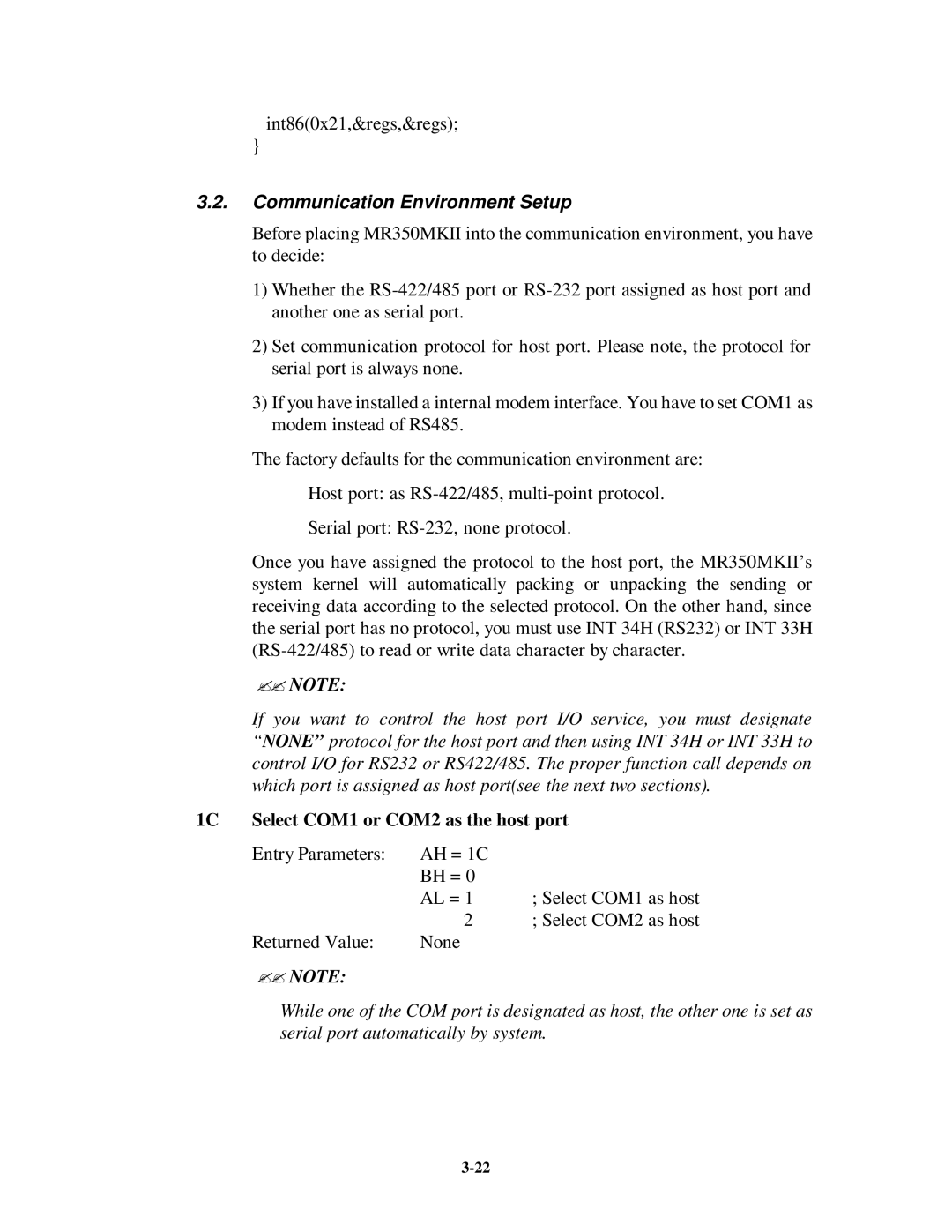int86(0x21,®s,®s);
}
3.2.Communication Environment Setup
Before placing MR350MKII into the communication environment, you have to decide:
1)Whether the
2)Set communication protocol for host port. Please note, the protocol for serial port is always none.
3)If you have installed a internal modem interface. You have to set COM1 as modem instead of RS485.
The factory defaults for the communication environment are:
Host port: as
Serial port:
Once you have assigned the protocol to the host port, the MR350MKII’s system kernel will automatically packing or unpacking the sending or receiving data according to the selected protocol. On the other hand, since the serial port has no protocol, you must use INT 34H (RS232) or INT 33H
??NOTE:
If you want to control the host port I/O service, you must designate “NONE” protocol for the host port and then using INT 34H or INT 33H to control I/O for RS232 or RS422/485. The proper function call depends on which port is assigned as host port(see the next two sections).
1C Select COM1 or COM2 as the host port
Entry Parameters: | AH = 1C |
|
| BH = 0 |
|
| AL = 1 | ; Select COM1 as host |
| 2 | ; Select COM2 as host |
Returned Value: | None |
|
??NOTE:
While one of the COM port is designated as host, the other one is set as serial port automatically by system.