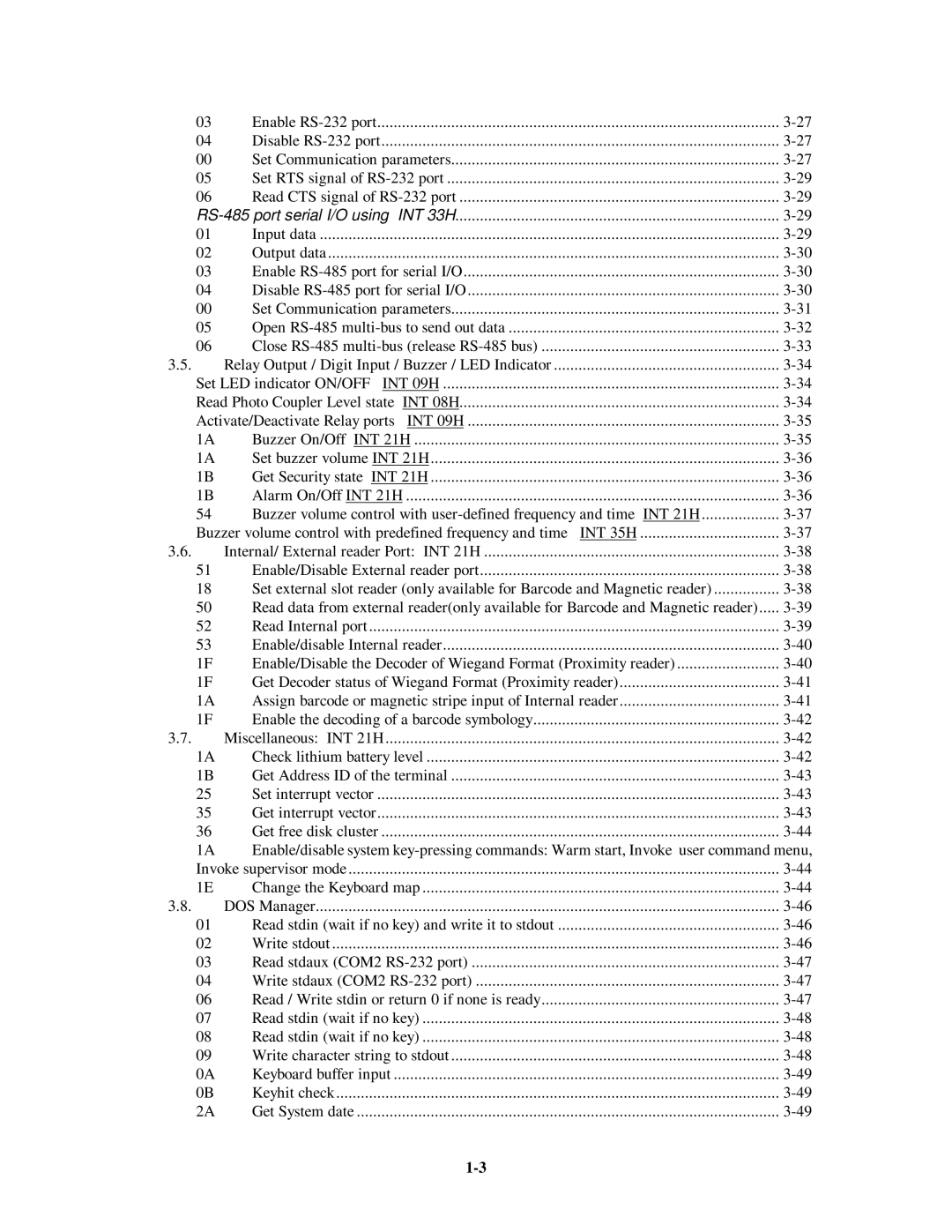03 | Enable | |||
04 | Disable | |||
00 | Set Communication parameters | |||
05 | Set RTS signal of | |||
06 | Read CTS signal of | |||
| INT 33H | |||
01 | Input data |
| ||
02 | Output data |
| ||
03 | Enable | |||
04 | Disable | |||
00 | Set Communication parameters | |||
05 | Open | |||
06 | Close | |||
3.5. | Relay Output / Digit Input / Buzzer / LED Indicator | |||
Set LED indicator ON/OFF | INT 09H | |||
Read Photo Coupler Level state | INT 08H | |||
Activate/Deactivate Relay ports | INT 09H | |||
1A | Buzzer On/Off INT 21H | |||
1A | Set buzzer volume INT 21H | |||
1B | Get Security state | INT 21H | ||
1B | Alarm On/Off INT 21H | |||
54 | Buzzer volume control with | |||
Buzzer volume control with predefined frequency and time INT 35H | ||||
3.6. | Internal/ External reader Port: INT 21H | |||
51 | Enable/Disable External reader port | |||
18 | Set external slot reader (only available for Barcode and Magnetic reader) | |||
50 | Read data from external reader(only available for Barcode and Magnetic reader) | |||
52 | Read Internal port |
| ||
53 | Enable/disable Internal reader | |||
1F | Enable/Disable the Decoder of Wiegand Format (Proximity reader) | |||
1F | Get Decoder status of Wiegand Format (Proximity reader) | |||
1A | Assign barcode or magnetic stripe input of Internal reader | |||
1F | Enable the decoding of a barcode symbology | |||
3.7. | Miscellaneous: INT 21H | |||
1A | Check lithium battery level | |||
1B | Get Address ID of the terminal | |||
25 | Set interrupt vector | |||
35 | Get interrupt vector | |||
36 | Get free disk cluster | |||
1A | Enable/disable system | |||
Invoke supervisor mode |
| |||
1E | Change the Keyboard map | |||
3.8. | DOS Manager |
| ||
01 | Read stdin (wait if no key) and write it to stdout | |||
02 | Write stdout |
| ||
03 | Read stdaux (COM2 | |||
04 | Write stdaux (COM2 | |||
06 | Read / Write stdin or return 0 if none is ready | |||
07 | Read stdin (wait if no key) | |||
08 | Read stdin (wait if no key) | |||
09 | Write character string to stdout | |||
0A | Keyboard buffer input | |||
0B | Keyhit check |
| ||
2A | Get System date |
| ||
|
|
|
| |
Page 4
Image 4