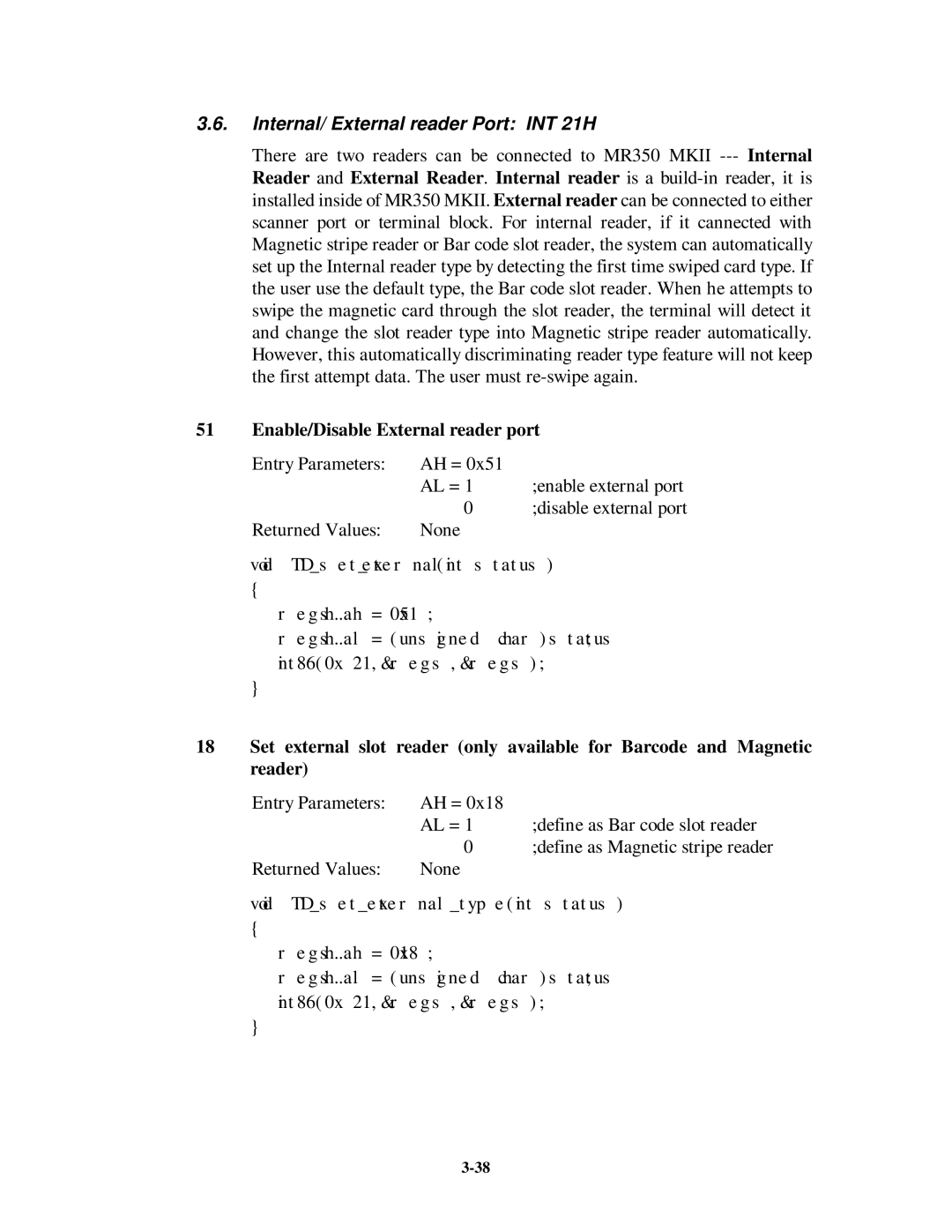3.6.Internal/ External reader Port: INT 21H
There are two readers can be connected to MR350 MKII
51 Enable/Disable External reader port
Entry Parameters: | AH = 0x51 |
|
| AL = 1 | ;enable external port |
| 0 | ;disable external port |
Returned Values: | None |
|
void TD_setexternal(int status)
{
regsh..ah = 0x51;
regsh..al = (unsigned char)status; int86(0x21,®s,®s);
}
18Set external slot reader (only available for Barcode and Magnetic reader)
Entry Parameters: | AH = 0x18 |
|
| AL = 1 | ;define as Bar code slot reader |
| 0 | ;define as Magnetic stripe reader |
Returned Values: | None |
|
void TD_set_external_type(int status)
{
regsh..ah = 0x18;
regsh..al = (unsigned char)status; int86(0x21,®s,®s);
}