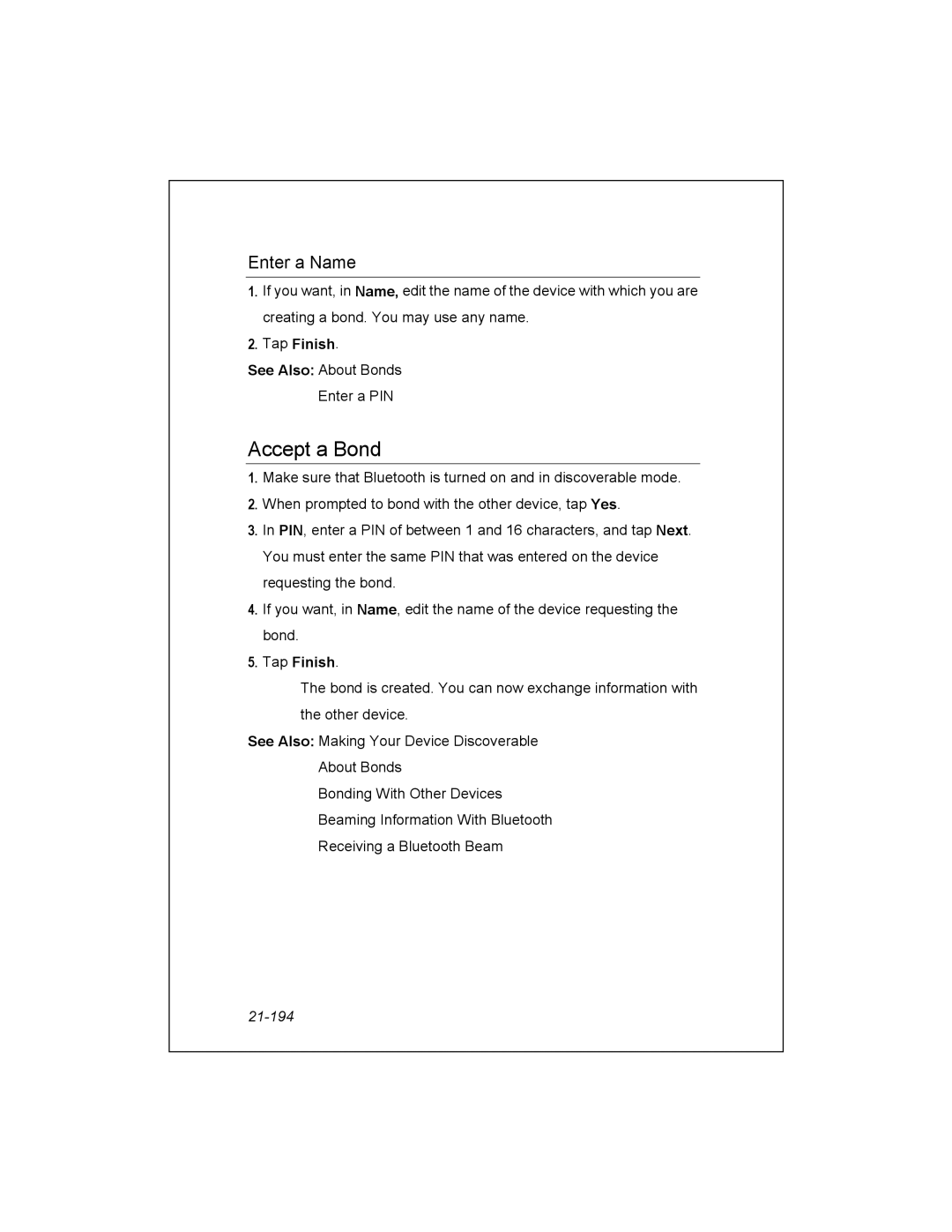Unitech PA950 Product Reference Guide
Table of Contents
Page
PA950
Introduction
Accessories
Battery Lithium 7.4V 720MAH
Tour of PA950 Front View
Tour of PA950 Back View
Tour of PA950 Back View Con
Check that the backup battery is on
First Step with the PA950
Install Main Battery Pack
Supplying Power to the PA950
Charging The Terminal Battery
Using The PA950 Keypad
F10
How To
Using Pocket PC
Pocket PC Basics Help Concepts
Get Help
Entering Information
Free Memory
Pop-Up Menus
Settings Personal tab Today
Today Screen
See Also Memory
Notifications
Beaming Information
Use a Program
Use the Input Panel
See Also Input
Show and hide the input panel
Change the input method
Use the soft keyboard
Keyboard in Input method, and then select Large Keys
Use Block Recognizer
Find a File or an Item
Use My Text
Tap Programs File Explorer
Use File Explorer
Protect Device Information
Copyright Information
Create a copy
Open an item
Buttons
Settings Help System Personal
Settings Personal tab Buttons
Connections
Certificates
About Certificates
Delete a Certificate
Manage Personal Certificates
Manage Root Certificates
Input
Tap Settings Certificates
Tap Settings Personal tab Input
View Certificate Details
Menus
Tap Settings Personal tab Menus
Tap Settings Personal tab Owner Information
Owner Information
Password
Tap Settings Personal tab Password
Today
Tap Settings Personal tab Sounds & Notifications
Sounds & Notifications
About
Tap Settings System tab Screen
Tap Settings System tab Backlight
Screen
Beam
Tap Settings Connections tab Beam
Tap Settings System tab Clock
Clock
Contrast
Tap Settings System tab Contrast
Tap Settings System tab Memory
Memory
Tap Settings System tab Power
Power
Regional Settings
Tap Settings System tab Regional Settings
Remove Programs
Tap Settings System tab Remove Programs
Tap Settings System tab Policy
Policy
ActiveSync Help How To Concepts
About Microsoft ActiveSync
Tap Options Tap Device Address
Synchronize Automatically
Arrive in the During peak times, sync list
Change peak times
Tap Peak Times
Minimize connection and data costs
Manage Wireless Synchronization Costs
Maximize battery life
Be more up-to-date
Connect to a PC via infrared
Connect to a PC
Connect to a PC via a cable or cradle
Set Up Remote Synchronization
Synchronize remotely with a PC
Synchronize remotely with a server
Page
Change the synchronization schedule
Start and Stop Synchronization
Stop synchronizing with a server
Synchronizing Calendar
Calendar Help How To Concepts
About Calendar
Why Use Categories?
Whats an All Day Event?
Whats a Recurring Pattern?
View Appointments
Create and Change Appointments
Create or change an appointment
Create an all day event
Tap Reminder and select Remind me
Set a reminder for an appointment
Add a note to an appointment
Tap Categories
Make an appointment recurring
Assign an appointment to a category
Send a meeting request
Beam an appointment
Find an appointment
Change Options
Delete an appointment
Synchronizing Contacts
Contacts Help How To Concepts
About Contacts
View Contacts
Working with Contacts
Create or change a contact
Add a note to a contact
Assign a contact to a category
Beam a contact
Copy a contact
Send a message to a contact
Tap Tools, and then Copy Contacts
Find a contact
PC, tap Programs Beam Receive
Delete a contact
About Tasks
Tasks Help How To Concepts
Tasks
Synchronizing Tasks
Why Use Categories?
View Tasks
Set a reminder for a task
Create and Change Tasks
Create or change a task
Add a note to a task
Copy a task
Make a task recurring
Assign a task to a category
See Also View Tasks
Beam a Task
Find a task
Change Options
Complete or delete a task
About Notes
Synchronizing Notes
Entering Information in Notes
About Converting Writing to Text
View Notes
Create and Change Notes
Create or change a note
Create a recording
Convert written words to text
Create a note by using a template
Create a template
Rename or move an item
Find a note
Send a note via e-mail
Delete a note
Copy a note
See Also View Notes
Customize Notes
Beam a note
Change options
Display a subset of notes
Add, delete, or rename a folder
Change recording formats
Page
About Pocket Word
Pocket Word Help How To Concepts
Pocket Word
Entering Information in Pocket Word
Synchronizing Pocket Word Documents
Document Conversion
Create and Open Documents
Create a document
Open an existing document
Tap View Typing
Work in Typing Mode
Type using the input panel
Find/replace text
Format typed text
Write using the stylus
Work in Writing Mode
Adjust paragraph format
Tap View Writing
Select written words
Format written words
Tap View Drawing
Work in Drawing Mode
Draw using the stylus
Edit objects
Work with Documents
Select objects
View the document list
Save, rename, move, and delete documents
On-device Conversion Changes
Beam a document
Send a document via e-mail
Page
100
About Pocket Excel
Pocket Excel Help How To Concepts
Pocket Excel
10-101
10-102
Entering Data in Pocket Excel
Synchronizing Pocket Excel Workbooks
Create a workbook
Workbook Conversion
Create and Open Workbooks
10-103
Go to a cell
Enter and Locate Data
Open an existing workbook
Tap Tools Go To
Tap Edit Fill Fill type, tap Series
Enter a value or text in a cell
Automatically enter a sequence of values
10-105
Tap Edit Find/Replace
Find or replace data
Sort data
Find/Replace
Filter data
Edit cell contents
Edit and Format Data
Format numbers and text
Copy and paste
Delete a row or column
10-108
Work with Formulas and Functions
Insert symbols
Tap Tools Insert Symbol
10-109
Insert a function
Name a cell or range
Enter a formula
Tap Tools Define Name
Example =Sheet1!Earnings
Refer to a cell or range
Automatically calculate values
Example =SUMSheet2Sheet6!$A$2$C$5
Insert cells, rows, and columns
Work with Rows and Columns
Automatically sum values
10-112
Hide and display rows and columns
Adjust column widths and row heights
Work with Workbooks and Worksheets
Fit rows and columns to data
10-114
Modify or switch worksheets
Save, rename, move, and delete workbooks
Send a workbook via e-mail
Adjust the view of a worksheet
Beam a workbook
10-115
On-device Conversion Changes
10-116
10-117
10-118
Windows Media Player
This Does this control
About Windows Media Player
About the Controls
11-120
About Playlists
11-121
About Licenses and Protected Files
11-122
About the Tools Menu
Copy Files to Your Pocket PC
Play a File or Playlist Stored on Your Device
Local Content icon
Network Content icon
Tap Playlist
Create a Playlist
Adjust the Volume
Play a File on a Network
Tap Tools Open URL
11-126
Edit a Playlist
Tap To
Delete a Playlist
Tap Tools Settings Skin Chooser
Rename a Playlist
Change Player Appearance
Tap Tools Add Web Favorite
Add an Item to Web Favorites
Play an Item in Web Favorites
11-128
Shrink Oversized Video
Delete an Item in Web Favorites
Play a File at a Specific Point
Select the Shrink to fit in window check box
Play Video in Full Screen
Change Background Playback Settings
Tap Tools Settings Audio & Video
Always Play all video in full screen
Tap Tools Settings Network
Change Network Connection Speed Settings
Change Network Protocol Settings
11-131
Play a Playlist Repeatedly
Use Hardware Buttons
Play a Playlist in a Random Order
Accessibility for People with Disabilities
11-133
Issue Playing Streams on Intranets
11-134
12-135
Microsoft Reader
Microsoft Reader Help
Store Numbers
Calculator
Use Calculator
Calculator Help How To
Jawbreaker Help
Games
Playing Jawbreaker
Breaker Bonus
Setting Jawbreaker Options
14-138
Scoring Systems
Solitaire Help How To Concepts
Statistics
Scoring Systems
Playing Solitaire
14-140
Tap Tools Options
14-141
About Pictures
Pictures Help How To Concepts
Pictures
15-142
15-143
Copy Pictures to your Device
Edit Pictures
View Pictures
Send Pictures
Set Picture as Background
Tap Tools Set as Today Wallpaper
View Slideshow of Pictures
15-145
Terminal Services Client Help
Terminal Services Client
About Terminal Services Client
16-146
Tap Start Programs Terminal Services Client
Connecting to a Terminal Server
Navigating Within Terminal Services Client
Tap Connect
16-148
Disconnecting Without Ending a Session
Tap Disconnect
Tips and Tricks
Disconnecting and Ending a Session
Terminal
Improving display performance
Using Terminal
17-150
17-151
About Pocket Internet Explorer
Pocket Internet Explorer Help How To Concepts
Pocket Internet Explorer
About Favorites
18-153
About Channels
View Favorite Pages
18-154
Synchronize favorites
Click Tools Create Mobile Favorite
Tap the AvantGo Channels link Tap Activate
18-155
See Also
View favorites
Add a favorite link
18-156
Tap Delete
Connect to the Internet or Corporate Intranet
Delete a favorite link
18-157
Send a Link via E-mail
View Page Properties
View the History List
Tap View History. To view a page, tap it
Fit the page to the screen
Customize Pocket Internet Explorer
Change the text size
18-159
Change security options
18-160
About Inbox
Inbox Help How To Concepts
Inbox
19-161
About Synchronizing Inbox
19-162
About Folders
19-163
19-164
Compose and Edit Messages
Connect to a Mail Server
Tap Accounts Accounts
Set up or change an account
Mail Setup
19-165
19-166
Options
19-167
Download messages from the server
19-168
19-169
Read and Respond to Messages
Download messages
19-170
Reply to or forward a message
Find a message
Receive attachments
19-171
Receive meeting requests
19-172
19-173
Compose and send a message
Attach a file to a message
Sort the message list
Customize Inbox
Manage folders
19-175
Organize messages
Move a message
19-176
Delete a message
Clear Messages and Folders
Change address options
Change message options
Change storage options
19-177
Tap Inbox Tools Options
Create or Change a Signature
Check Inbox status
19-178
Tap Signatures
19-179
About MSN Messenger
MSN Messenger Help How To Concepts
MSN Messenger
20-180
20-181
Set Up an Account
Getting Started with MSN Messenger
Sign In and Out
20-182
Tap Tools Options Privacy tab
Add and Delete Contacts
Manage Contacts
20-183
20-184
Block and Unblock Contacts
Send a Message
Change Your Displayed Name
Read a Message
Tell Contacts Your Status
20-185
Blue-tooth
About Bluetooth
Bluetooth Help How To Concepts
21-186
About Bluetooth Modes
21-187
About Bonds
Turning On and Off Bluetooth
Tap Settings Connections tab Tap Bluetooth
21-188
Tap Beam type of item
Beaming Information with Bluetooth
Making Your Device Discoverable
21-189
21-190
Receiving a Bluetooth Beam
Using a Bluetooth Phone as a Modem
21-191
Select a modem list, tap Bluetooth Next
Tap Finish
Create a Bond
Tap Settings Connections tab
Bonding With Other Devices
21-192
Select a Device
21-193
Accept a Bond
21-194
21-195
Rename a Bond
Delete a Bond
Scanner Help
Scanner
About the Scanner
22-196
Scanner Setting
22-197
Scan2Key
22-198
Symbologies
22-199
23-200
Specification
Technical
23-201
Pole SubD9 Female
Pole Connectors
Keypad side
23-202
China
Contact Information
America
24-203
Taiwan
Europe
Japan
Unitech ADC Group Headquarters