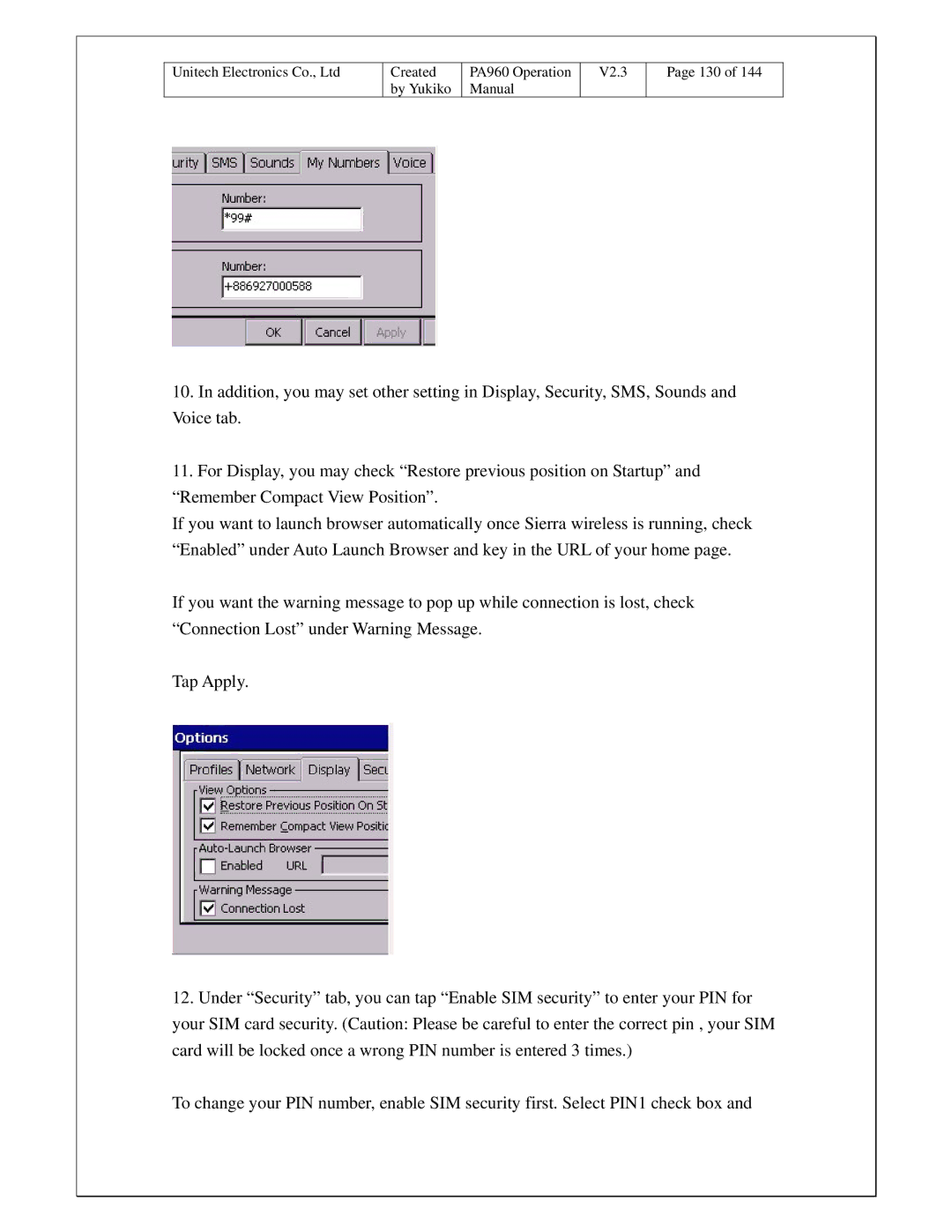Unitech Electronics Co., Ltd
Created | PA960 Operation |
by Yukiko | Manual |
V2.3
Page 130 of 144
10.In addition, you may set other setting in Display, Security, SMS, Sounds and Voice tab.
11.For Display, you may check “Restore previous position on Startup” and “Remember Compact View Position”.
If you want to launch browser automatically once Sierra wireless is running, check “Enabled” under Auto Launch Browser and key in the URL of your home page.
If you want the warning message to pop up while connection is lost, check “Connection Lost” under Warning Message.
Tap Apply.
12.Under “Security” tab, you can tap “Enable SIM security” to enter your PIN for your SIM card security. (Caution: Please be careful to enter the correct pin , your SIM card will be locked once a wrong PIN number is entered 3 times.)
To change your PIN number, enable SIM security first. Select PIN1 check box and