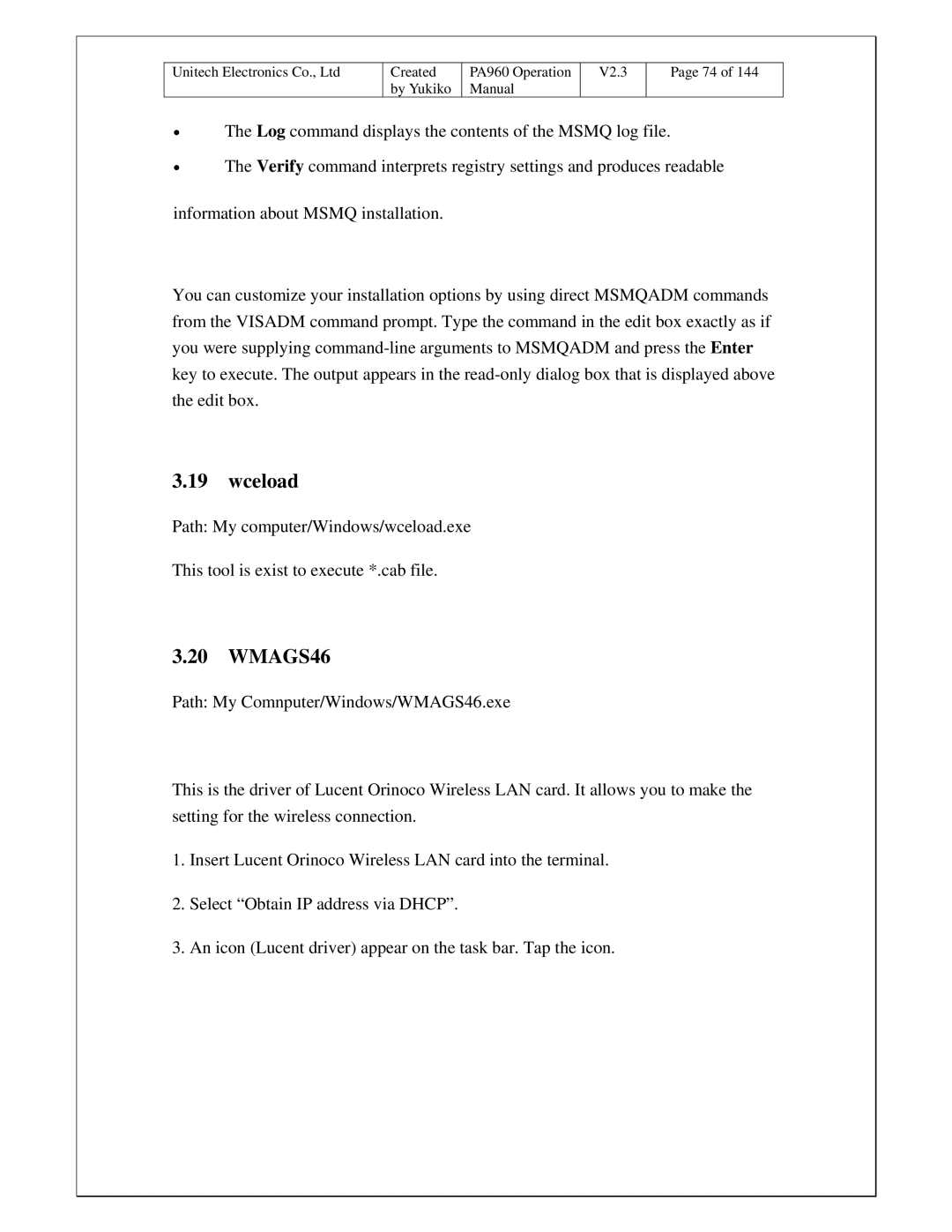Unitech Electronics Co., Ltd
Created | PA960 Operation |
by Yukiko | Manual |
V2.3
Page 74 of 144
•The Log command displays the contents of the MSMQ log file.
•The Verify command interprets registry settings and produces readable
information about MSMQ installation.
You can customize your installation options by using direct MSMQADM commands from the VISADM command prompt. Type the command in the edit box exactly as if you were supplying
3.19 wceload
Path: My computer/Windows/wceload.exe
This tool is exist to execute *.cab file.
3.20 WMAGS46
Path: My Comnputer/Windows/WMAGS46.exe
This is the driver of Lucent Orinoco Wireless LAN card. It allows you to make the setting for the wireless connection.
1.Insert Lucent Orinoco Wireless LAN card into the terminal.
2.Select “Obtain IP address via DHCP”.
3.An icon (Lucent driver) appear on the task bar. Tap the icon.