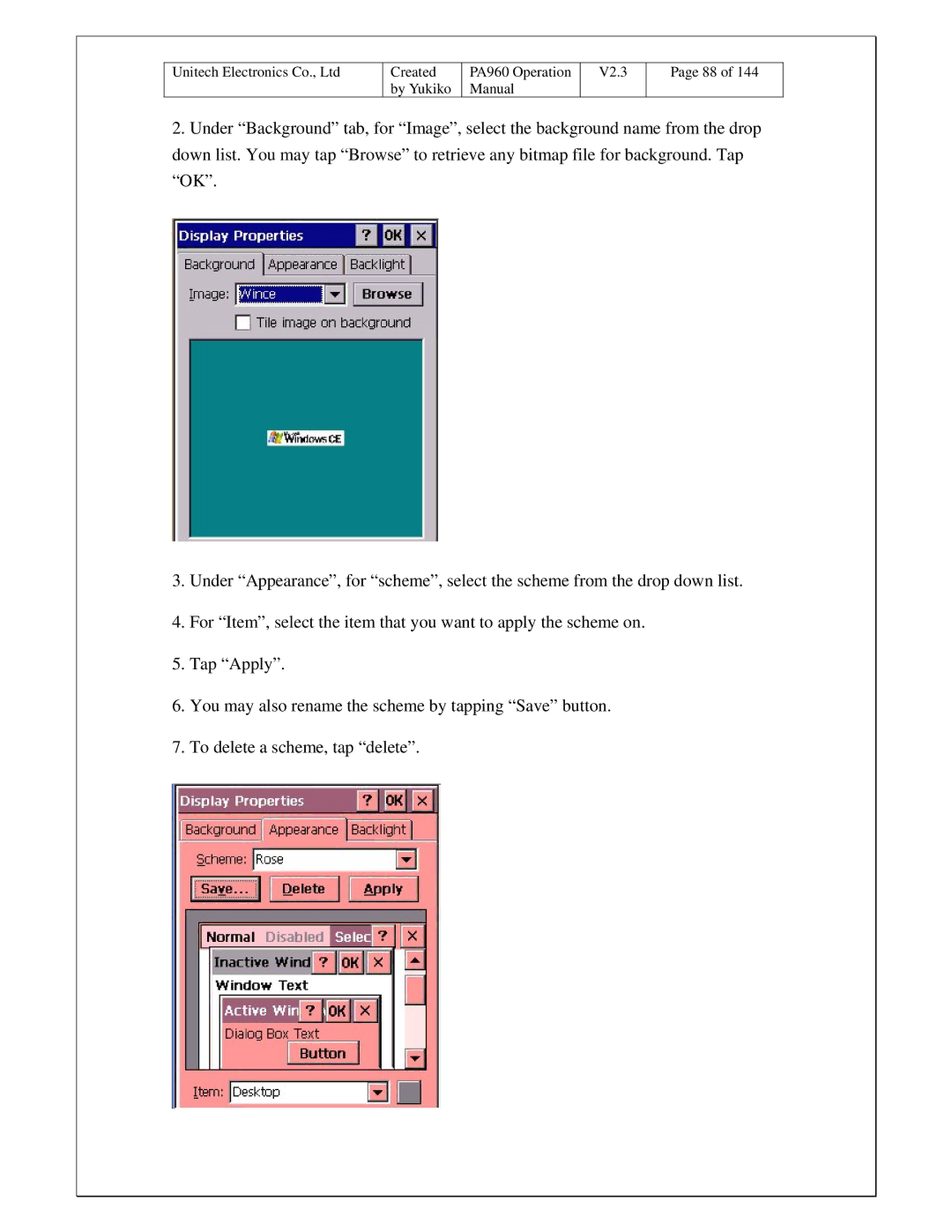Unitech Electronics Co., Ltd
Created | PA960 Operation |
by Yukiko | Manual |
V2.3
Page 88 of 144
2.Under “Background” tab, for “Image”, select the background name from the drop down list. You may tap “Browse” to retrieve any bitmap file for background. Tap “OK”.
3.Under “Appearance”, for “scheme”, select the scheme from the drop down list.
4.For “Item”, select the item that you want to apply the scheme on.
5.Tap “Apply”.
6.You may also rename the scheme by tapping “Save” button.
7.To delete a scheme, tap “delete”.