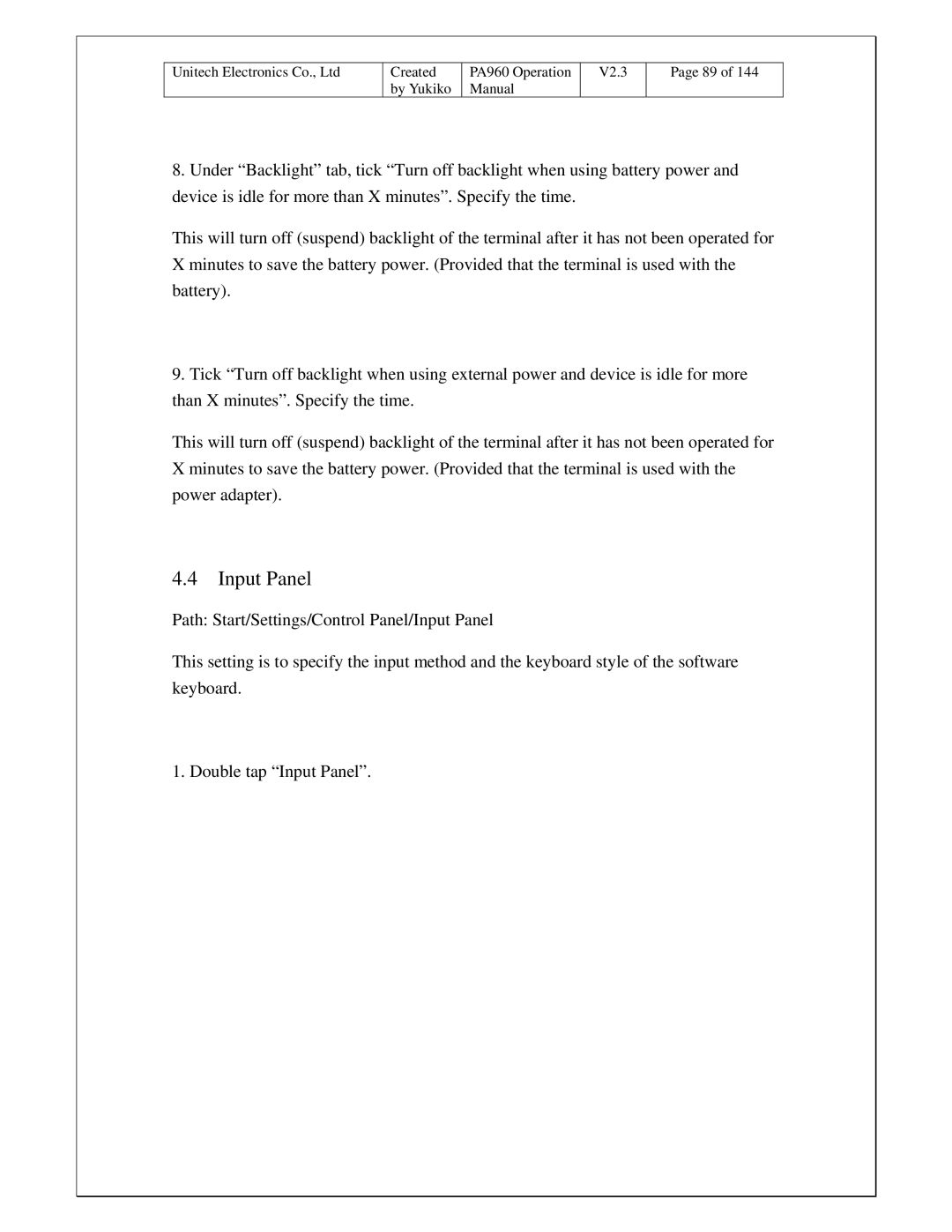Unitech Electronics Co., Ltd
Created | PA960 Operation |
by Yukiko | Manual |
V2.3
Page 89 of 144
8.Under “Backlight” tab, tick “Turn off backlight when using battery power and device is idle for more than X minutes”. Specify the time.
This will turn off (suspend) backlight of the terminal after it has not been operated for X minutes to save the battery power. (Provided that the terminal is used with the battery).
9.Tick “Turn off backlight when using external power and device is idle for more than X minutes”. Specify the time.
This will turn off (suspend) backlight of the terminal after it has not been operated for X minutes to save the battery power. (Provided that the terminal is used with the power adapter).
4.4 Input Panel
Path: Start/Settings/Control Panel/Input Panel
This setting is to specify the input method and the keyboard style of the software keyboard.
1. Double tap “Input Panel”.