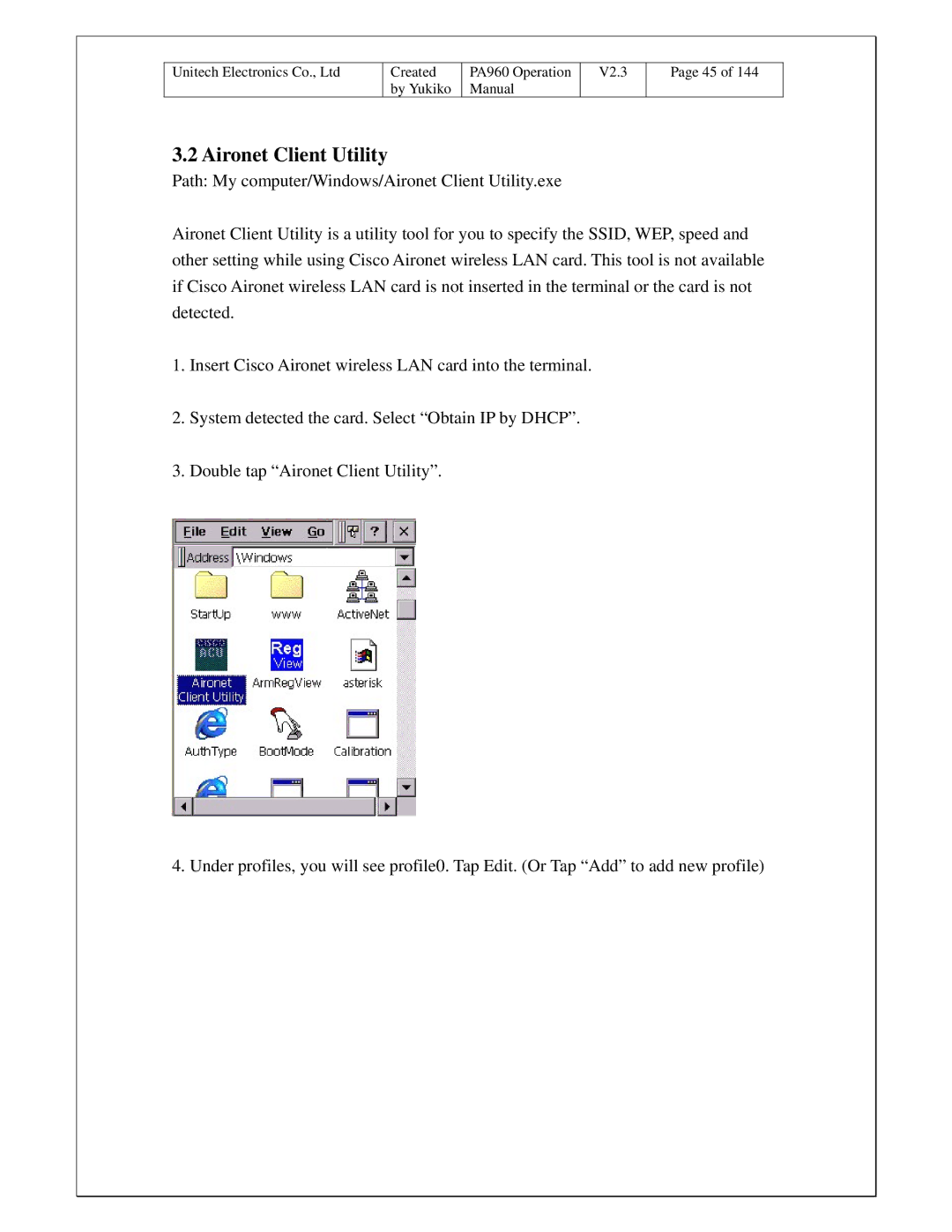Unitech Electronics Co., Ltd
Created | PA960 Operation |
by Yukiko | Manual |
V2.3
Page 45 of 144
3.2 Aironet Client Utility
Path: My computer/Windows/Aironet Client Utility.exe
Aironet Client Utility is a utility tool for you to specify the SSID, WEP, speed and other setting while using Cisco Aironet wireless LAN card. This tool is not available if Cisco Aironet wireless LAN card is not inserted in the terminal or the card is not detected.
1.Insert Cisco Aironet wireless LAN card into the terminal.
2.System detected the card. Select “Obtain IP by DHCP”.
3.Double tap “Aironet Client Utility”.
4. Under profiles, you will see profile0. Tap Edit. (Or Tap “Add” to add new profile)