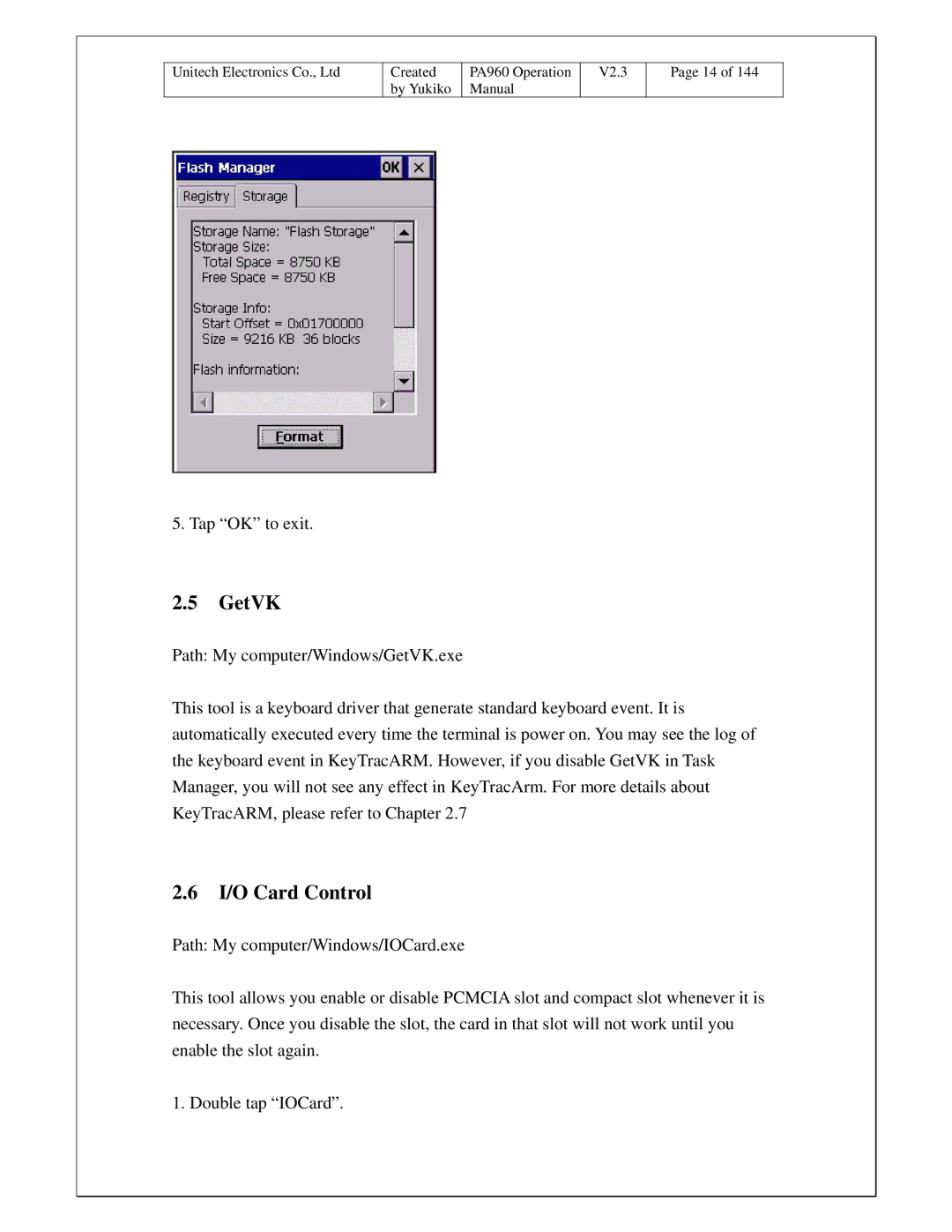Unitech Electronics Co., Ltd
Created by Yukiko
PA960 Operation Manual
V2.3
Page 14 of 144
5. Tap “OK” to exit.
2.5GetVK
Path: My computer/Windows/GetVK.exe
This tool is a keyboard driver that generate standard keyboard event. It is automatically executed every time the terminal is power on. You may see the log of the keyboard event in KeyTracARM. However, if you disable GetVK in Task Manager, you will not see any effect in KeyTracArm. For more details about KeyTracARM, please refer to Chapter 2.7
2.6I/O Card Control
Path: My computer/Windows/IOCard.exe
This tool allows you enable or disable PCMCIA slot and compact slot whenever it is necessary. Once you disable the slot, the card in that slot will not work until you enable the slot again.
1. Double tap “IOCard”.