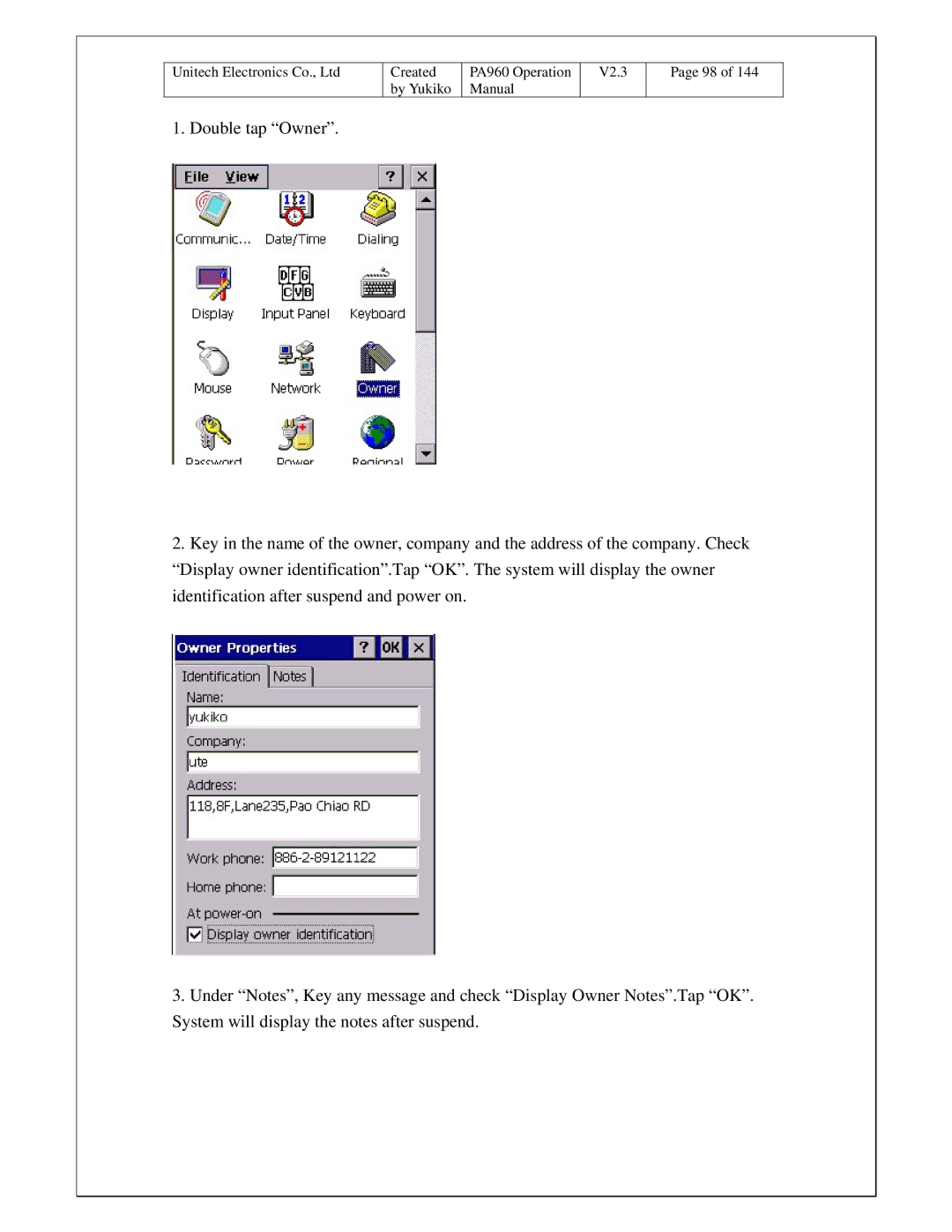Unitech Electronics Co., Ltd | Created | PA960 Operation | V2.3 |
| by Yukiko | Manual |
|
1. Double tap “Owner”.
Page 98 of 144
2.Key in the name of the owner, company and the address of the company. Check “Display owner identification”.Tap “OK”. The system will display the owner identification after suspend and power on.
3.Under “Notes”, Key any message and check “Display Owner Notes”.Tap “OK”. System will display the notes after suspend.