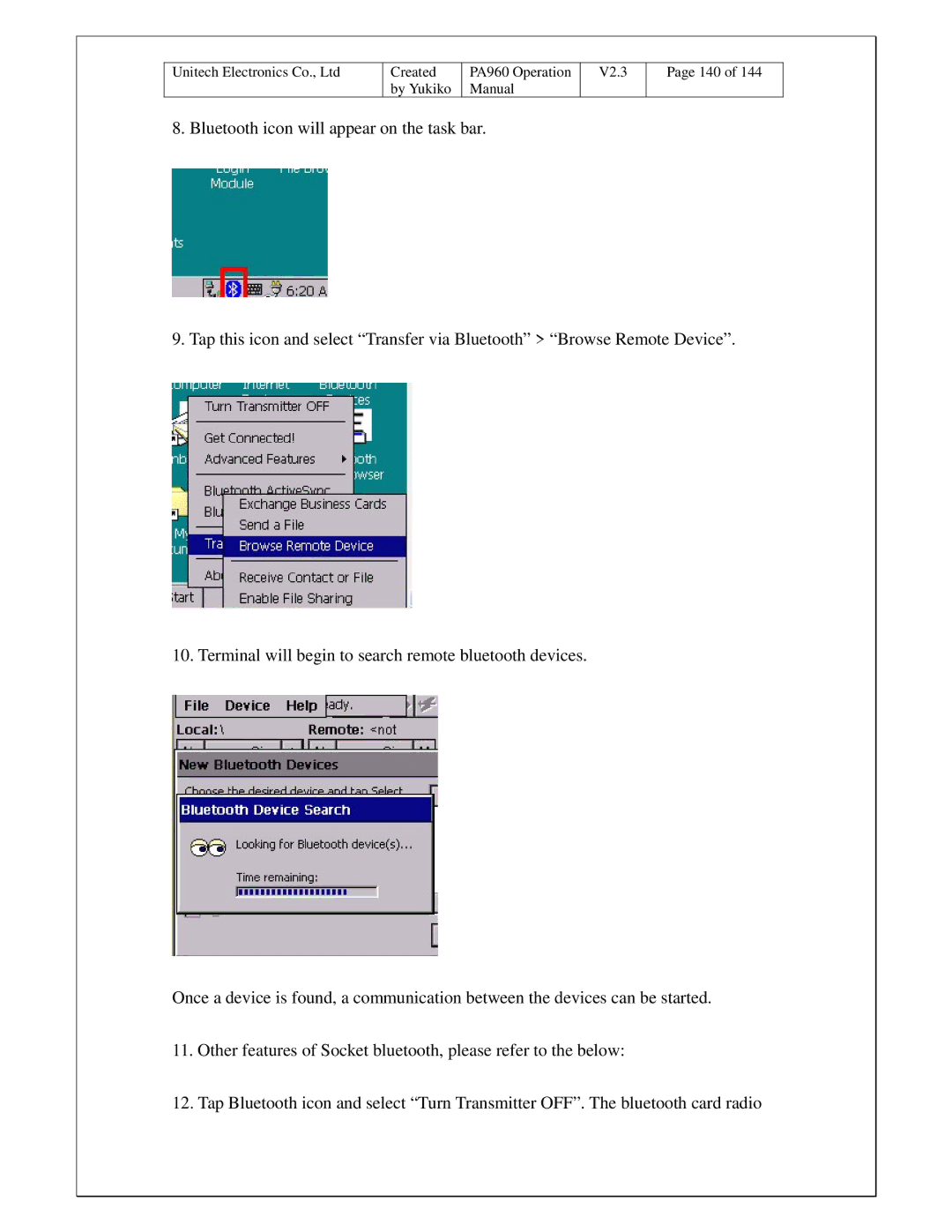Unitech Electronics Co., Ltd | Created | PA960 Operation | V2.3 |
| by Yukiko | Manual |
|
8. Bluetooth icon will appear on the task bar.
Page 140 of 144
9. Tap this icon and select “Transfer via Bluetooth” > “Browse Remote Device”.
10. Terminal will begin to search remote bluetooth devices.
Once a device is found, a communication between the devices can be started.
11.Other features of Socket bluetooth, please refer to the below:
12.Tap Bluetooth icon and select “Turn Transmitter OFF”. The bluetooth card radio