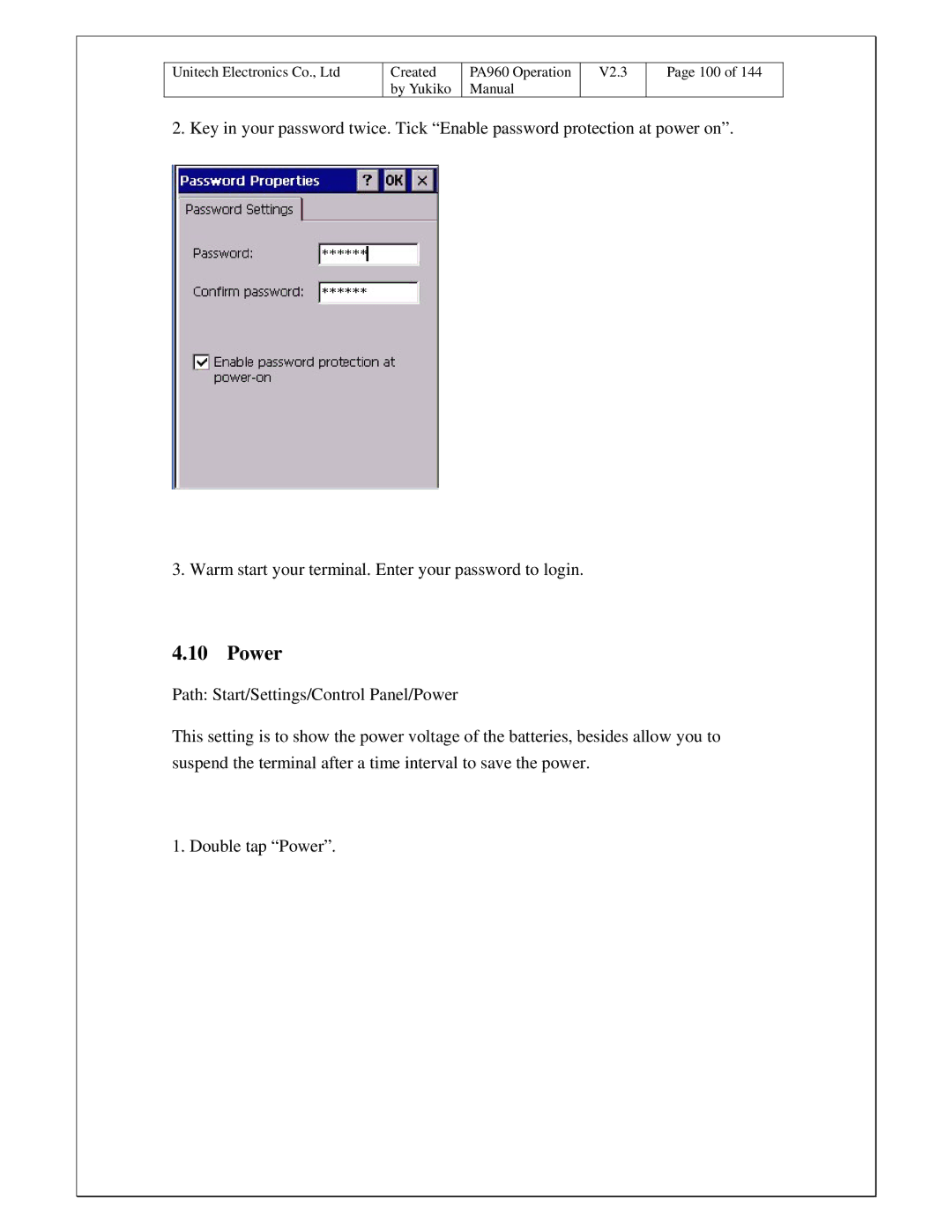Unitech Electronics Co., Ltd
Created | PA960 Operation |
by Yukiko | Manual |
V2.3
Page 100 of 144
2. Key in your password twice. Tick “Enable password protection at power on”.
3. Warm start your terminal. Enter your password to login.
4.10 Power
Path: Start/Settings/Control Panel/Power
This setting is to show the power voltage of the batteries, besides allow you to suspend the terminal after a time interval to save the power.
1. Double tap “Power”.