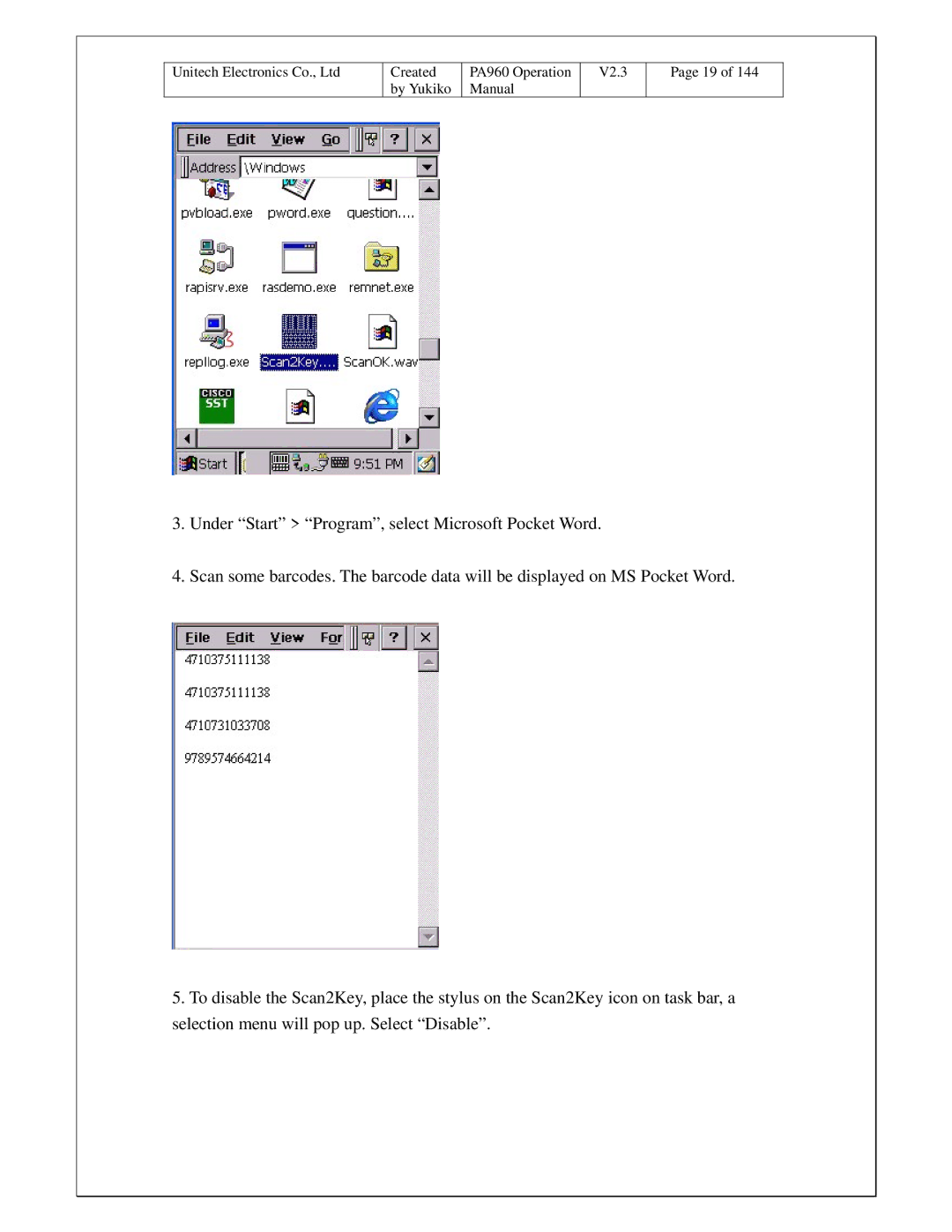Unitech Electronics Co., Ltd
Created | PA960 Operation |
by Yukiko | Manual |
V2.3
Page 19 of 144
3.Under “Start” > “Program”, select Microsoft Pocket Word.
4.Scan some barcodes. The barcode data will be displayed on MS Pocket Word.
5.To disable the Scan2Key, place the stylus on the Scan2Key icon on task bar, a selection menu will pop up. Select “Disable”.