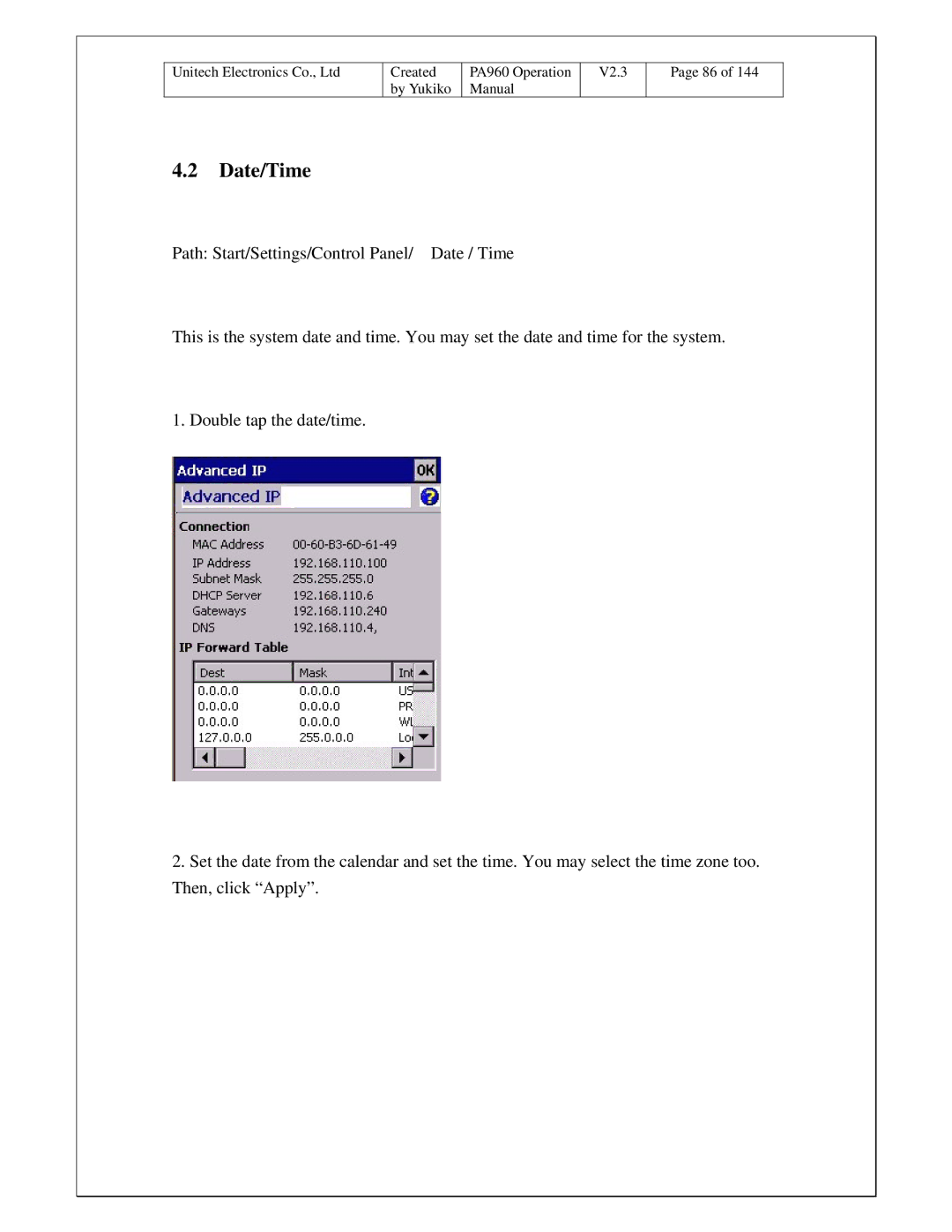Unitech Electronics Co., Ltd | Created | PA960 Operation | V2.3 |
| by Yukiko | Manual |
|
4.2Date/Time
Path: Start/Settings/Control Panel/ Date / Time
Page 86 of 144
This is the system date and time. You may set the date and time for the system.
1. Double tap the date/time.
2.Set the date from the calendar and set the time. You may select the time zone too. Then, click “Apply”.