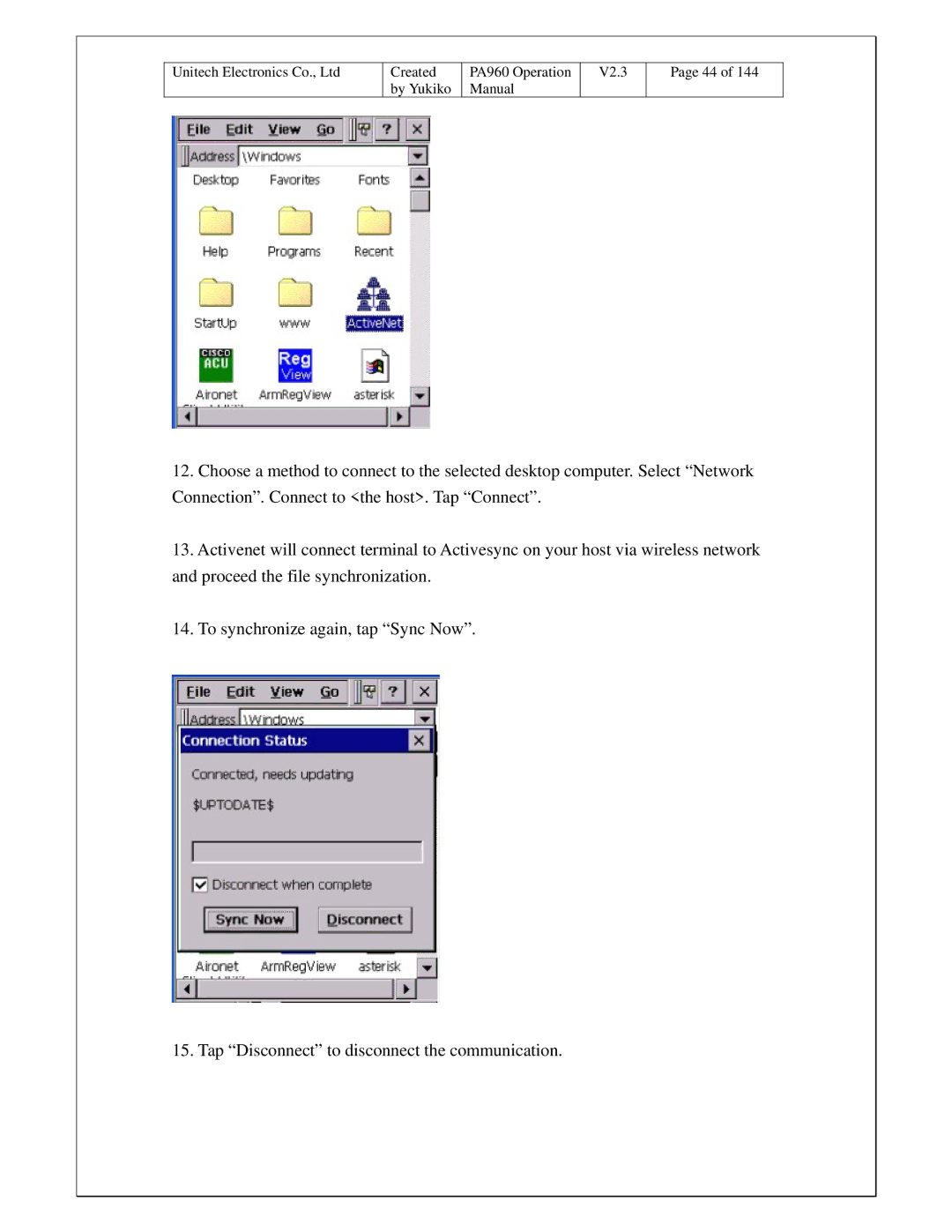Unitech Electronics Co., Ltd
Created | PA960 Operation |
by Yukiko | Manual |
V2.3
Page 44 of 144
12.Choose a method to connect to the selected desktop computer. Select “Network Connection”. Connect to <the host>. Tap “Connect”.
13.Activenet will connect terminal to Activesync on your host via wireless network and proceed the file synchronization.
14.To synchronize again, tap “Sync Now”.
15. Tap “Disconnect” to disconnect the communication.