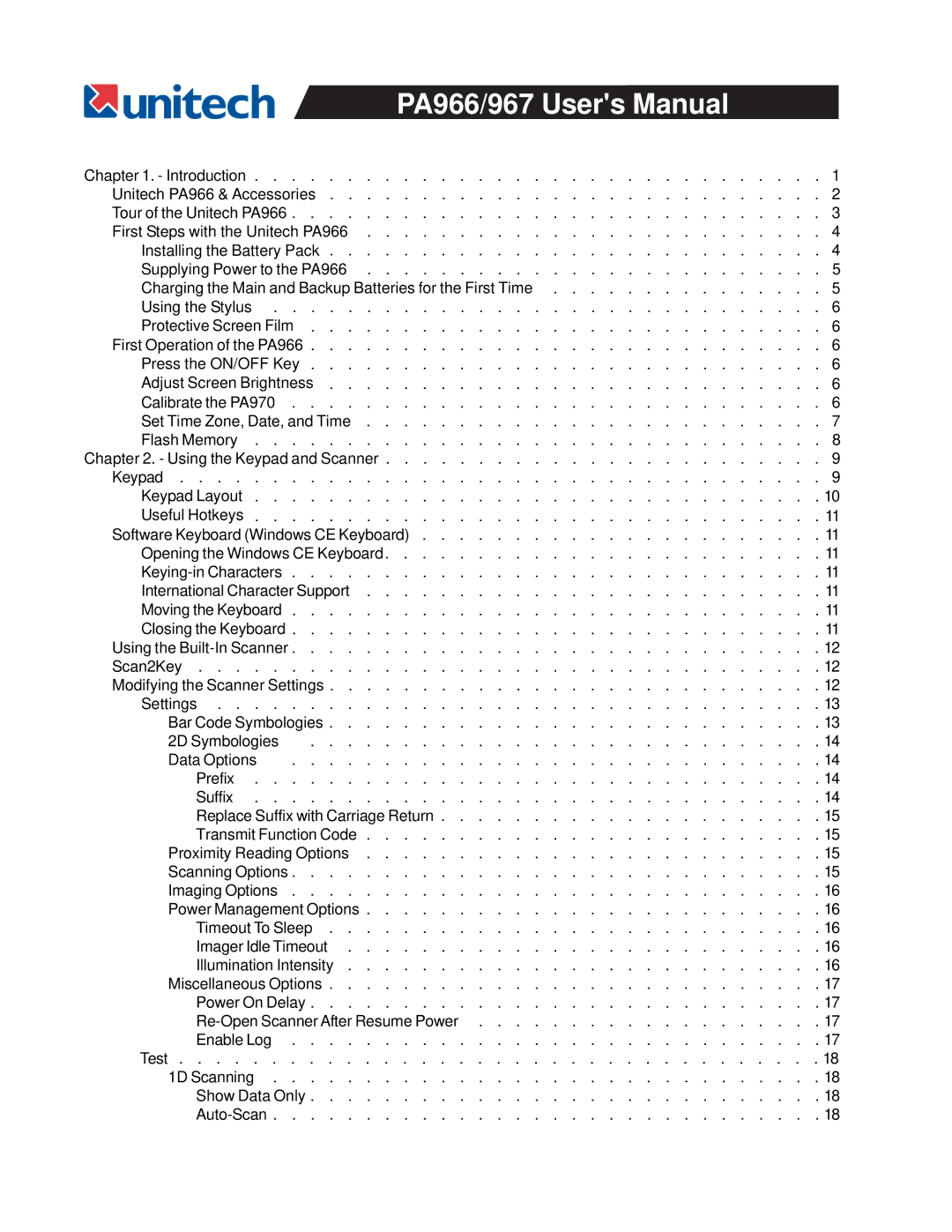PA966/967 User's Manual
Chapter 1. - Introduction | . . . . . . | . . | . . | . | . | . | . . | . | 1 | |
Unitech PA966 & Accessories | . . . . . . | . . | . . | . | . | . | . . | . | 2 | |
Tour of the Unitech PA966 | . . . . . . | . . | . . | . | . | . | . . | . | 3 | |
First Steps with the Unitech PA966 | . . . . . . | . . | . . | . | . | . | . . | . | 4 | |
Installing the Battery Pack | . . . . . . | . . | . . | . | . | . | . . | . | 4 | |
Supplying Power to the PA966 | . . . . . . | . . | . . | . | . | . | . . | . | 5 | |
Charging the Main and Backup Batteries for the First Time | . . . . . | . . | . . | . | . | . | . . | . | 5 | |
Using the Stylus | . . . . . . | . . | . . | . | . | . | . . | . | 6 | |
Protective Screen Film | . . . . . . | . . | . . | . | . | . | . . | . | 6 | |
First Operation of the PA966 | . . . . . . | . . | . . | . | . | . | . . | . | 6 | |
Press the ON/OFF Key | . . . . . . | . . | . . | . | . | . | . . | . | 6 | |
Adjust Screen Brightness | . . . . . . | . . | . . | . | . | . | . . | . | 6 | |
Calibrate the PA970 | . . . . . . | . . | . . | . | . | . | . . | . | 6 | |
Set Time Zone, Date, and Time | . . . . . . | . . | . . | . | . | . | . . | . | 7 | |
Flash Memory | . . . . . . | . . | . . | . | . | . | . . | . | 8 | |
Chapter 2. - Using the Keypad and Scanner | . . . . . . | . . | . . | . | . | . | . . | . | 9 | |
Keypad | . . . . . . | . . | . . | . | . | . | . . | . | 9 | |
Keypad Layout | . . . . . . | . . | . . | . | . | . | . . | . 10 | ||
Useful Hotkeys | . . . . . . | . . | . . | . | . | . | . . | . 11 | ||
Software Keyboard (Windows CE Keyboard) | . . . . . . | . . | . . | . | . | . | . . | . 11 | ||
Opening the Windows CE Keyboard | . . . . . . | . . | . . | . | . | . | . . | . 11 | ||
. . . . . . | . . | . . | . | . | . | . . | . 11 | |||
International Character Support | . . . . . . | . . | . . | . | . | . | . . | . 11 | ||
Moving the Keyboard | . . . . . . | . . | . . | . | . | . | . . | . 11 | ||
Closing the Keyboard | . . . . . . | . . | . . | . | . | . | . . | . 11 | ||
Using the | . . . . . . | . . | . . | . | . | . | . . | . 12 | ||
Scan2Key | . . . . . . | . . | . . | . | . | . | . . | . 12 | ||
Modifying the Scanner Settings | . . . . . . | . . | . . | . | . | . | . . | . 12 | ||
Settings | . . . . . . | . . | . . | . | . | . | . . | . 13 | ||
Bar Code Symbologies | . . . . . . | . . | . . | . | . | . | . . | . 13 | ||
2D Symbologies | . . . . . . . . . . . . | . . . . . . | . . | . . | . | . | . | . . | . 14 | |
Data Options | . . . . . . . . . . . . . | . . . . . . | . . | . . | . | . | . | . . | . 14 | |
Prefix | . . . . . . | . . | . . | . | . | . | . . | . 14 | ||
Suffix | . . . . . . | . . | . . | . | . | . | . . | . 14 | ||
Replace Suffix with Carriage Return | . . . . . . | . . | . . | . | . | . | . . | . 15 | ||
Transmit Function Code | . . . . . . | . . | . . | . | . | . | . . | . 15 | ||
Proximity Reading Options | . . . . . . | . . | . . | . | . | . | . . | . 15 | ||
Scanning Options | . . . . . . | . . | . . | . | . | . | . . | . 15 | ||
Imaging Options | . . . . . . | . . | . . | . | . | . | . . | . 16 | ||
Power Management Options | . . . . . . | . . | . . | . | . | . | . . | . 16 | ||
Timeout To Sleep | . . . . . . | . . | . . | . | . | . | . . | . 16 | ||
Imager Idle Timeout | . . . . . . | . . | . . | . | . | . | . . | . 16 | ||
Illumination Intensity | . . . . . . | . . | . . | . | . | . | . . | . 16 | ||
Miscellaneous Options | . . . . . . | . . | . . | . | . | . | . . | . 17 | ||
Power On Delay | . . . . . . | . . | . . | . | . | . | . . | . 17 | ||
. . . . . . | . . | . . | . | . | . | . . | . 17 | |||
Enable Log | . . . . . . | . . | . . | . | . | . | . . | . 17 | ||
Test | . . . . . . | . . | . . | . | . | . | . . | . 18 | ||
1D Scanning | . . . . . . | . . | . . | . | . | . | . . | . 18 | ||
Show Data Only | . . . . . . | . . | . . | . | . | . | . . | . 18 | ||
. . . . . . | . . | . . | . | . | . | . . | . 18 | |||