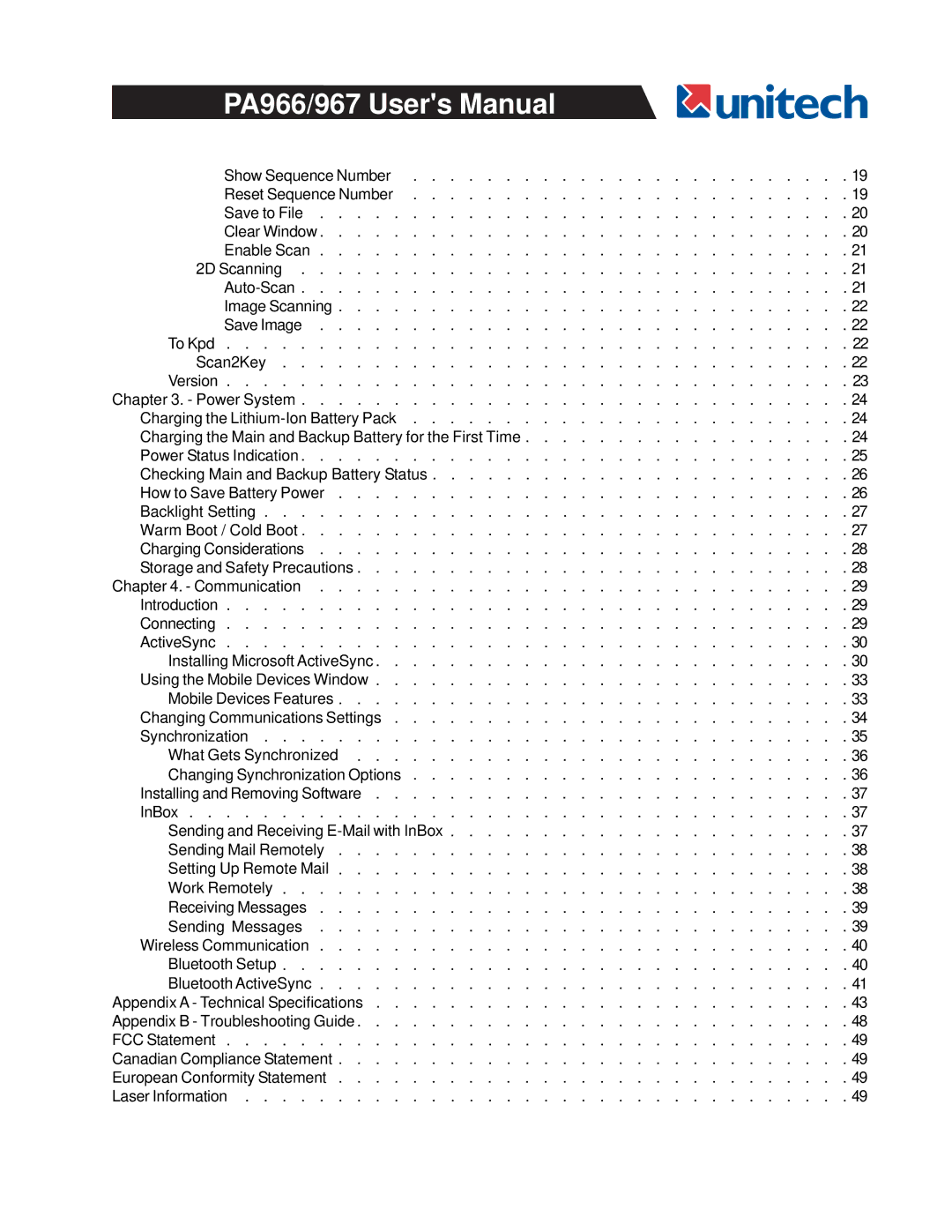PA966/967 User's Manual
Show Sequence Number | . . . | . . | . | . . . | . | . 19 |
Reset Sequence Number | . . . | . . | . | . . . | . | . 19 |
Save to File | . . . | . . | . | . . . | . | . 20 |
Clear Window | . . . | . . | . | . . . | . | . 20 |
Enable Scan | . . . | . . | . | . . . | . | . 21 |
2D Scanning | . . . | . . | . | . . . | . | . 21 |
. . . | . . | . | . . . | . | . 21 | |
Image Scanning | . . . | . . | . | . . . | . | . 22 |
Save Image | . . . | . . | . | . . . | . | . 22 |
To Kpd | . . . | . . | . | . . . | . | . 22 |
Scan2Key | . . . | . . | . | . . . | . | . 22 |
Version | . . . | . . | . | . . . | . | . 23 |
Chapter 3. - Power System | . . . | . . | . | . . . | . | . 24 |
Charging the | . . . | . . | . | . . . | . | . 24 |
Charging the Main and Backup Battery for the First Time | . . . | . . | . | . . . | . | . 24 |
Power Status Indication | . . . | . . | . | . . . | . | . 25 |
Checking Main and Backup Battery Status | . . . | . . | . | . . . | . | . 26 |
How to Save Battery Power | . . . | . . | . | . . . | . | . 26 |
Backlight Setting | . . . | . . | . | . . . | . | . 27 |
Warm Boot / Cold Boot | . . . | . . | . | . . . | . | . 27 |
Charging Considerations | . . . | . . | . | . . . | . | . 28 |
Storage and Safety Precautions | . . . | . . | . | . . . | . | . 28 |
Chapter 4. - Communication | . . . . . . . . . . . 29 | |||||
Introduction . . . . . . . . . . . . . . . . . . . . . . . . . . . . . . . . . . 29 | ||||||
Connecting . . . . . . . . . . . . . . . . . . . . . . . . . . . . . . . . . . 29 | ||||||
ActiveSync | . . . | . . | . | . . . | . | . 30 |
Installing Microsoft ActiveSync | . . . | . . | . | . . . | . | . 30 |
Using the Mobile Devices Window | . . . | . . | . | . . . | . | . 33 |
Mobile Devices Features | . . . . . . . . . . . 33 | |||||
Changing Communications Settings . . . . . . . . . . . . . . . . . . . . . . . . . 34 | ||||||
Synchronization | . . . | . . | . | . . . | . | . 35 |
What Gets Synchronized | . . . | . . | . | . . . | . | . 36 |
Changing Synchronization Options | . . . | . . | . | . . . | . | . 36 |
Installing and Removing Software | . . . | . . | . | . . . | . | . 37 |
InBox | . . . | . . | . | . . . | . | . 37 |
Sending and Receiving | . . . | . . | . | . . . | . | . 37 |
Sending Mail Remotely | . . . | . . | . | . . . | . | . 38 |
Setting Up Remote Mail | . . . | . . | . | . . . | . | . 38 |
Work Remotely | . . . | . . | . | . . . | . | . 38 |
Receiving Messages | . . . | . . | . | . . . | . | . 39 |
Sending Messages | . . . | . . | . | . . . | . | . 39 |
Wireless Communication | . . . | . . | . | . . . | . | . 40 |
Bluetooth Setup | . . . | . . | . | . . . | . | . 40 |
Bluetooth ActiveSync | . . . | . . | . | . . . | . | . 41 |
Appendix A - Technical Specifications | . . . | . . | . | . . . | . | . 43 |
Appendix B - Troubleshooting Guide | . . . | . . | . | . . . | . | . 48 |
FCC Statement | . . . | . . | . | . . . | . | . 49 |
Canadian Compliance Statement | . . . | . . | . | . . . | . | . 49 |
European Conformity Statement | . . . | . . | . | . . . | . | . 49 |
Laser Information | . . . | . . | . | . . . | . | . 49 |