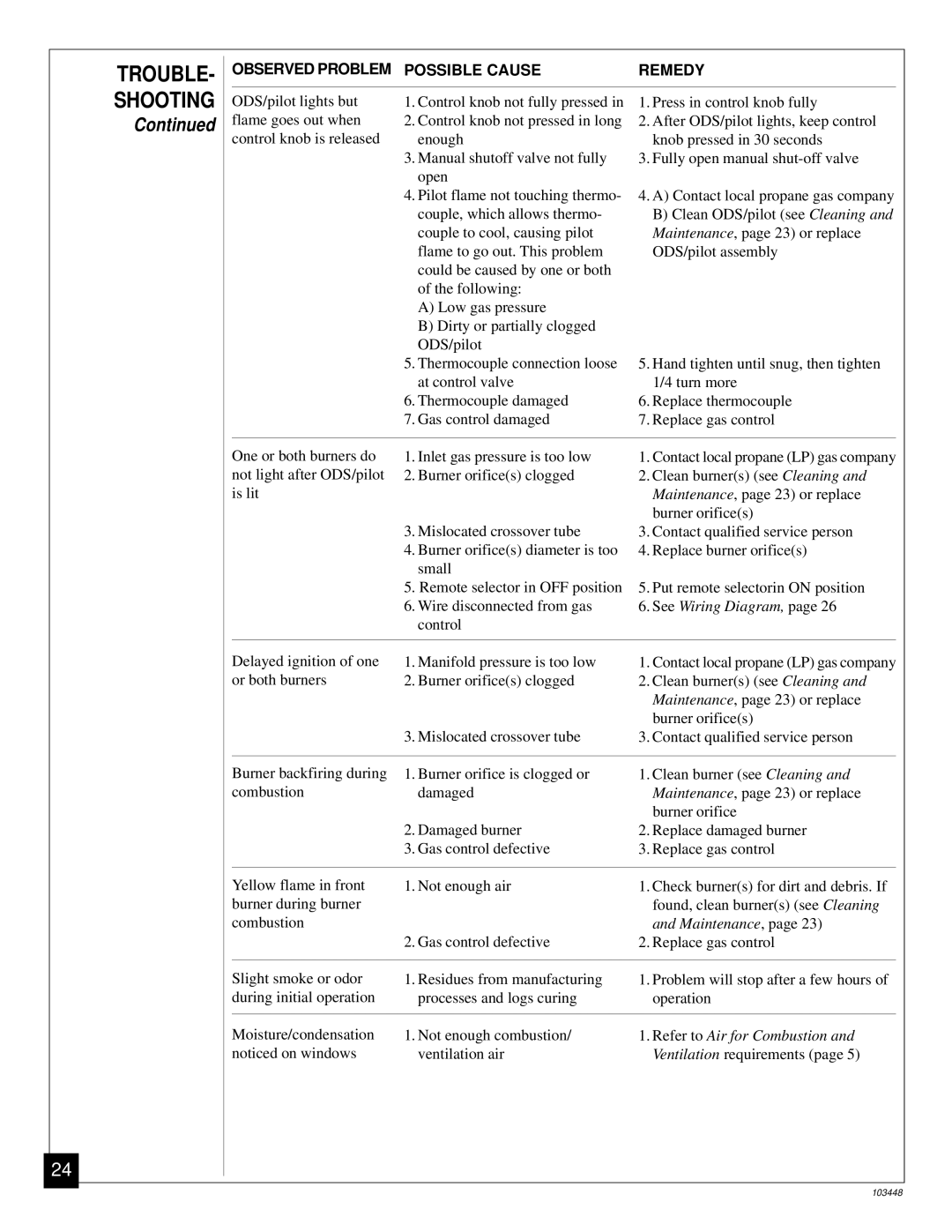VS18PR, VS30PR, VS24PR specifications
Vanguard Heating offers a range of high-performance heating solutions, including the VS30PR, VS18PR, and VS24PR models. Each unit is engineered to deliver exceptional efficiency and reliability for both residential and commercial heating needs.The VS30PR model is designed for medium-sized spaces, delivering up to 30,000 BTUs. Its compact design makes it an excellent choice for both homes and businesses where space is at a premium. The VS30PR is equipped with advanced modulating technology, allowing it to adjust its heating output based on the current demand, which significantly enhances energy efficiency. One of its key features is the electronic ignition system that eliminates the need for a standing pilot light, thus enhancing safety and reducing gas consumption.
On the other hand, the VS18PR model is tailored for smaller applications, providing a heating output of up to 18,000 BTUs. This model excels in energy conservation, having earned high efficiency ratings. It includes an integrated fan system that ensures uniform heat distribution throughout the space, mitigating cold spots and enhancing comfort. The VS18PR is ideal for homes with limited heating requirements or smaller commercial spaces. Its durable construction and reliable operation make it a popular choice for those seeking a dependable heating solution without unnecessary excess.
The VS24PR model offers a balanced option for larger areas with a heating capacity of up to 24,000 BTUs. It features dual fuel options, allowing users to switch between natural gas and propane, providing versatility depending on the available fuel source. The VS24PR also includes advanced control systems that allow for programmable settings, enabling users to optimize their heating schedules based on their lifestyle and preferences. An outstanding feature of this model is its compatibility with smart home systems, allowing for remote monitoring and control via smartphone applications.
Overall, Vanguard Heating’s VS30PR, VS18PR, and VS24PR models embody the brand’s commitment to quality, efficiency, and customer satisfaction. Each model incorporates innovative technologies that cater to varying heating needs, ensuring users can find an appropriate solution for their specific requirements. With robust designs and advanced features, these units not only enhance comfort but also contribute to reduced energy costs. Whether for a cozy home setting or a bustling commercial environment, Vanguard Heating’s offerings stand out for their performance and reliability.