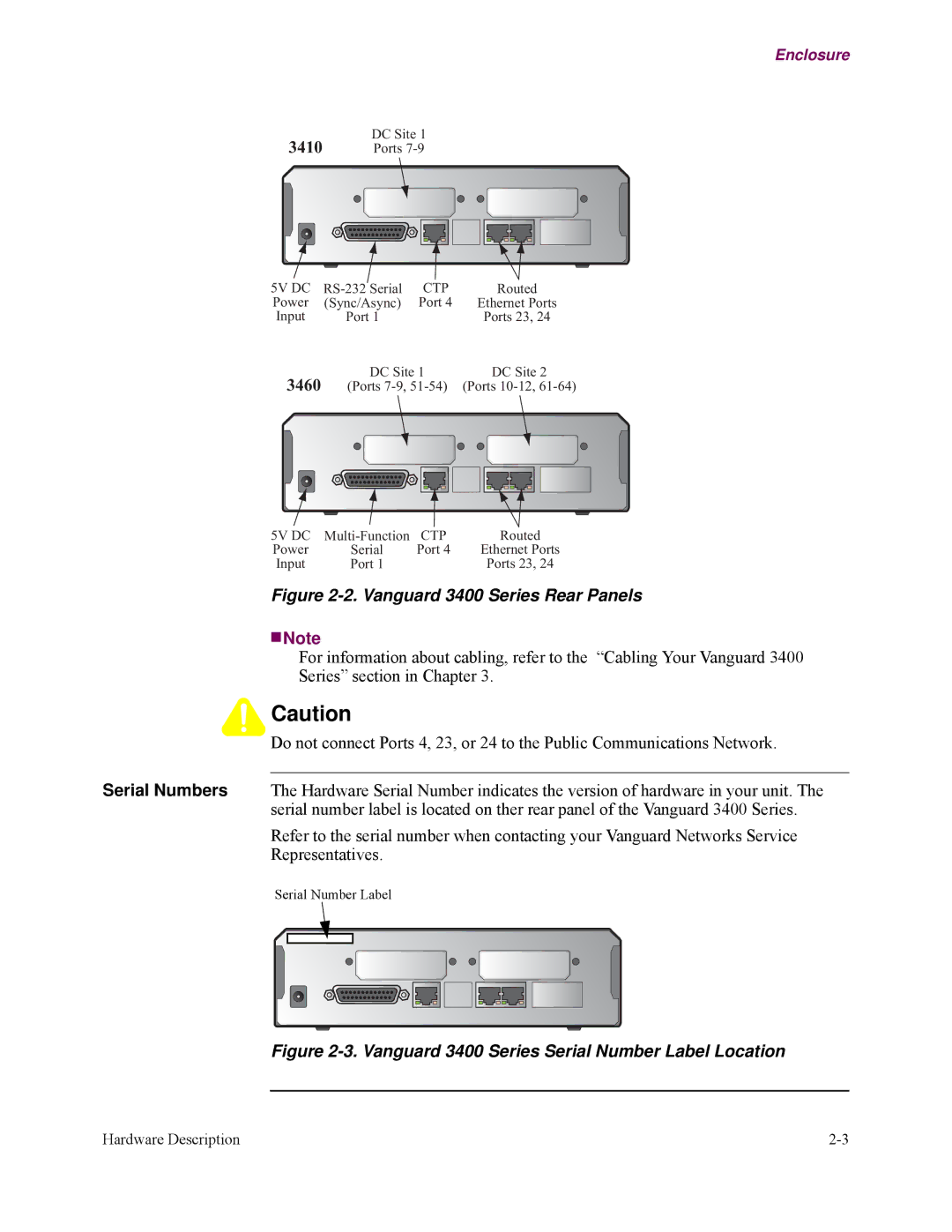Enclosure
3410 | DC Site 1 |
Ports |
5V DC | CTP | Routed | |
Power | (Sync/Async) | Port 4 | Ethernet Ports |
Input | Port 1 |
| Ports 23, 24 |
3460 | DC Site 1 | DC Site 2 | |
(Ports | (Ports | ||
5V DC | CTP | Routed | |
Power | Serial | Port 4 | Ethernet Ports |
Input | Port 1 |
| Ports 23, 24 |
Figure 2-2. Vanguard 3400 Series Rear Panels
![]()
![]() Note
Note
For information about cabling, refer to the “Cabling Your Vanguard 3400
Series” section in Chapter 3.
![]()
![]()
![]()
![]() Caution
Caution
Do not connect Ports 4, 23, or 24 to the Public Communications Network.
Serial Numbers The Hardware Serial Number indicates the version of hardware in your unit. The serial number label is located on ther rear panel of the Vanguard 3400 Series.
Refer to the serial number when contacting your Vanguard Networks Service Representatives.
Serial Number Label
Figure 2-3. Vanguard 3400 Series Serial Number Label Location
Hardware Description |