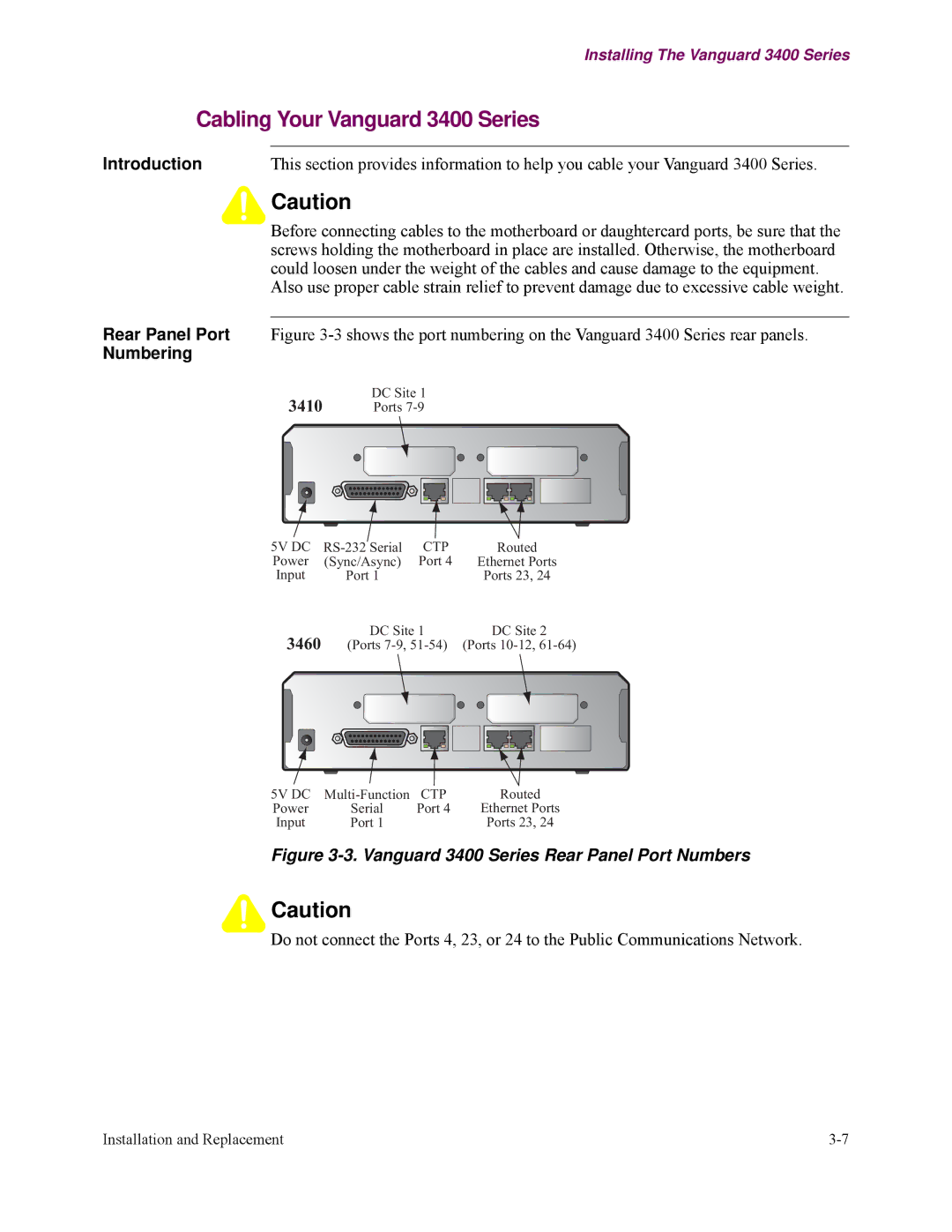Installing The Vanguard 3400 Series
Cabling Your Vanguard 3400 Series
Introduction | This section provides information to help you cable your Vanguard 3400 Series. |
![]()
![]()
![]()
![]() Caution
Caution
Before connecting cables to the motherboard or daughtercard ports, be sure that the screws holding the motherboard in place are installed. Otherwise, the motherboard could loosen under the weight of the cables and cause damage to the equipment.
Also use proper cable strain relief to prevent damage due to excessive cable weight.
Rear Panel Port Figure
Numbering
3410 | DC Site 1 |
Ports |
5V DC | CTP | Routed | |
Power | (Sync/Async) | Port 4 | Ethernet Ports |
Input | Port 1 |
| Ports 23, 24 |
3460 | DC Site 1 | DC Site 2 | |
(Ports | (Ports | ||
5V DC | CTP | Routed | |
Power | Serial | Port 4 | Ethernet Ports |
Input | Port 1 |
| Ports 23, 24 |
Figure 3-3. Vanguard 3400 Series Rear Panel Port Numbers
![]()
![]()
![]()
![]() Caution
Caution
Do not connect the Ports 4, 23, or 24 to the Public Communications Network.
Installation and Replacement |