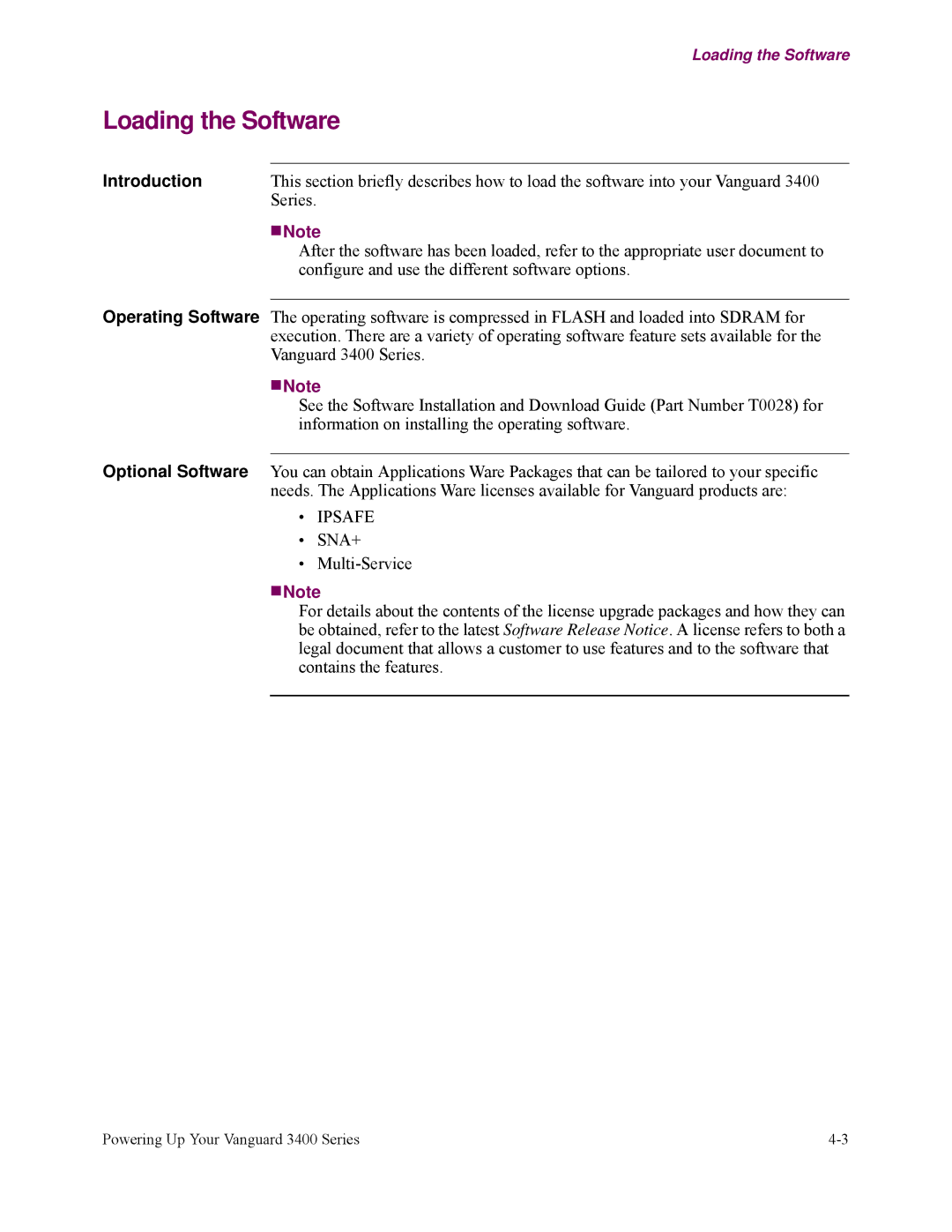Loading the Software
Loading the Software
Introduction | This section briefly describes how to load the software into your Vanguard 3400 | |
| Series. | |
|
| Note |
|
| |
|
| |
|
| After the software has been loaded, refer to the appropriate user document to |
|
| configure and use the different software options. |
Operating Software The operating software is compressed in FLASH and loaded into SDRAM for execution. There are a variety of operating software feature sets available for the Vanguard 3400 Series.
![]()
![]() Note
Note
See the Software Installation and Download Guide (Part Number T0028) for information on installing the operating software.
Optional Software You can obtain Applications Ware Packages that can be tailored to your specific needs. The Applications Ware licenses available for Vanguard products are:
•IPSAFE
•SNA+
•
![]()
![]() Note
Note
For details about the contents of the license upgrade packages and how they can be obtained, refer to the latest Software Release Notice. A license refers to both a legal document that allows a customer to use features and to the software that contains the features.
Powering Up Your Vanguard 3400 Series |