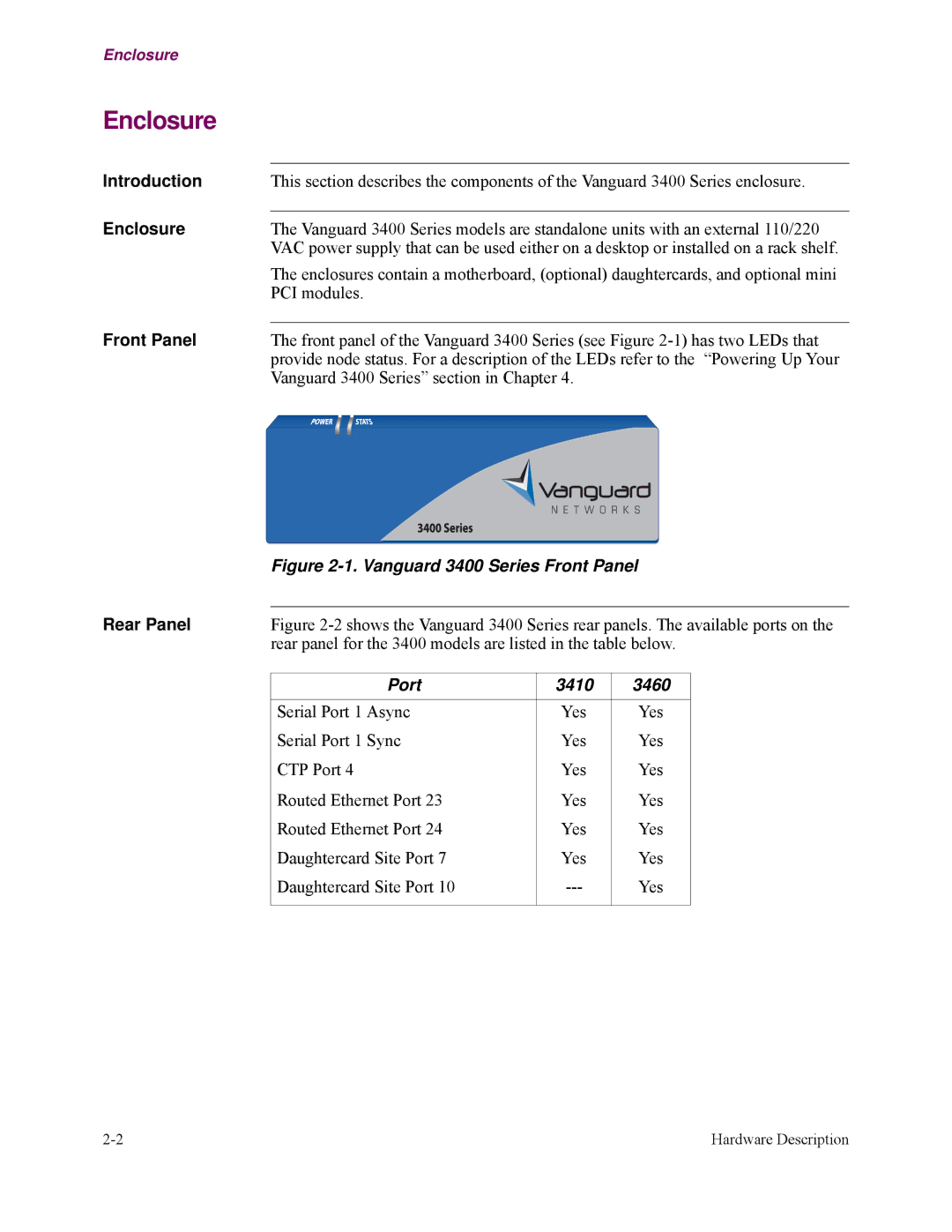Enclosure
Enclosure
Introduction | This section describes the components of the Vanguard 3400 Series enclosure. |
Enclosure |
|
The Vanguard 3400 Series models are standalone units with an external 110/220 | |
| VAC power supply that can be used either on a desktop or installed on a rack shelf. |
| The enclosures contain a motherboard, (optional) daughtercards, and optional mini |
| PCI modules. |
Front Panel |
|
The front panel of the Vanguard 3400 Series (see Figure | |
| provide node status. For a description of the LEDs refer to the “Powering Up Your |
| Vanguard 3400 Series” section in Chapter 4. |
| Figure | |||
Rear Panel |
|
|
|
|
Figure | ||||
| rear panel for the 3400 models are listed in the table below. | |||
|
|
|
|
|
| Port | 3410 | 3460 |
|
|
|
|
|
|
| Serial Port 1 Async | Yes | Yes |
|
| Serial Port 1 Sync | Yes | Yes |
|
| CTP Port 4 | Yes | Yes |
|
| Routed Ethernet Port 23 | Yes | Yes |
|
| Routed Ethernet Port 24 | Yes | Yes |
|
| Daughtercard Site Port 7 | Yes | Yes |
|
| Daughtercard Site Port 10 | Yes |
| |
|
|
|
|
|
Hardware Description |