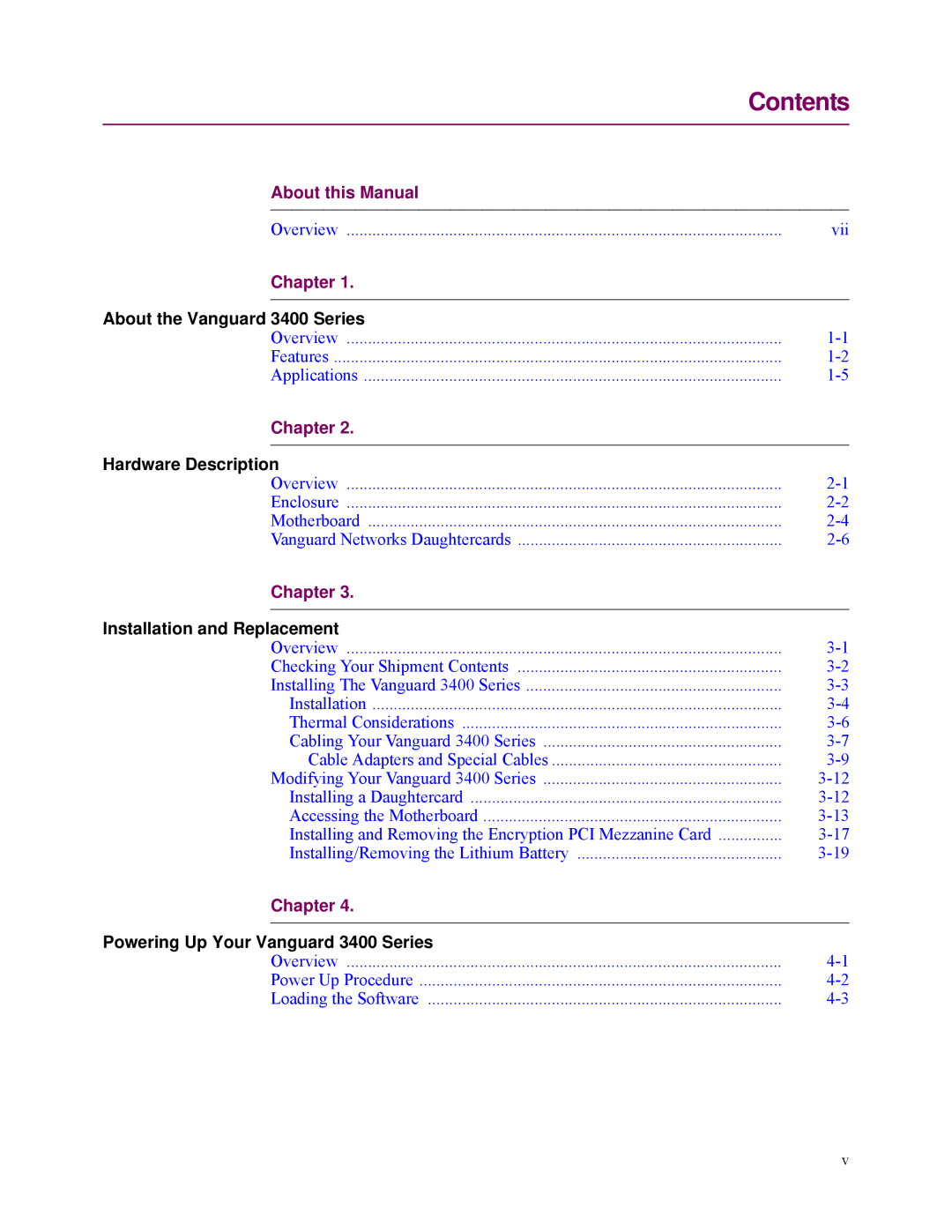Contents
About this Manual
| Overview | vii |
| Chapter 1. |
|
|
|
|
About the Vanguard 3400 Series |
| |
| Overview | |
| Features | |
| Applications | |
| Chapter 2. |
|
|
|
|
Hardware Description |
| |
| Overview | |
| Enclosure | |
| Motherboard | |
| Vanguard Networks Daughtercards | |
| Chapter 3. |
|
|
|
|
Installation and Replacement |
| |
| Overview | |
| Checking Your Shipment Contents | |
| Installing The Vanguard 3400 Series | |
| Installation | |
| Thermal Considerations | |
| Cabling Your Vanguard 3400 Series | |
| Cable Adapters and Special Cables | |
| Modifying Your Vanguard 3400 Series | |
| Installing a Daughtercard | |
| Accessing the Motherboard | |
| Installing and Removing the Encryption PCI Mezzanine Card | |
| Installing/Removing the Lithium Battery | |
| Chapter 4. |
|
|
|
|
Powering Up Your Vanguard 3400 Series |
| |
| Overview | |
| Power Up Procedure | |
| Loading the Software | |
v