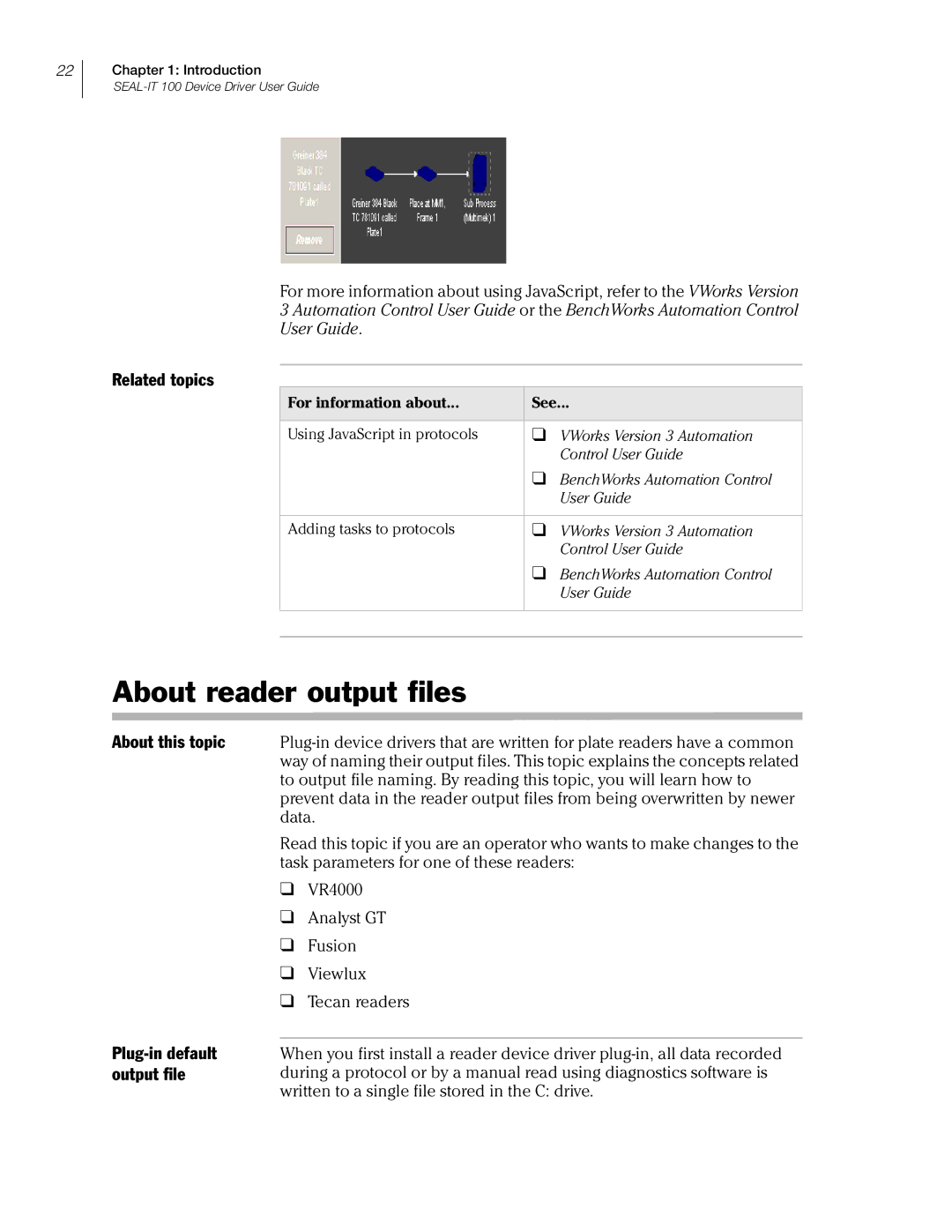22
Chapter 1: Introduction
For more information about using JavaScript, refer to the VWorks Version 3 Automation Control User Guide or the BenchWorks Automation Control User Guide.
Related topics
For information about... | See... |
|
|
Using JavaScript in protocols | ❑ VWorks Version 3 Automation |
| Control User Guide |
| ❑ BenchWorks Automation Control |
| User Guide |
|
|
Adding tasks to protocols | ❑ VWorks Version 3 Automation |
| Control User Guide |
| ❑ BenchWorks Automation Control |
| User Guide |
|
|
|
|
About reader output files
About this topic | |
| way of naming their output files. This topic explains the concepts related |
| to output file naming. By reading this topic, you will learn how to |
| prevent data in the reader output files from being overwritten by newer |
| data. |
| Read this topic if you are an operator who wants to make changes to the |
| task parameters for one of these readers: |
| ❑ VR4000 |
| ❑ Analyst GT |
| ❑ Fusion |
| ❑ Viewlux |
| ❑ Tecan readers |
|
|
When you first install a reader device driver | |
output file | during a protocol or by a manual read using diagnostics software is |
| written to a single file stored in the C: drive. |