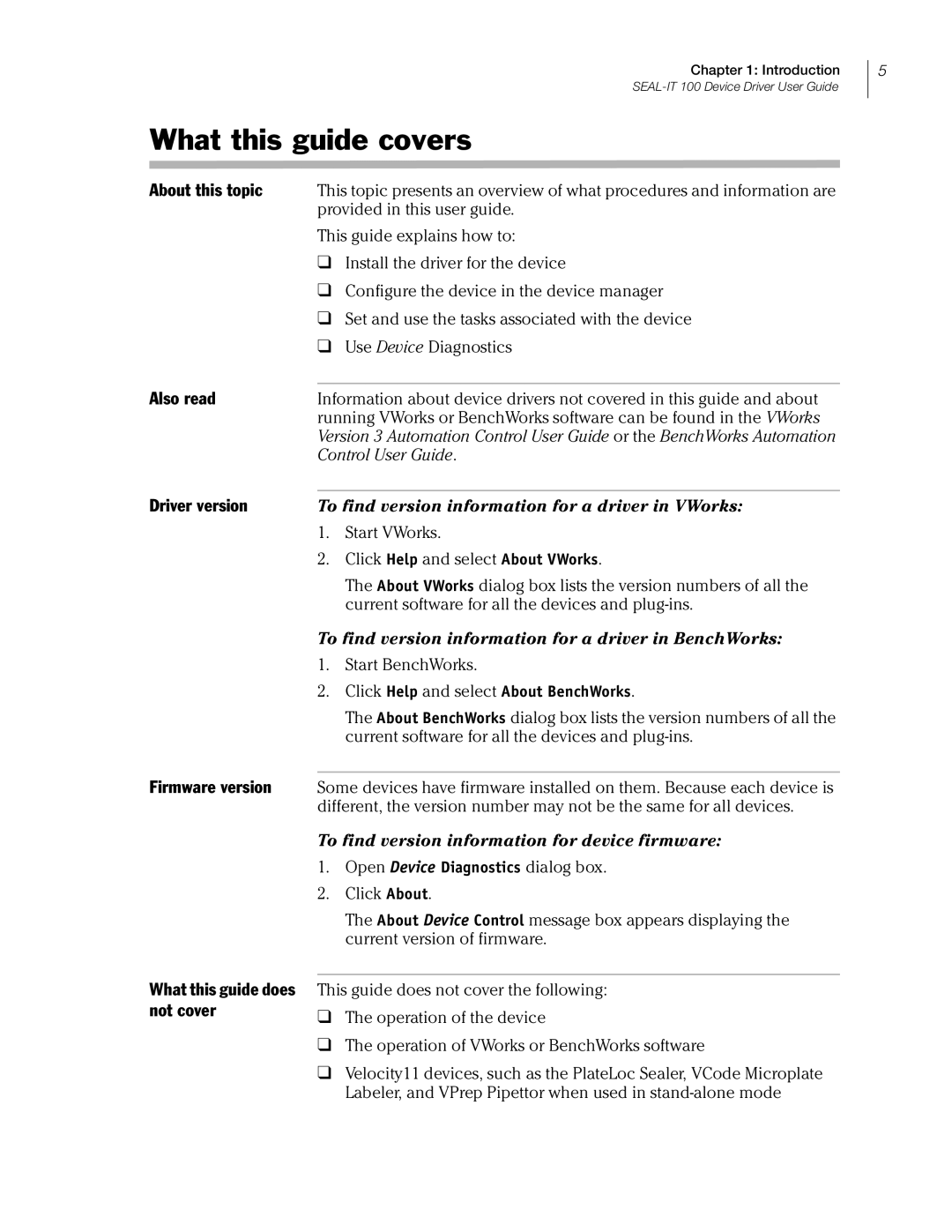Chapter 1: Introduction
What this guide covers
About this topic | This topic presents an overview of what procedures and information are |
| provided in this user guide. |
| This guide explains how to: |
| ❑ Install the driver for the device |
| ❑ Configure the device in the device manager |
| ❑ Set and use the tasks associated with the device |
| ❑ Use Device Diagnostics |
Also read |
|
Information about device drivers not covered in this guide and about | |
| running VWorks or BenchWorks software can be found in the VWorks |
| Version 3 Automation Control User Guide or the BenchWorks Automation |
| Control User Guide. |
Driver version |
|
To find version information for a driver in VWorks: | |
| 1. Start VWorks. |
| 2. Click Help and select About VWorks. |
| The About VWorks dialog box lists the version numbers of all the |
| current software for all the devices and |
To find version information for a driver in BenchWorks:
1.Start BenchWorks.
2.Click Help and select About BenchWorks.
The About BenchWorks dialog box lists the version numbers of all the current software for all the devices and
Firmware version Some devices have firmware installed on them. Because each device is different, the version number may not be the same for all devices.
To find version information for device firmware:
1.Open Device Diagnostics dialog box.
2.Click About.
5
What this guide does not cover
The About Device Control message box appears displaying the current version of firmware.
This guide does not cover the following:
❑The operation of the device
❑The operation of VWorks or BenchWorks software
❑Velocity11 devices, such as the PlateLoc Sealer, VCode Microplate Labeler, and VPrep Pipettor when used in