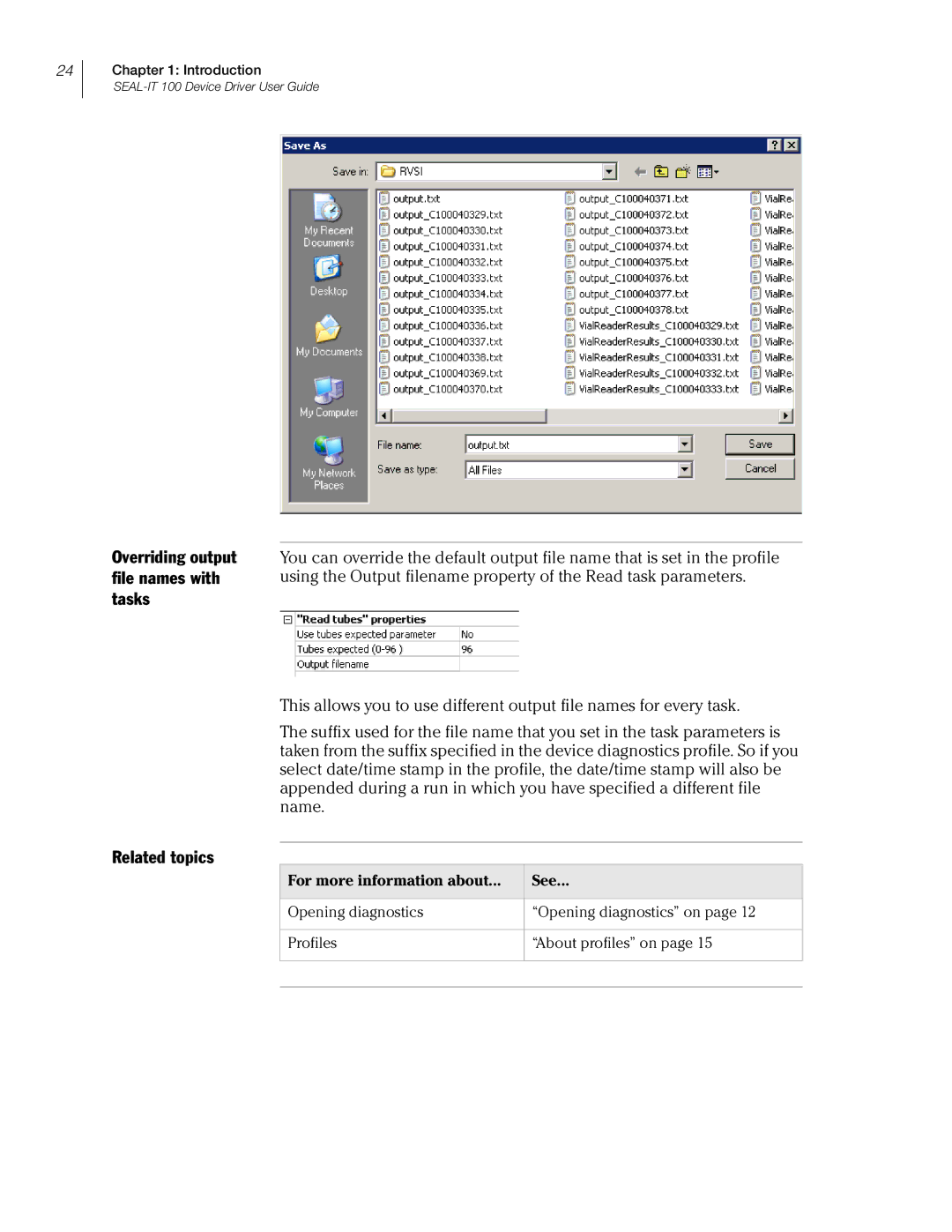24
Chapter 1: Introduction
Overriding output file names with tasks
Related topics
You can override the default output file name that is set in the profile using the Output filename property of the Read task parameters.
This allows you to use different output file names for every task.
The suffix used for the file name that you set in the task parameters is taken from the suffix specified in the device diagnostics profile. So if you select date/time stamp in the profile, the date/time stamp will also be appended during a run in which you have specified a different file name.
For more information about... | See... |
|
|
Opening diagnostics | “Opening diagnostics” on page 12 |
|
|
Profiles | “About profiles” on page 15 |
|
|
|
|