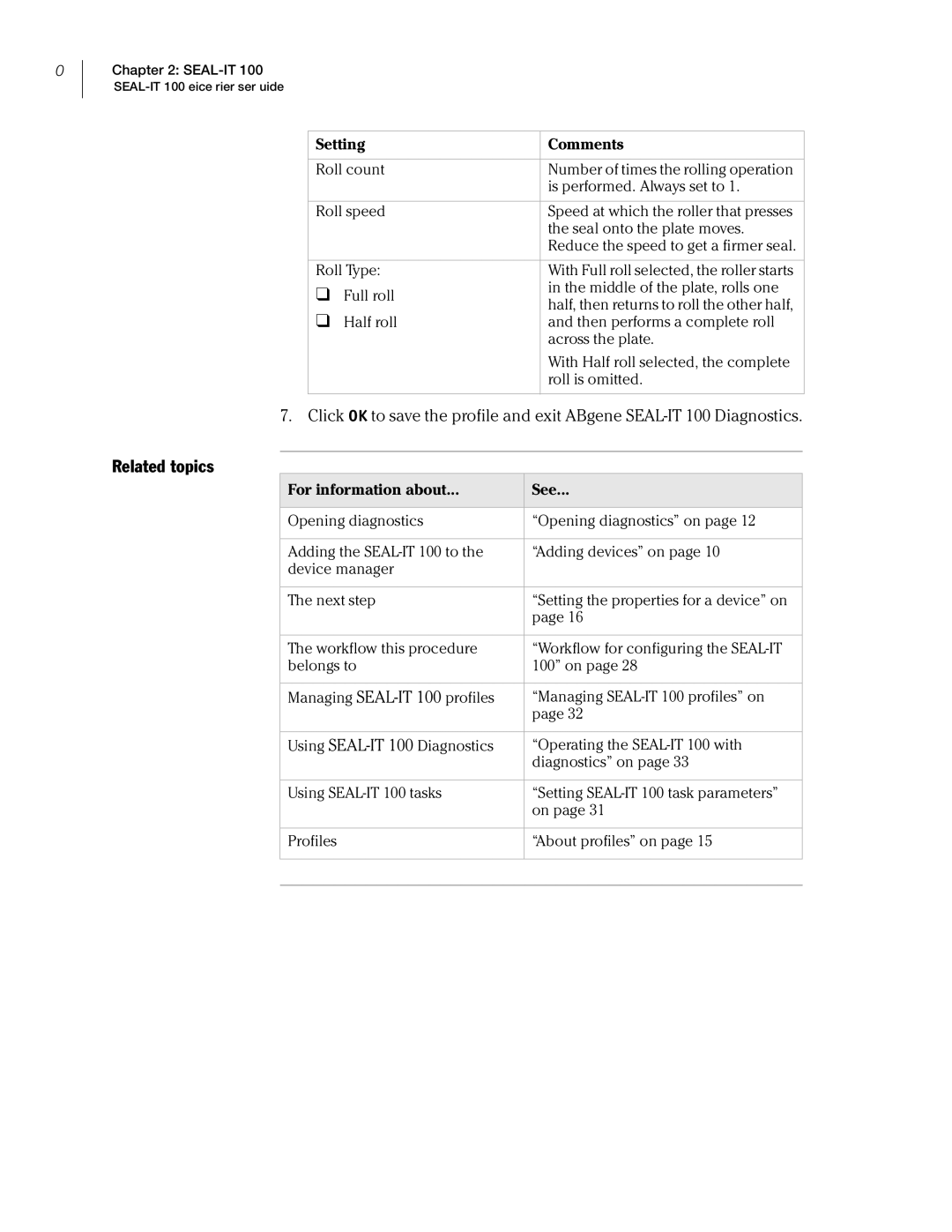30
Chapter 2:
Setting | Comments | |
|
| |
Roll count | Number of times the rolling operation | |
| is performed. Always set to 1. | |
|
| |
Roll speed | Speed at which the roller that presses | |
| the seal onto the plate moves. | |
| Reduce the speed to get a firmer seal. | |
|
| |
Roll Type: | With Full roll selected, the roller starts | |
❑ Full roll | in the middle of the plate, rolls one | |
half, then returns to roll the other half, | ||
❑ Half roll | ||
and then performs a complete roll | ||
| across the plate. | |
| With Half roll selected, the complete | |
| roll is omitted. | |
|
|
7. Click OK to save the profile and exit ABgene
Related topics
For information about... | See... |
|
|
Opening diagnostics | “Opening diagnostics” on page 12 |
|
|
Adding the | “Adding devices” on page 10 |
device manager |
|
|
|
The next step | “Setting the properties for a device” on |
| page 16 |
|
|
The workflow this procedure | “Workflow for configuring the |
belongs to | 100” on page 28 |
|
|
Managing | “Managing |
| page 32 |
|
|
Using | “Operating the |
| diagnostics” on page 33 |
|
|
Using | “Setting |
| on page 31 |
|
|
Profiles | “About profiles” on page 15 |
|
|
|
|