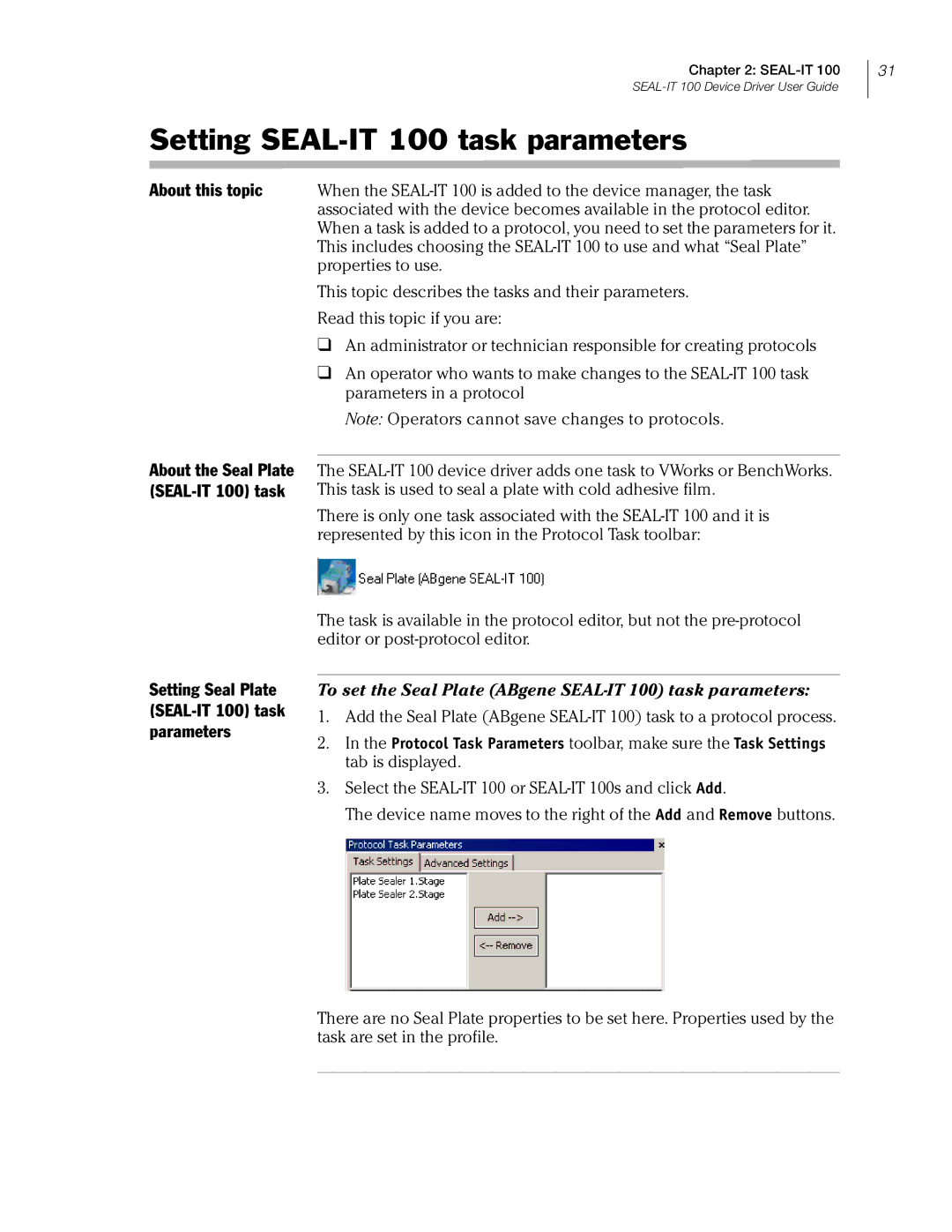Chapter 2:
Setting SEAL-IT 100 task parameters
31
About this topic
About the Seal Plate
Setting Seal Plate (SEAL-IT 100) task parameters
When the
This topic describes the tasks and their parameters.
Read this topic if you are:
❑An administrator or technician responsible for creating protocols
❑An operator who wants to make changes to the
Note: Operators cannot save changes to protocols.
The
There is only one task associated with the
The task is available in the protocol editor, but not the
To set the Seal Plate (ABgene SEAL-IT 100) task parameters:
1.Add the Seal Plate (ABgene
2.In the Protocol Task Parameters toolbar, make sure the Task Settings tab is displayed.
3.Select the
The device name moves to the right of the Add and Remove buttons.
There are no Seal Plate properties to be set here. Properties used by the task are set in the profile.