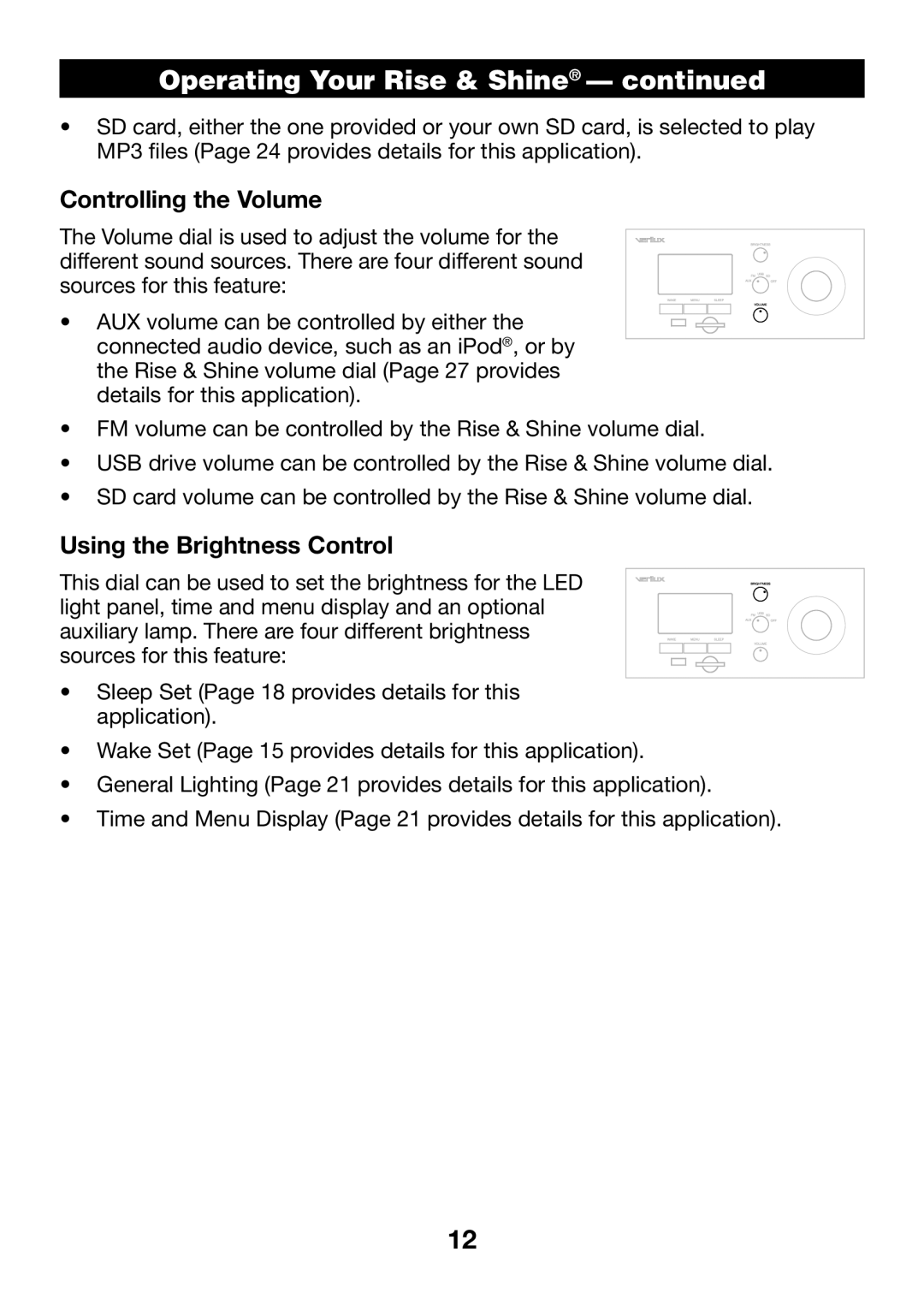Operating Your Rise & Shine® — continued
•SD card, either the one provided or your own SD card, is selected to play MP3 files (Page 24 provides details for this application).
Controlling the Volume
The Volume dial is used to adjust the volume for the different sound sources. There are four different sound sources for this feature:
• AUX volume can be controlled by either the connected audio device, such as an iPod®, or by the Rise & Shine volume dial (Page 27 provides details for this application).
•FM volume can be controlled by the Rise & Shine volume dial.
•USB drive volume can be controlled by the Rise & Shine volume dial.
•SD card volume can be controlled by the Rise & Shine volume dial.
Using the Brightness Control
This dial can be used to set the brightness for the LED light panel, time and menu display and an optional auxiliary lamp. There are four different brightness sources for this feature:
•Sleep Set (Page 18 provides details for this application).
•Wake Set (Page 15 provides details for this application).
•General Lighting (Page 21 provides details for this application).
•Time and Menu Display (Page 21 provides details for this application).
12