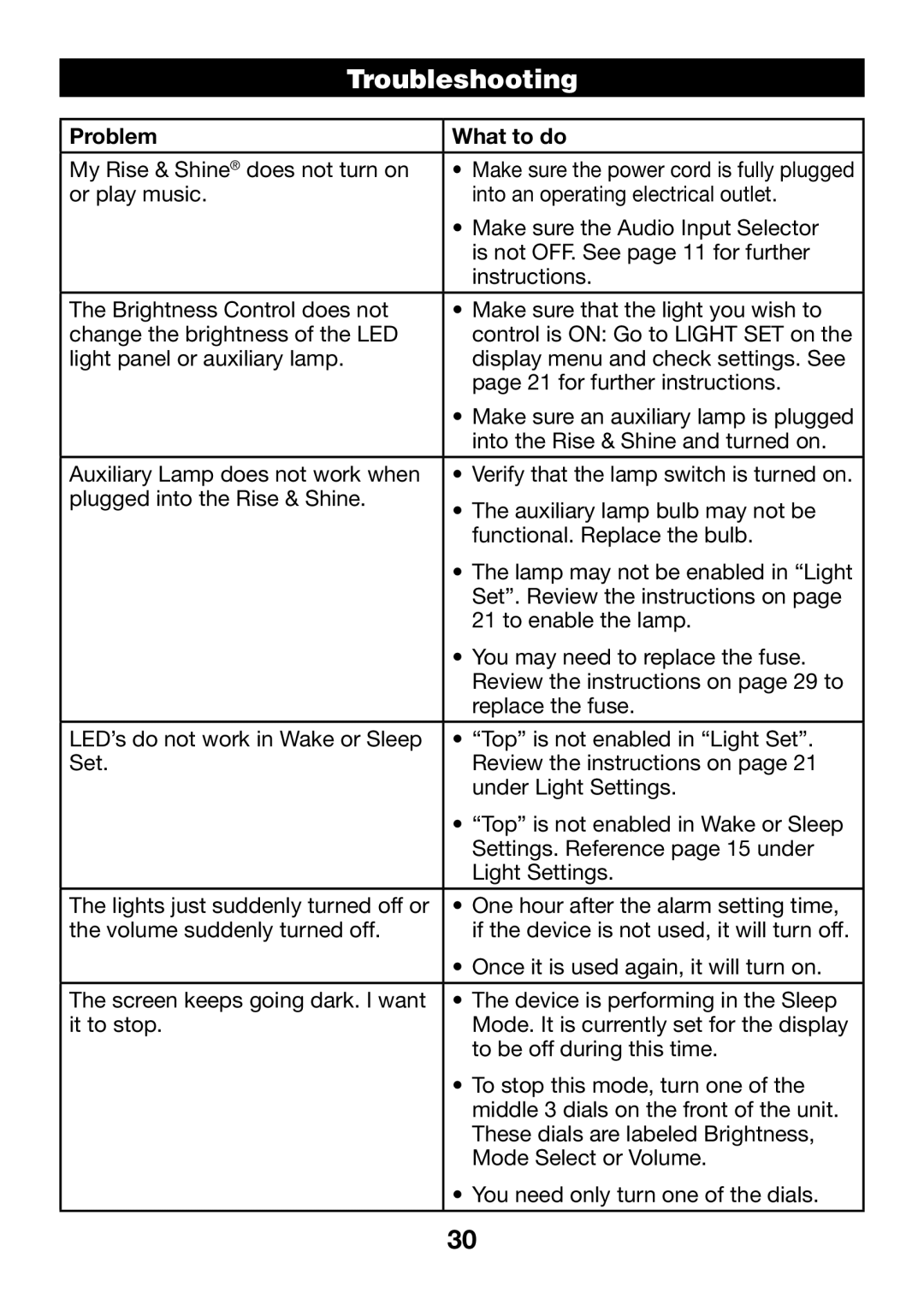Troubleshooting
Problem | What to do |
|
|
My Rise & Shine® does not turn on | • Make sure the power cord is fully plugged |
or play music. | into an operating electrical outlet. |
| • Make sure the Audio Input Selector |
| is not OFF. See page 11 for further |
| instructions. |
|
|
The Brightness Control does not | • Make sure that the light you wish to |
change the brightness of the LED | control is ON: Go to LIGHT SET on the |
light panel or auxiliary lamp. | display menu and check settings. See |
| page 21 for further instructions. |
| • Make sure an auxiliary lamp is plugged |
| into the Rise & Shine and turned on. |
Auxiliary Lamp does not work when | • Verify that the lamp switch is turned on. |
plugged into the Rise & Shine. | • The auxiliary lamp bulb may not be |
| |
| functional. Replace the bulb. |
| • The lamp may not be enabled in “Light |
| Set”. Review the instructions on page |
| 21 to enable the lamp. |
| • You may need to replace the fuse. |
| Review the instructions on page 29 to |
| replace the fuse. |
|
|
LED’s do not work in Wake or Sleep | • “Top” is not enabled in “Light Set”. |
Set. | Review the instructions on page 21 |
| under Light Settings. |
| • “Top” is not enabled in Wake or Sleep |
| Settings. Reference page 15 under |
| Light Settings. |
|
|
The lights just suddenly turned off or | • One hour after the alarm setting time, |
the volume suddenly turned off. | if the device is not used, it will turn off. |
| • Once it is used again, it will turn on. |
|
|
The screen keeps going dark. I want | • The device is performing in the Sleep |
it to stop. | Mode. It is currently set for the display |
| to be off during this time. |
| • To stop this mode, turn one of the |
| middle 3 dials on the front of the unit. |
| These dials are labeled Brightness, |
| Mode Select or Volume. |
| • You need only turn one of the dials. |
|
|
30